Adding harmony or arpeggio, Grandpno, Analogon – Yamaha PSR-E353 User Manual
Page 19: Duet, Harm/arp
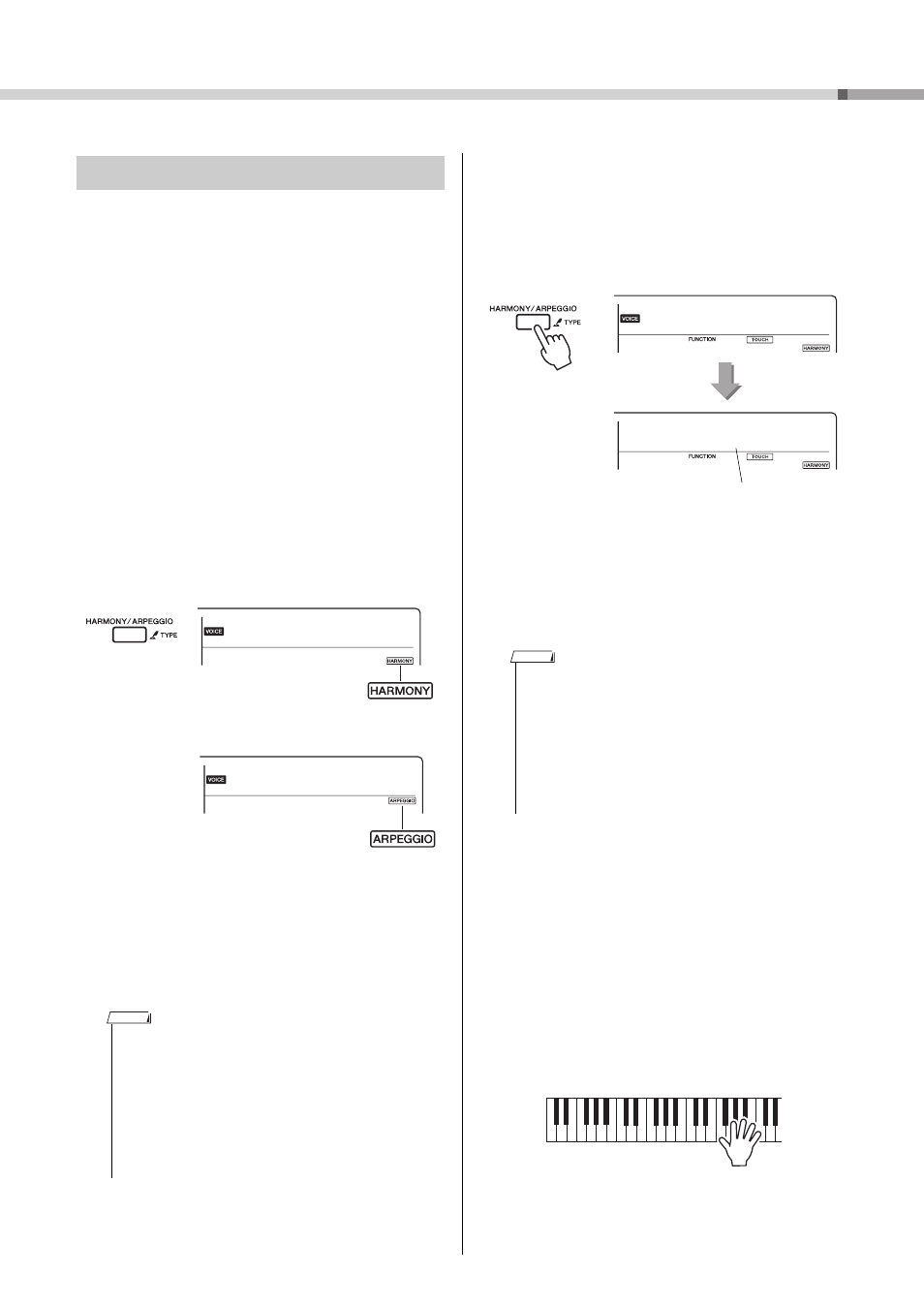
Playing a Variety of Instrument Voices
PSR-E353 Owner’s Manual
19
You can add harmony or arpeggio notes to the Main
Voice.
By specifying the Harmony Type, you can apply har-
mony parts, such as duet or trio, or add tremolo or
echo effects to the played sound of the Main Voice or
the Dual Voice. Also, when the Arpeggio Type is
selected, arpeggios (broken chords) are automati-
cally played back when you simply play the appropri-
ate notes on the keyboard. For example, you could
play the notes of a triad—the root, third, and fifth—
and the Arpeggio function will automatically create a
variety of interesting phrases. This feature can be
used creatively in music production as well as perfor-
mance.
1
Press the [HARMONY/ARPEGGIO] but-
ton to turn on the Harmony or Arpeggio
function.
When the Harmony or the Arpeggio is turned on,
the most suitable one will be selected for the cur-
rent Main Voice.
If you want to select a specific type, select it by
the operation steps 2 and 3 below.
2
Hold down the [HARMONY/ARPEGGIO]
button for longer than a second so that
“Harm/Arp” (Functions 028; page 41)
appears on the display.
After “Harm/Arp” is shown for a few seconds, the
current type appears.
3
Use the number buttons [0]–[9], [+], [-]
buttons to select the desired type.
When you want to specify a Harmony Type, refer
to the Harmony Type list on page 67; to specify
an Arpeggio Type, refer to the Arpeggio Type list
on page 67.
4
Press a note or notes on the keyboard to
trigger the Harmony or Arpeggio.
When a Harmony Type is selected, a harmony
part (for example, duet or trio) or an effect (for
example, tremolo or echo) can be added to the
played sound of the Main Voice.
Also, when an Arpeggio Type is selected, arpeg-
gios (broken chords) are automatically played
back when you simply play the appropriate notes
on the keyboard. The particular arpeggio phrase
differs depending on the number of pressed notes
and the area of the keyboard.
5
To turn the Harmony or Arpeggio off,
press the [HARMONY/ARPEGGIO] but-
ton again.
Adding Harmony or Arpeggio
• The Harmony effect can be added to only the Main
Voice.
• When selecting a Voice number between 215 and 234,
the Arpeggio function will automatically be turned on.
• When selecting a Harmony Type between 001 and 005,
the harmony effect will only be added to your right-hand
melody play if you turn on the Style (page 22) and press
chords in the auto accompaniment range of the key-
board.
GrandPno
001
Analogon
106
Appears when the Har-
mony is turned on.
Appears when the
Arpeggio is turned on.
or
NOTE
• When playing one of the Arpeggio Types 143 to 176,
select one of the following dedicated Voices as the Main
Voice.
143–173: Select a drum Voice.
174 (China): Select “StdKit1 + Chinese Perc” (Voice
No.207).
175 (Indian): Select “Indian Kit 1” (Voice No.208) or
“Indian Kit 2” (Voice No.209).
176 (Arabic): Select “Arabic Kit” (Voice No.210).
Duet
001
028
Harm/Arp
028
Current type
Hold for longer
than a second.
NOTE