A-b repeat, Turning each part on/off, A-b repeat turning each part on/off – Yamaha PSR-E353 User Manual
Page 29: Frerejac
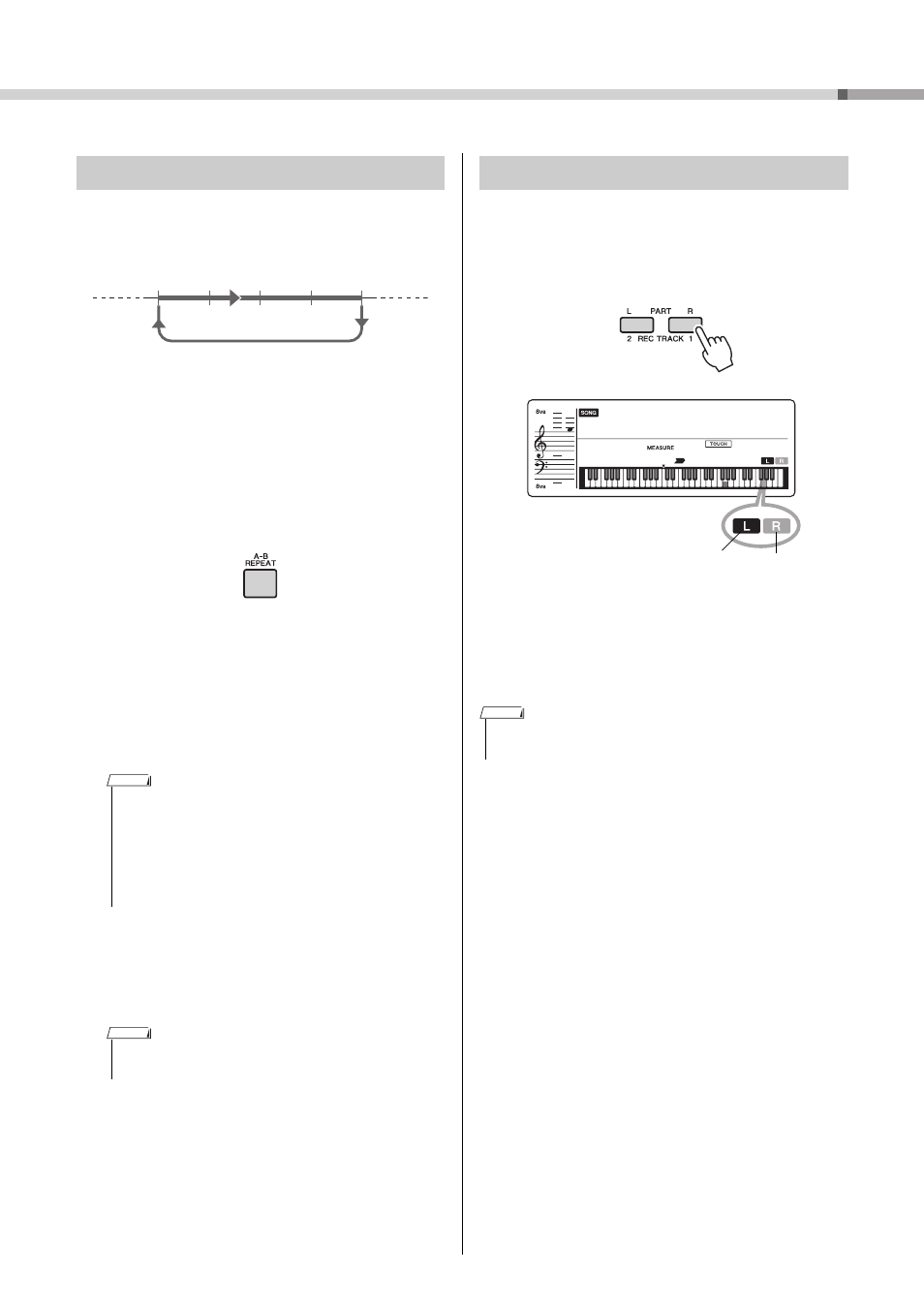
Playing Songs
PSR-E353 Owner’s Manual
29
You can play back only a specific section of a Song
repeatedly by setting the A point (start point) and B
point (end point) in one-measure increments.
1
Start playback of the Song (page 27).
2
When playback reaches to the point you
want to specify as the start point, press
the [A-B REPEAT] button to set the A
point.
3
When playback reaches to the point you
want to specify as the end point, press
the [A-B REPEAT] button again to set
the B point.
The specified A-B section of the song will now
play repeatedly.
4
To cancel repeat playback, press the
[A-B REPEAT] button.
To stop playback, press the [START/STOP] but-
ton.
As indicated above the panel buttons (shown below),
Songs other than Song numbers 115 to 154 consist
of two Parts, which can be turned on or off individu-
ally by pressing the corresponding button, L or R.
By turning the left- and right-hand parts on or off dur-
ing playback, you can listen to the Part (that is turned
on), or practice the other part (that is turned off) on
the keyboard.
A-B Repeat
• You can also set the A-B Repeat function when the Song
is stopped. Simply use the [REW] and [FF] buttons to
select the desired measures, pressing the [A-B REPEAT]
button for each point, then start playback.
• If you want to set the start point “A” at the top of the
Song, press the [A-B REPEAT] button before starting
playback.
• The A-B Repeat function will be canceled when you
select another Song mode.
A
B
Repeat playback of this section
NOTE
NOTE
Turning Each Part On/Off
• Selecting another Song will cancel the on/off status of the
Parts.
FrereJac
020
010
Lit: Track con-
tains data
Unlit: Track is
muted or con-
tains no data
NOTE