Control panel display, buttons and controls, Overview – Kurzweil CUP110 User Manual
Page 12
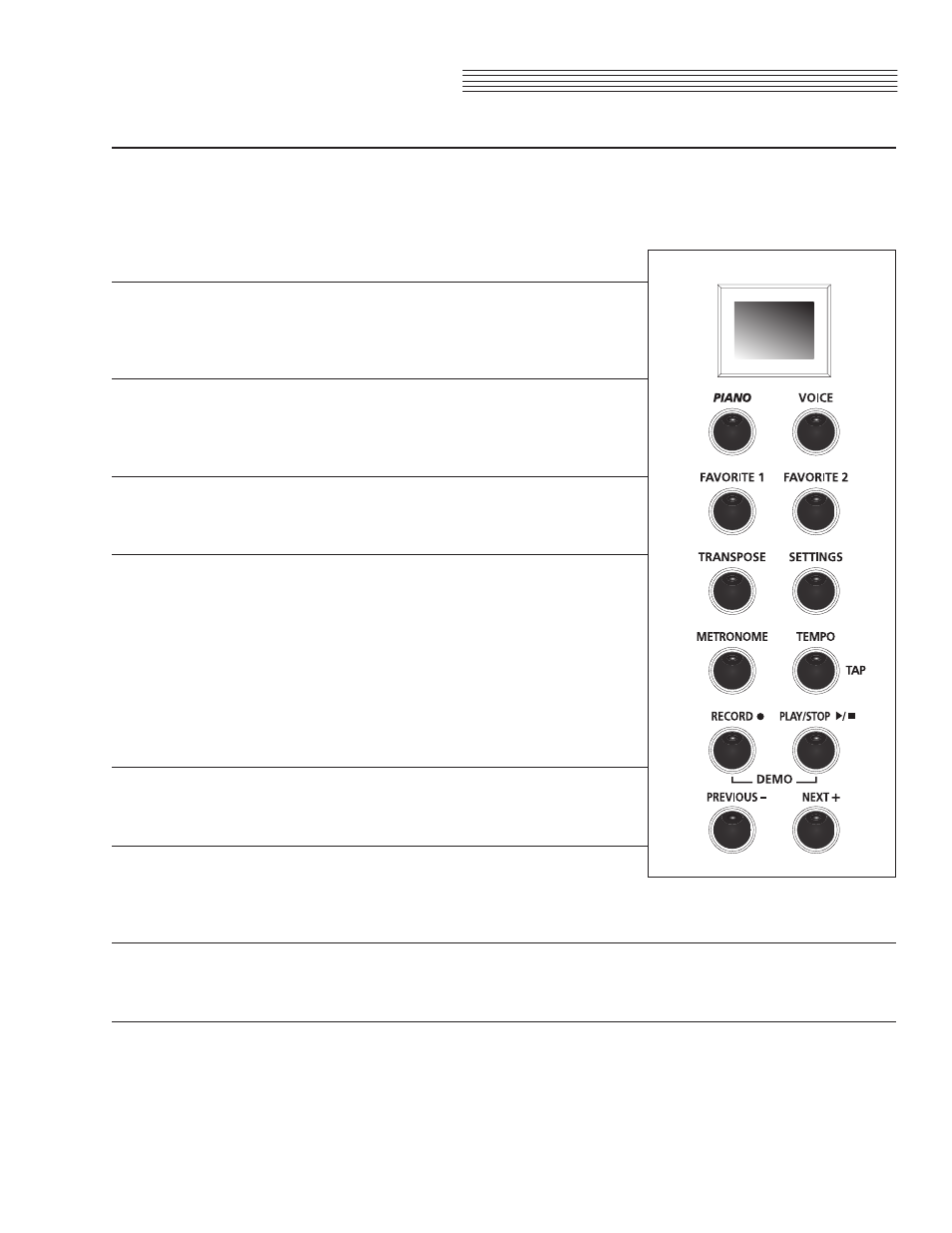
page 6
Overview
Control Panel Display, Buttons and Controls
The features labelled on the Andante CUP110’s front panel below are discussed in detail in the following chapters.
Throughout this manual button names are shown in Bold Type, and display screen text in Italic Type.
Display
The LED screen displays scrolling text indicating the current instru-
ment mode or parameter settings.
Piano Button
No matter which mode is active, you may select this button to imme-
diately return to the Grand Piano voice.
Voice Button
Press this button to enter Voice Mode.
Favorites 1 and 2
Select a previously stored favorite sound by pressing the Favorites
button assigned to it.
Store the current sound by pressing and holding the desired Favor-
ites button until the word Saved appears on the display.
Pressing the Favorite 1 + Favorite 2 buttons simultaneously will
initiate Piano Split Mode.
Metronome Button
Select this button to hear the metronome as you play.
Tempo Button
Use the Tempo button to access the tempo of the metronome, then
make changes with Prev- or Next+ buttons.
Transpose Button
This button will allow you to adjust the tuning of the keyboard in semitones, to a desired interval.
Settings Button
Press the Settings button to enter Settings Mode. Global settings affecting the instrument overall may
be adjusted in this mode.