Your computer's documentation, Playing multimedia files – PACKARD BELL EN BG35 User Manual
Page 20
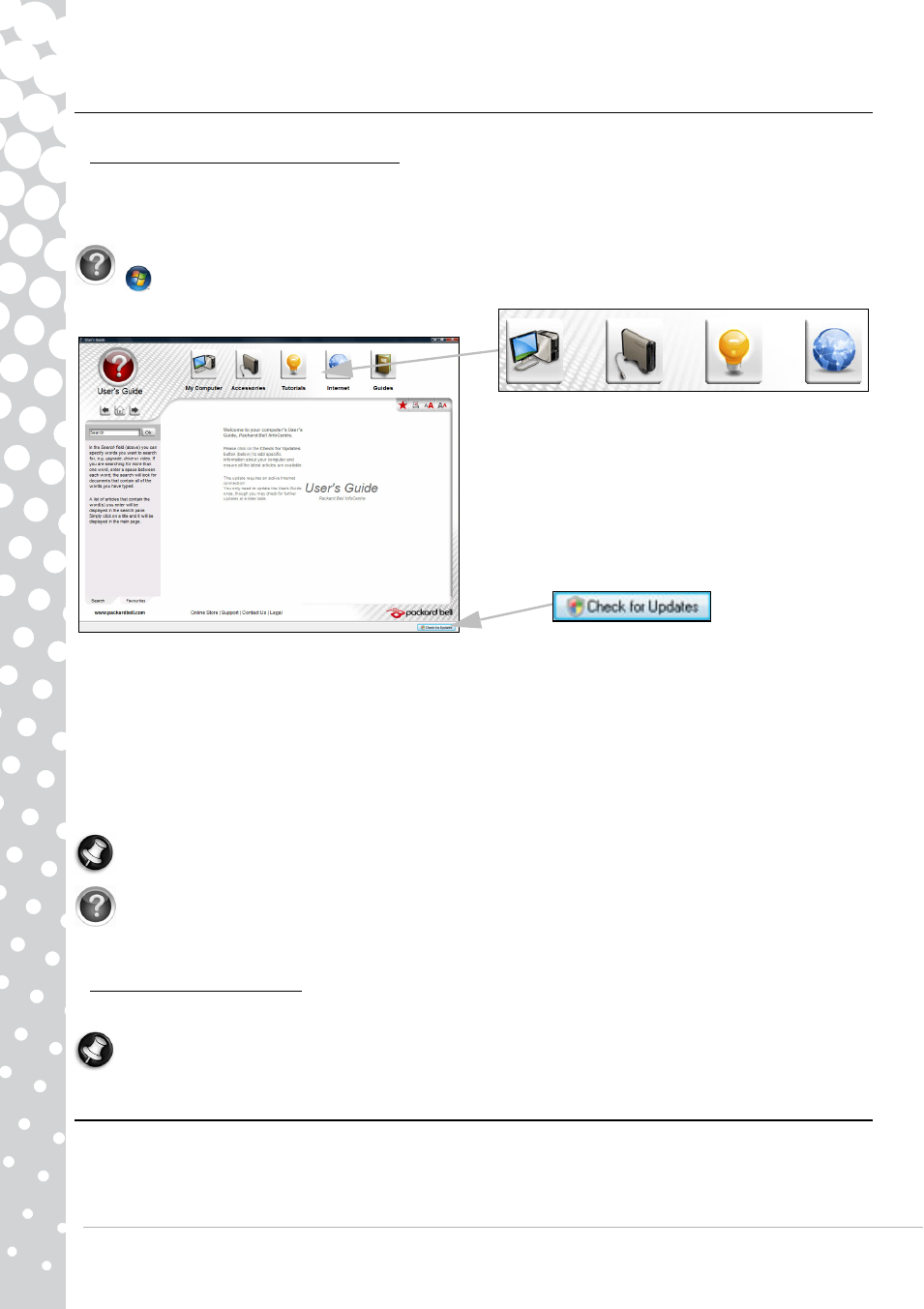
20 - Quick Start & Troubleshooting Guide
Your Computer's Documentation
User’s Guide (Packard Bell InfoCentre)
This guide is not the only reference for information about your computer! InfoCentre, your electronic user’s guide contains
information for your computer, giving you the help you need directly on your screen. You need to update this electronic user’s
guide in order to have specific information for the computer you have purchased.
To open InfoCentre, double-click on the User’s Guide (Packard Bell InfoCentre) icon on the desktop or click on Start
> All Programs > Packard Bell > Packard Bell InfoCentre.
To update the contents of the User’s Guide (you will need an internet connection) simply click on the Check for updates
button on the InfoCentre welcome page (see image above).
The updates will be downloaded from Packard Bell and automatically installed on your computer. Your updated version of
InfoCentre will contain detailed specific information on your computer’s configuration.
The My Computer button contains all the technical information about your computer's components and useful tips on how to
upgrade your computer.
Other buttons give you access to additional information, such as tutorials on performing day-to-day tasks and tips and
information on using the Internet.
Note: The number of categories and titles available may differ according to the computer you purchased.
Remember to update InfoCentre to view the latest information about your computer! You should also make regular visits
to www.packardbell.com and check out the Support section: it contains up-to-date information, help, drivers and
downloads.
Software Documentation
Most of the applications preinstalled on your computer by Packard Bell feature a documentation file.
Note: If you need help while using a program, press F1 on your keyboard, or click on Help or the help icon (typically a ?
sign).
Playing Multimedia Files
You may use the media software on your computer to play music, films or photo slide-shows and watch television (if your
computer has a TV tuner). Other options allow you to create CDs or DVDs.
Select a category...