Remote control (optional), Your computer’s drives, Remote control (optional) your computer’s drives – PACKARD BELL EN BG35 User Manual
Page 9
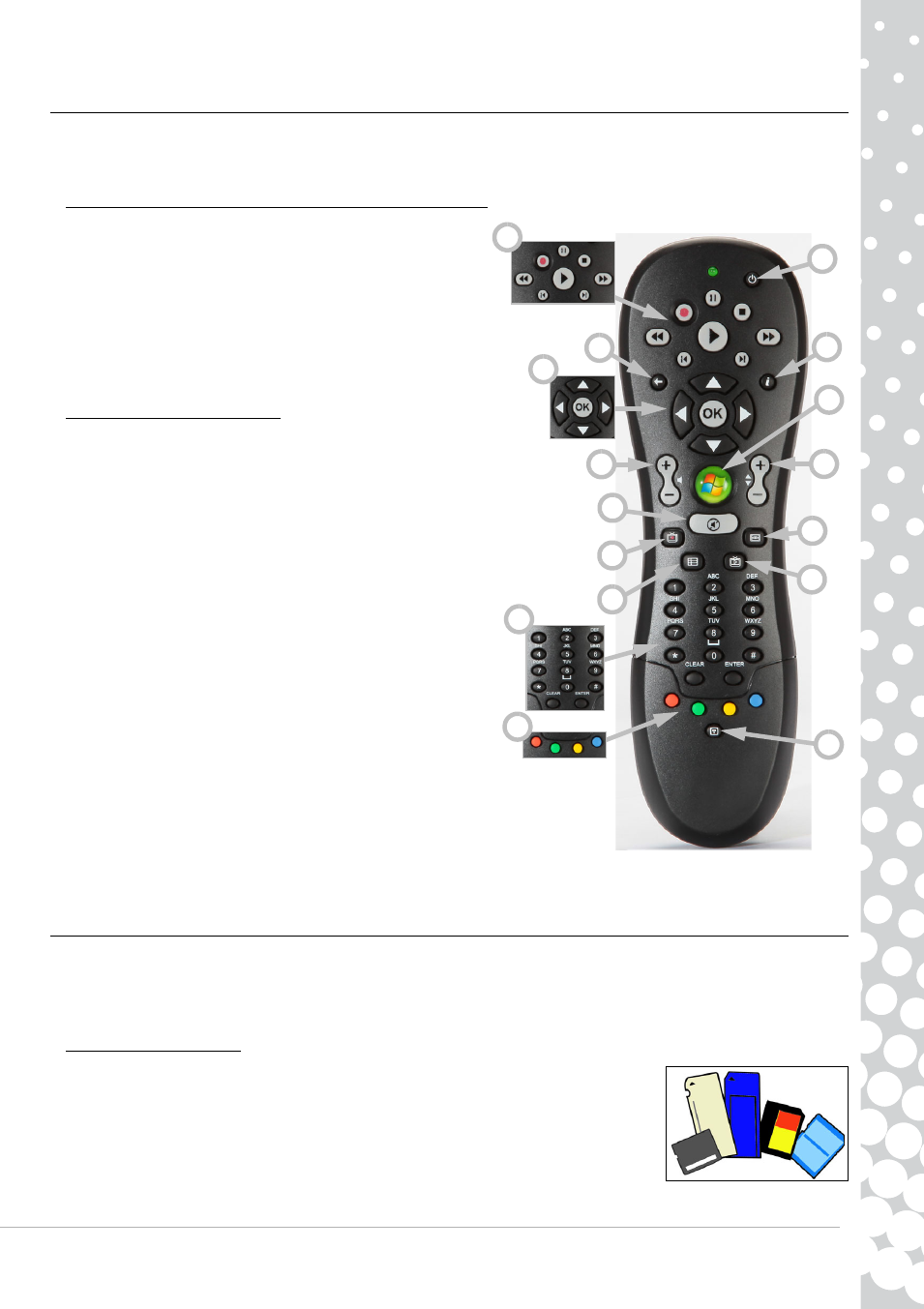
Computer Basics - 9
Remote Control (optional)
Enjoy all your favourite digital entertainment in one place with the easy-to-use Media Center (see page 21) and remote
control!
Installing the Remote Control and optional receiver
Before starting Windows Media Center (see page 20), prepare the
remote control.
1. If your computer does not feature an internal infrared receiver, a
USB receiver is required. If supplied, connect the USB receiver to
a USB port on the computer.
2. Insert the batteries into the remote control; check the batteries
are orientated correctly.
Remote Control Functions
1. Playback and record controls (Record, Play, Stop, Rewind, Fast
forward, Skip back, Pause, Skip forward).
2. Power ON/OFF or Quick Resume
3. Back
4. More information
5. Direction keys (up, down, left, right) and OK
6. Start (Windows key)
7. Volume controls (Volume up/down)
8. Mute
9. Open Record TV
10. Open Guide
11. Program/Channel up/down
12. DVD Menu
13. Open Live TV
14. Number keys, Clear and Enter
15. Teletext selection (red, green, yellow, blue)*
16. Teletext (switch to Teletext while in TV mode)*
* optional - not available in all regions
Your Computer’s Drives
The drives described below are commonly used on Packard Bell computers. However, this does not mean that they are
present on the computer you have purchased, nor that it is limited to these drives. To view documentation specific to the
model you have purchased, please check Packard Bell InfoCentre.
Memory Card Reader
Memory cards are used in a wide selection of digital cameras, PDAs, MP3 players and mobile
phones. Selected computers include an “all-in-one” memory card reader that allows you to read
and write the most common types, such as MMC (Multi Media Card™), SD/SDHC Card, xD-Picture
Card™ or MS (Memory Stick®).
8
2
5
15
14
7
3
4
11
6
16
9
10
13
12
1