Date stamp – Nikon Coolpix A300 User Manual
Page 136
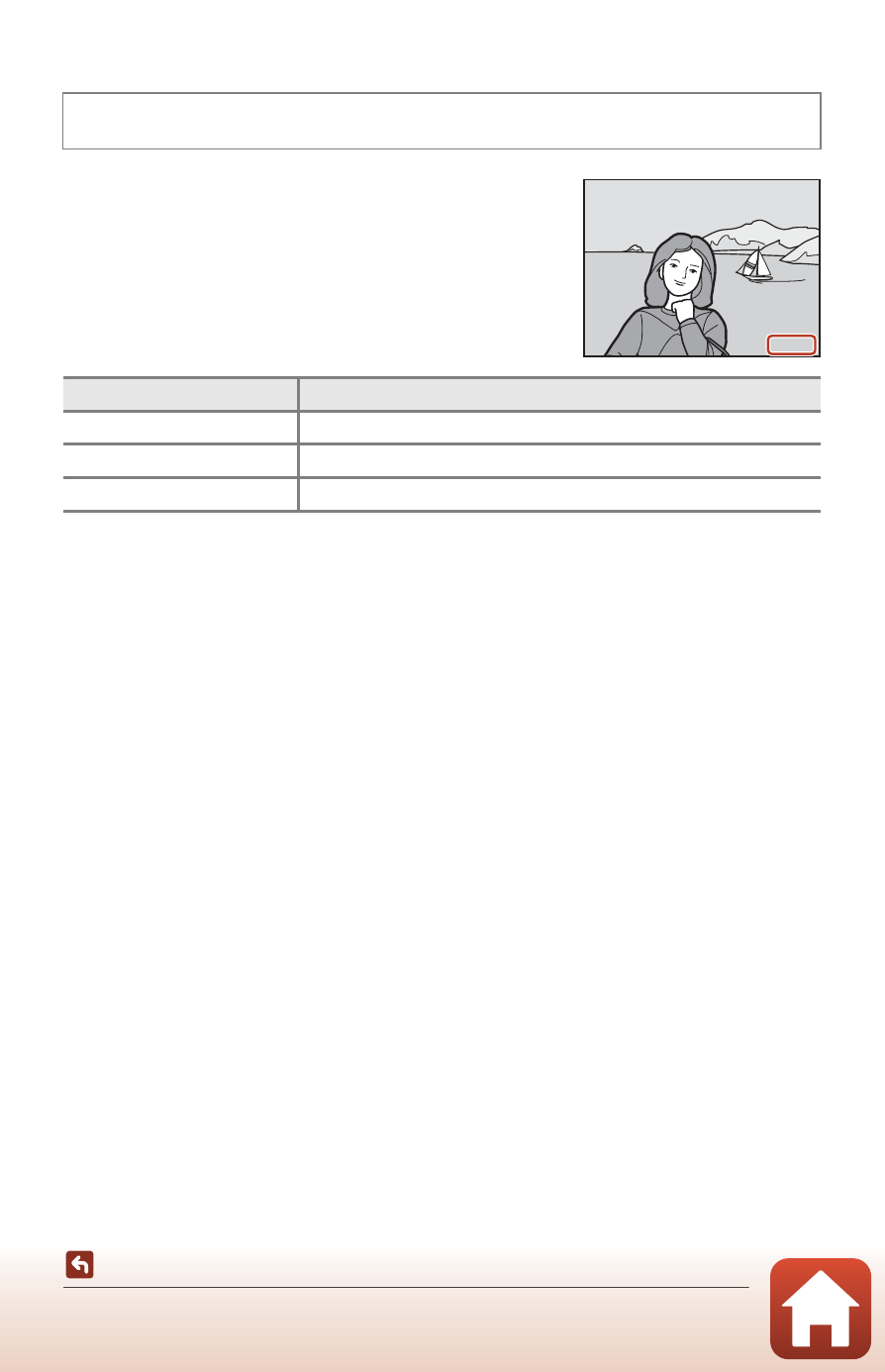
121
The Setup Menu
Date Stamp
The shooting date and time can be stamped on
images when shooting. The information can be printed
even when using a printer that does not support the
date imprinting function.
B
Notes About Date Stamp
• Stamped date and time form a permanent part of image data and cannot be deleted. The
date and time cannot be stamped on images after they have been captured.
• The date and time cannot be stamped in the following situations:
- When using Panorama assist scene mode
- When shooting movies
• The stamped date and time may be difficult to read when using a small image size.
C
Printing a Shooting Date and Time on Images Without a Date Stamp
You can transfer images to a computer and use the ViewNX-i software (
A83) to imprint the
shooting date and time on the images when they are printed.
Press the
d button M z menu icon M Date stamp M k button
Option
Description
f Date
Date is stamped on images.
S Date and time
Date and time are stamped on images.
Off (default setting)
Date and time are not stamped on images.
15.11.2016
15.11.2016