FujiFilm X-M1 User Manual
Page 51
Advertising
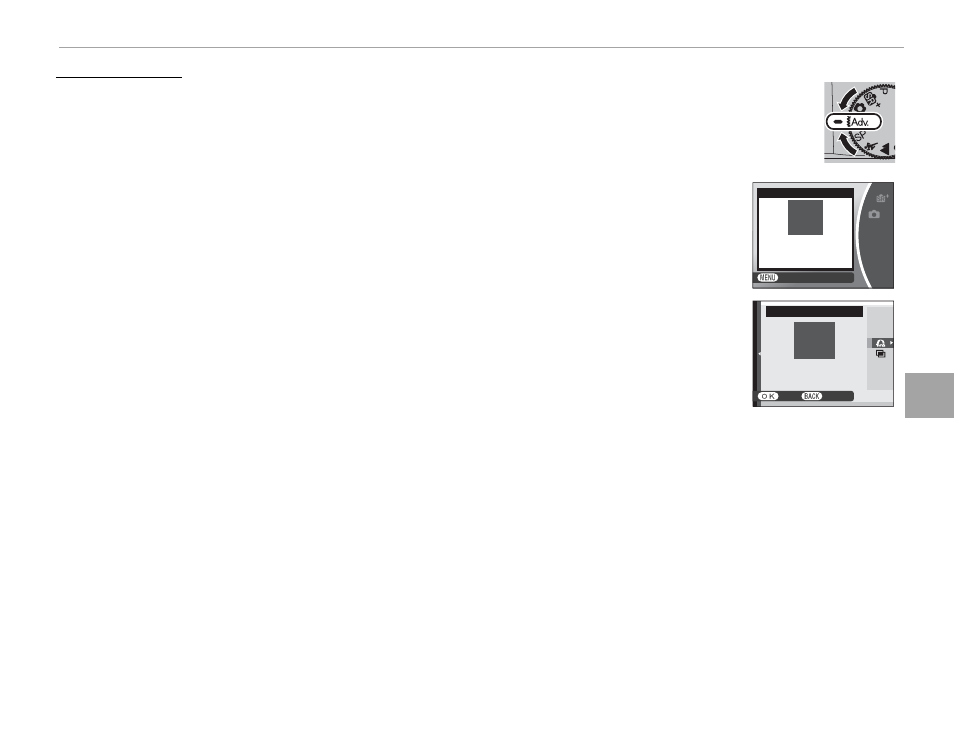
35
M
o
re
o
n
Ph
o
to
g
ra
p
h
y a
n
d Pl
a
y
b
a
ck
Shooting Mode
Adv.
Adv. ADVANCED
ADVANCED
This mode combines “point-and-shoot” simplicity with sophisticated photographic tech-
niques.
R A Adv. MODE supports exposure compensation (P 55) and program shift (P 40).
1
Press MENU/OK while the mode description is displayed.
R If the view through the lens is displayed in the LCD monitor, press MENU/OK and select
A Adv. MODE in the shooting menu.
M
Adv.
SP
ANOTHER Adv. MODE
Take special images
with checking effects
by various filters.
ADVANCED FILTER
2
Highlight
Y ADVANCED FILTER (P 36) or j MULTIPLE EXPOSURE (P 37)
and press MENU/OK.
Take special images
with checking effects
by various filters.
SET
CANCEL
G
ADVANCED FILTER
Advertising