FujiFilm X-M1 User Manual
Page 60
Advertising
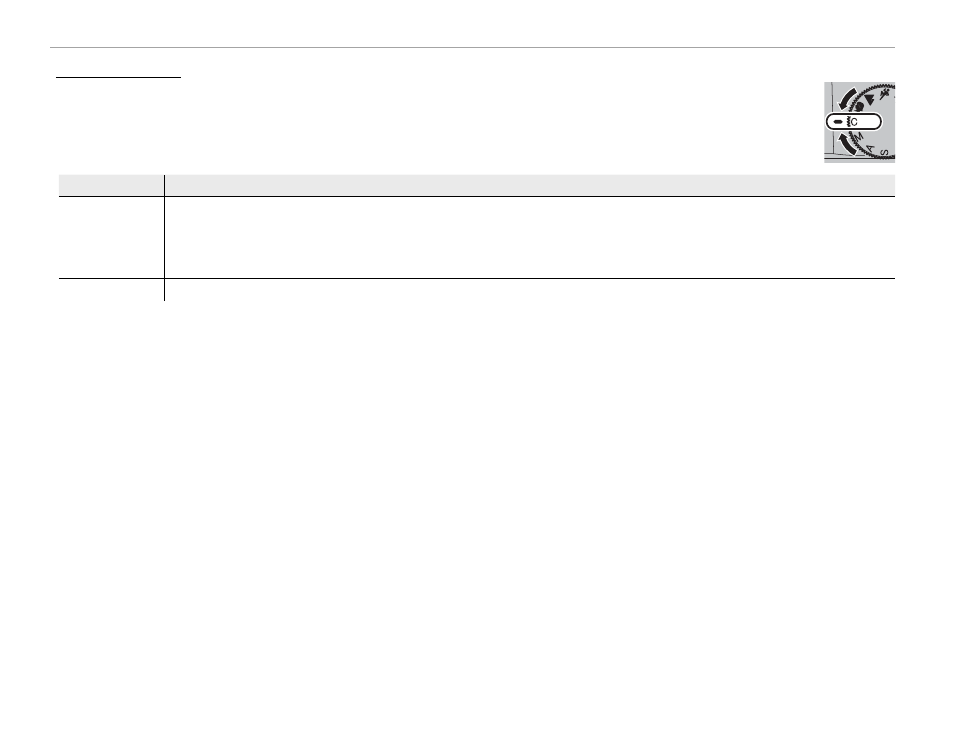
44
Shooting Mode
Custom Mode (C)
Custom Mode (C)
In P, S, A, and M modes, the
K CUSTOM SET option in the shooting menu can be used to
save current camera and menu settings. These settings are recalled whenever the mode dial
is rotated to C (custom mode).
Menu/setting
Menu/setting
Settings saved
Settings saved
Shooting menu
Shooting menu
N ISO, O IMAGE SIZE, T IMAGE QUALITY, U DYNAMIC RANGE, P FILM SIMULATION, f COLOR,
q SHARPNESS, r HIGHLIGHT TONE, s SHADOW TONE, h NOISE REDUCTION, C PHOTOMETRY,
b FACE DETECTION, F FOCUS MODE, C AF ILLUMINATOR, p FLASH MODE,
I FLASH COMPENSATION, W MOVIE SET-UP (MOVIE MODE/FOCUS MODE)
Other
Other
White balance (WB), burst mode (
I), macro mode (F), exposure settings, monitor display options (DISP/BACK)
Advertising