Focus mode – FujiFilm X-M1 User Manual
Page 67
Advertising
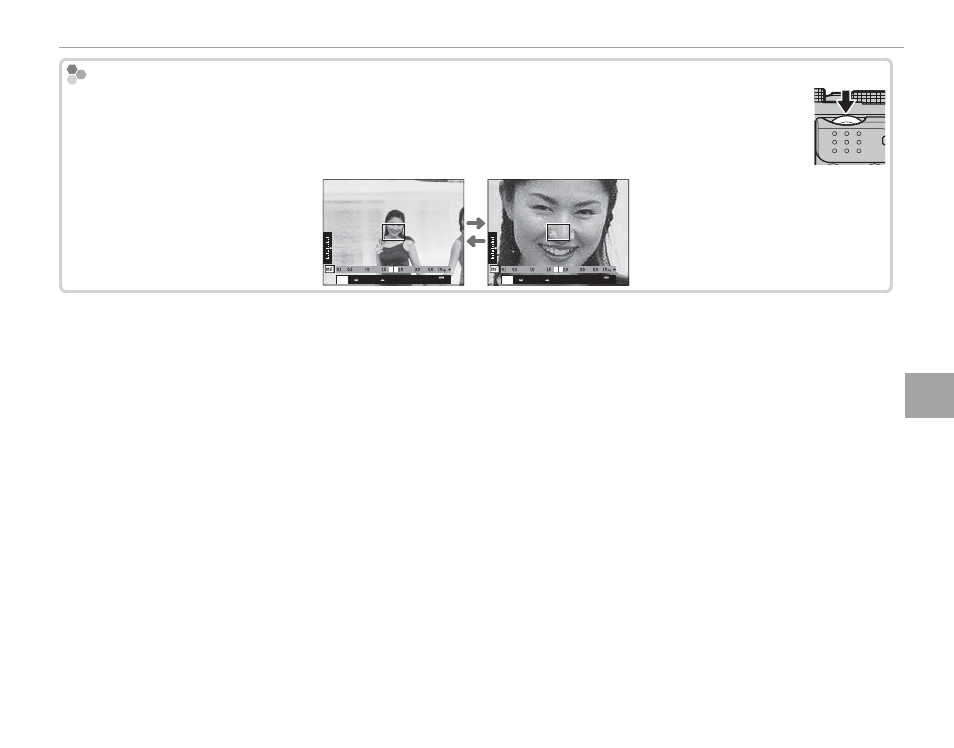
51
M
o
re
o
n
Ph
o
to
g
ra
p
h
y a
n
d Pl
a
y
b
a
ck
Focus Mode
Manual Focus: Checking Focus
Manual Focus: Checking Focus
In manual focus mode, you can press the center of the sub-command dial to magnify the view in the
LCD monitor. To view other areas of the frame, press the selector up (AF) and then use the selector
to scroll the display.
2
1
0
-1
-2
2
1
0
-1
-2
F5.6
M
1000
200
2
1
0
-1
-2
2
1
0
-1
-2
F5.6
M
1000
200
Advertising