Start mirrorop for sharp, Nstarting from the wireless token – Sharp PN-60TW3 User Manual
Page 12
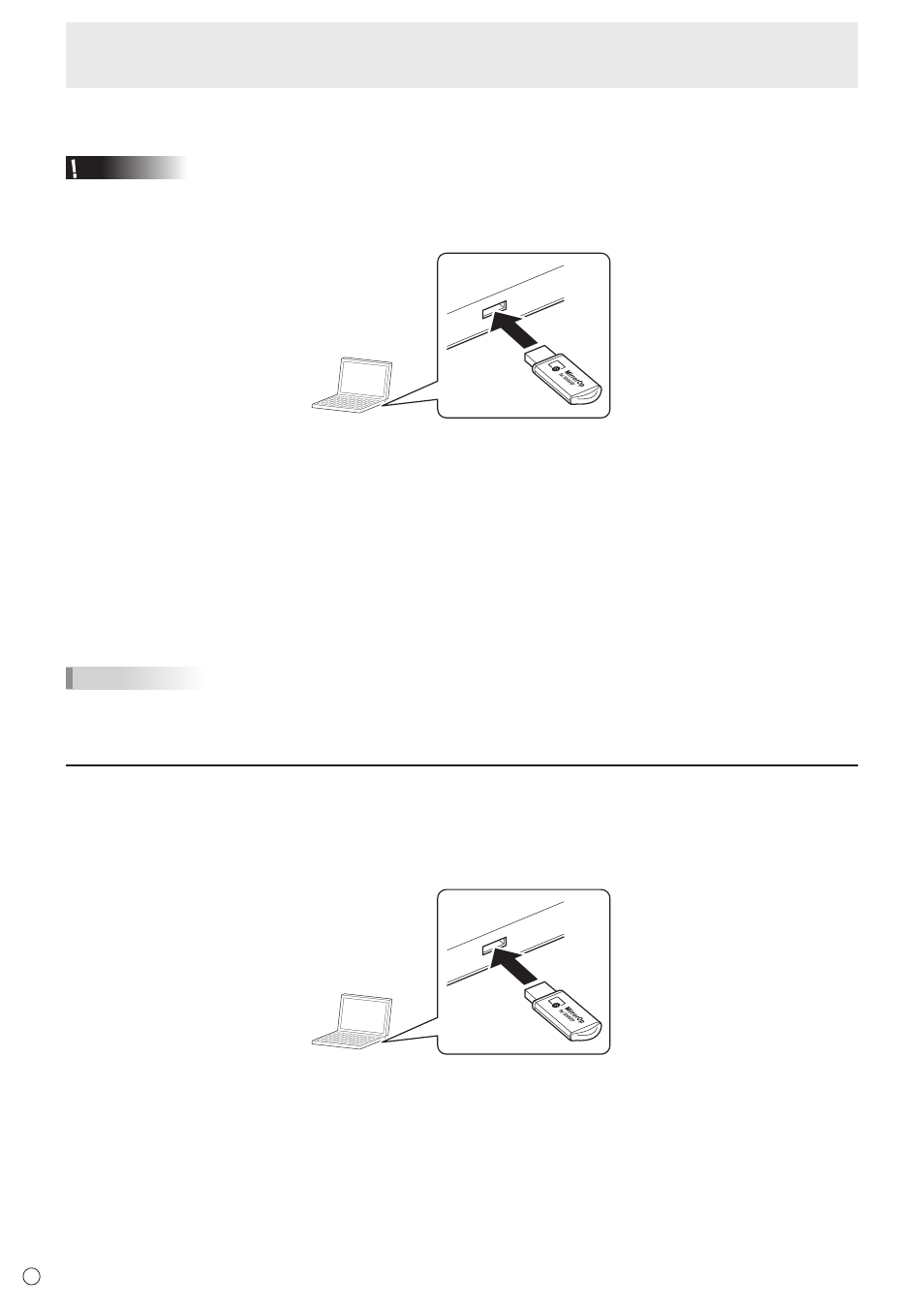
12
E
n
Installing the connection software from the wireless token (Mac OS)
Caution
• To install, an administrator name (user name) and password are required.
1. Connect the wireless token to the computer.
2. Double-click the installation file in the wireless token.
\Installer\Mac installer\SHMirrorOp_Mac.dmg
3. Drag the “SHMirrorOp_Mac.app” icon to the “Applications” folder.
Follow the on-screen instructions.
• If a screen prompting you to enter the name and password appears, enter the name and password of the administrator and
click “Install Software” (or “OK”).
• If the “When this software finishes installing, you must restart your computer. Are you sure you want to install the software
now?” screen appears, click “Continue Installation”.
This completes the connection software installation procedure.
Next, start the connection software.
TIPS
• The connection software can also be downloaded from the wireless controller to the computer. (See page 27.)
• In some cases it may be necessary to install Sound Flower.pkg or Extend desktop.pkg.
Start MirrorOp for SHARP
Start the connection software (MirrorOp for SHARP) on the computer, and connect to the wireless controller.
n
Starting from the wireless token
1. Connect the wireless token to the computer.