Preparations – Sharp PN-60TW3 User Manual
Page 6
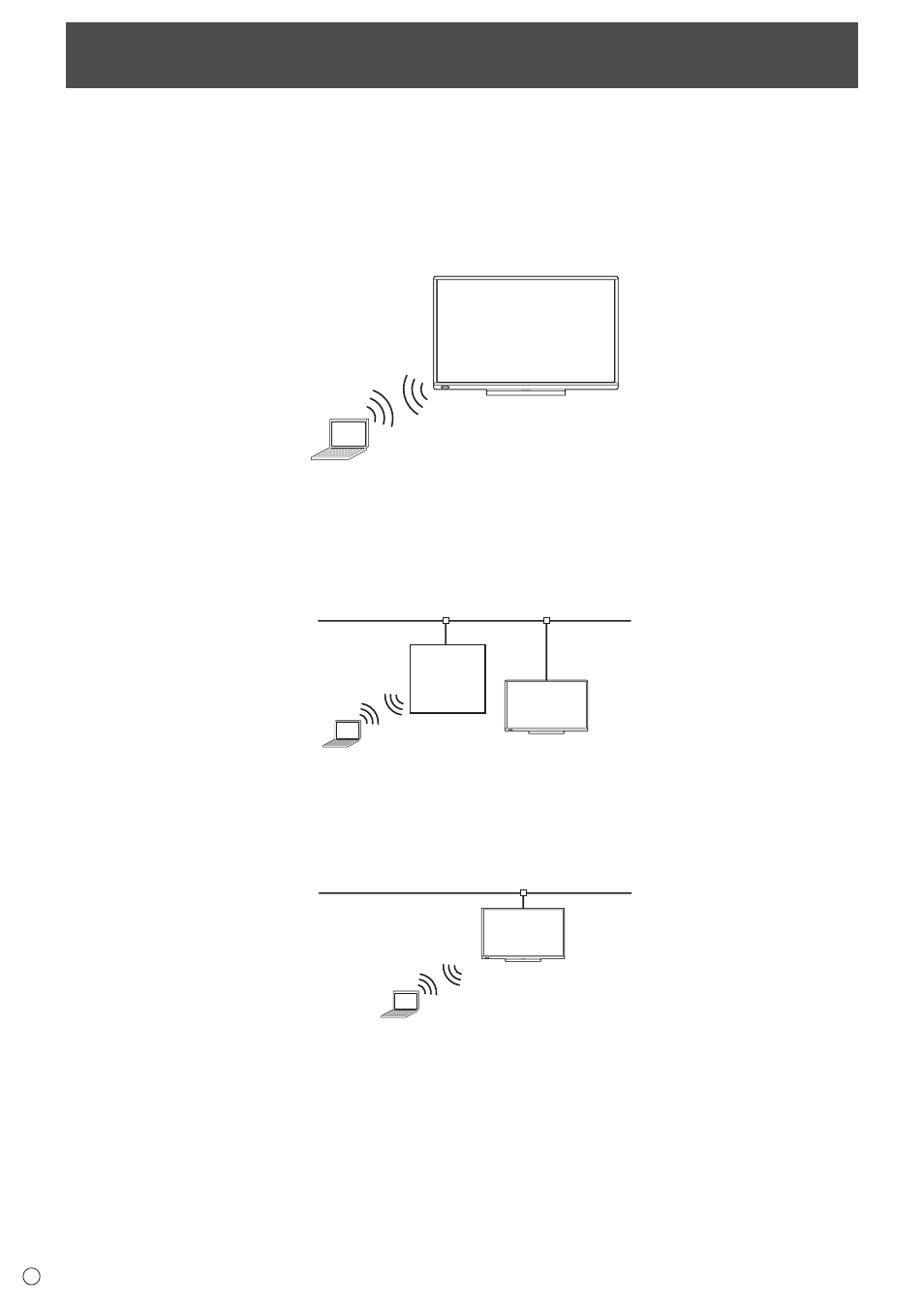
6
Preparations
E
Connect the wireless controller and the computer.
After connecting, configure wireless controller settings if needed to connect to an existing network.
For details, consult your network administrator.
Connect the wireless adapter to the wireless controller. (See setup manual.)
n
Connecting only the wireless controller and the computer.
Directly connect the wireless controller and the computer by wireless LAN.
When connecting for the first time, connect directly as well.
Computer
n
Connecting the wireless controller to an existing network by wired LAN
If an access point already exists:
Connect the wireless controller to the existing network by wired LAN.
Connect the computer to the wireless controller from an existing access point.
Network
Computer
Connect by
wired LAN
Wireless
LAN
access
point
• Set the wireless controller appropriately for the existing network.
If there is no access point:
Connect the wireless controller to the existing network by wired LAN.
Connect the computer to the access point of the wireless controller.
Connect with the
computer as a wireless
LAN access point
Network
Computer
• Set the wireless controller appropriately for the existing network.
• Set the wireless controller to access point mode.
* The wireless LAN access point function of the wireless controller cannot be used when the monitor power is off.