Connecting audio source equipment, Connecting a clock source – Roland VC-1-DL Bi-Directional SDI/HDMI Video Converter with Delay and Frame Sync User Manual
Page 20
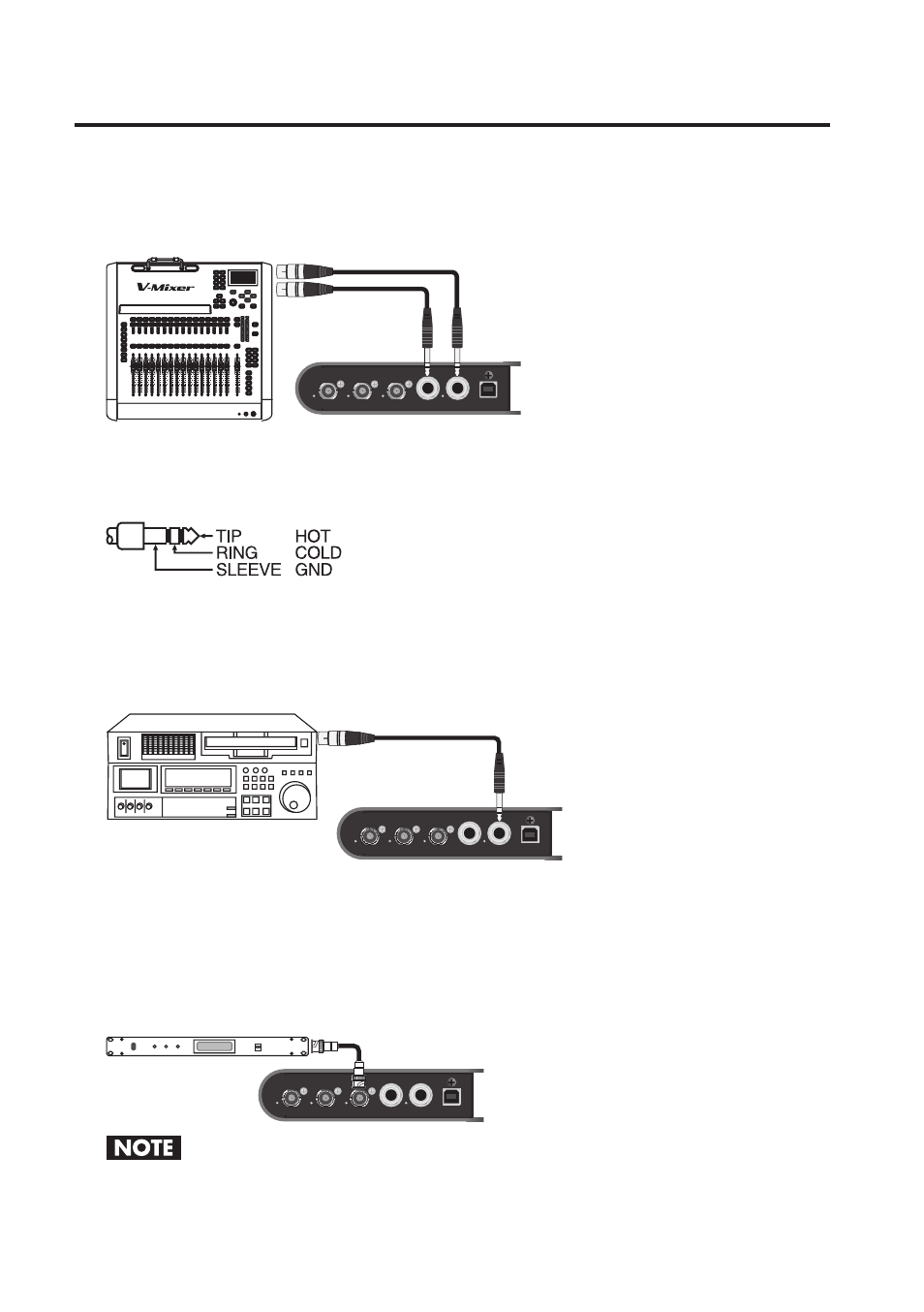
20
Connecting External Equipment
Connecting Audio Source Equipment
Connecting an Analog Audio Source
Connect an audio mixer or other analog output to the AUDIO IN connectors.
fig.AUDIO-IN-connection.eps
* This unit is equipped with balanced (TRS) type jacks. Wiring diagrams for these jacks
are shown below. Make connections after first checking the wiring diagrams of other
equipment you intend to connect.
fig.TRS_jack.eps
Connecting a Digital Audio Source
Change the setting (p. 23) to input AES signals. When you are doing this, use only
the R-channel of AUDIO IN connectors. The L-channel is invalid when the setting is
changed to input AES signals.
fig.digital-audio-connection.eps
Connecting a Clock Source
Connect a clock source to the REF IN connector. The VC-1-DL supports the following
external clocks.
• Black burst
• Bi-level/Tri-level synchronization
fig.REF-IN-connection.eps
Never input a signal that includes video. Doing so might cause synchronization to be lost.