Playing back midi data, Basic use – Roland UM-ONE mk2 - In-Line USB MIDI Interface User Manual
Page 15
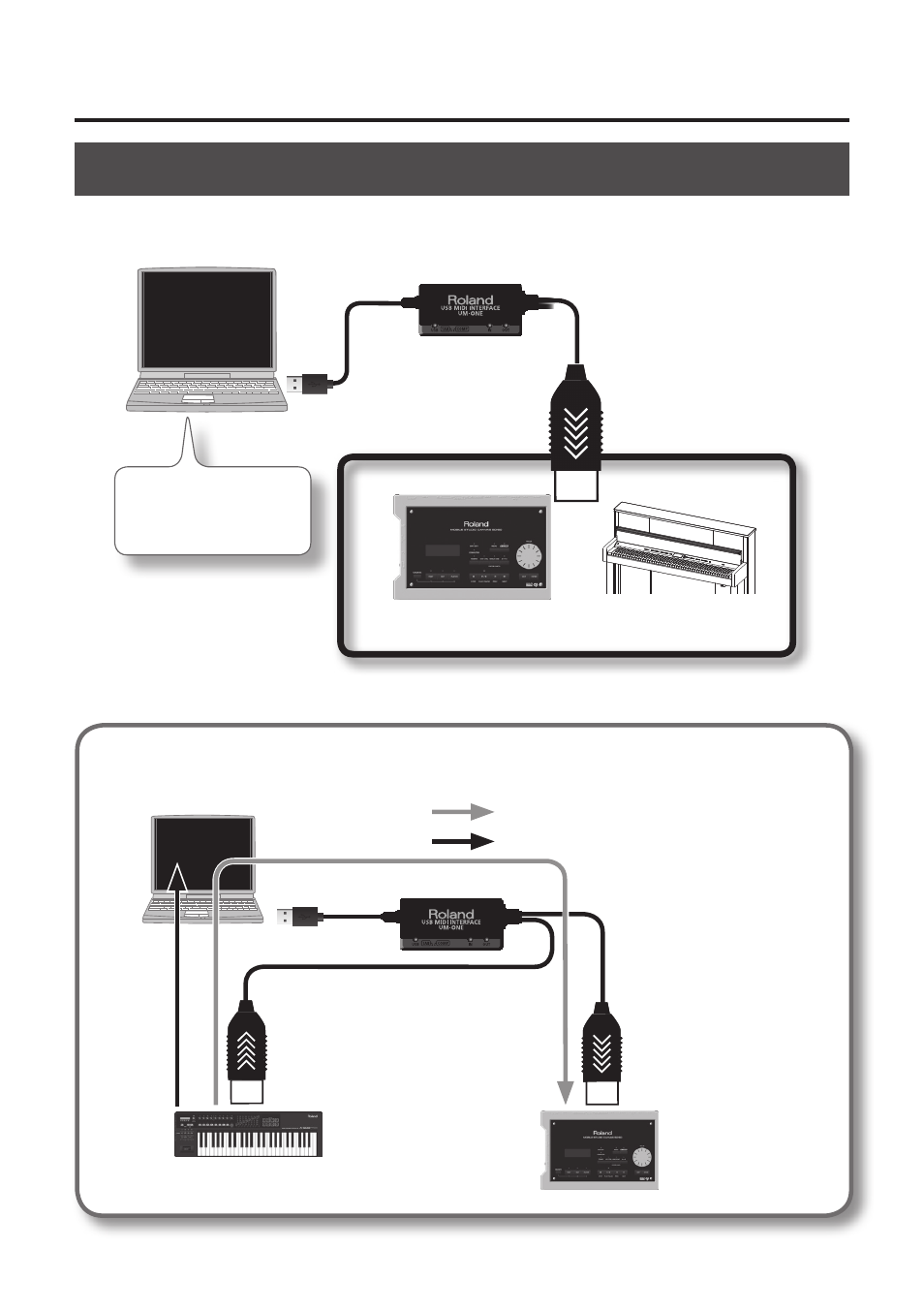
15
Basic Use
Playing Back MIDI Data
To send MIDI messages that were recorded using DAW software to a MIDI sound module or software
sound module, make the following connections and settings.
To MIDI IN Connector
MIDI OUT Cable
(CONNECT TO MIDI IN)
MIDI Sound Module
Digital Piano
Software’s MIDI
Output Device:
UM-ONE
*
When connecting other devices, always be sure to turn the volume down before connecting or
disconnecting cables to prevent damage to speakers.
To play a MIDI keyboard and use a MIDI sound module as the instrument, turn on the
software’s MIDI THRU feature.
MIDI IN Cable
(CONNECT TO MIDI OUT)
MIDI Keyboard
To MIDI IN Connector
MIDI OUT Cable
(CONNECT TO MIDI IN)
MIDI Sound Module
To MIDI OUT Connector
MIDI Signal Flow (THRU: On)
MIDI Signal Flow (THRU: Off)