Connecting the external equipment to um-one, Using the um-one with a computer, Using the um-one with an ipad – Roland UM-ONE mk2 - In-Line USB MIDI Interface User Manual
Page 16: O “using the um-one, With a computer” (p. 16), O “using the um-one with, An ipad” (p. 16). dr, Basic use
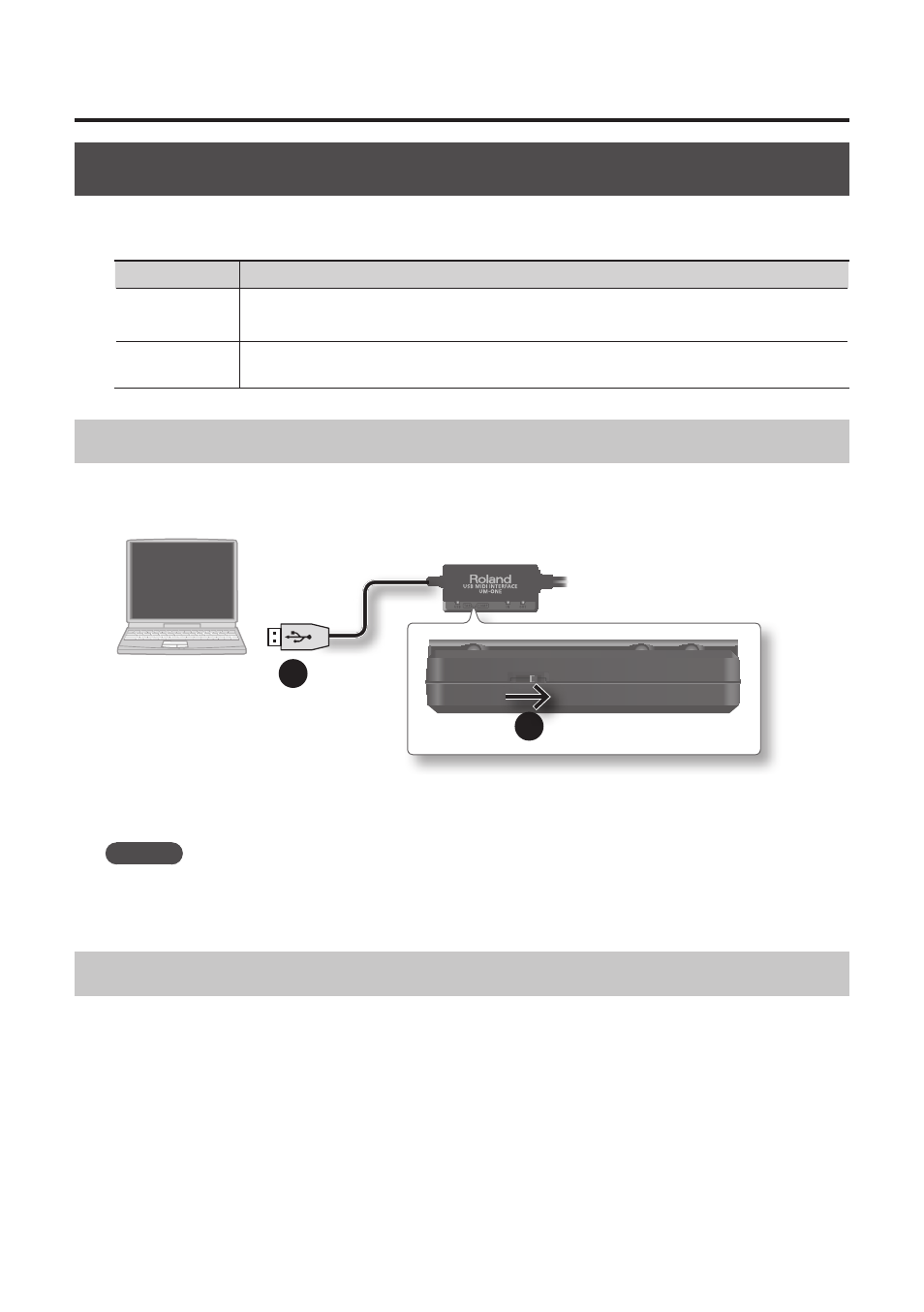
16
Basic Use
Connecting the External Equipment to UM-ONE
The [COMP/TAB] switch needs to be placed at the setting that’s appropriate for the device to which
you’re connecting the UM-ONE.
Switch position
Connected device
COMP
For connecting a computer. Refer to “Using the UM-ONE with a Computer” (p. 16).
In order to use the COMP setting, you must install the driver in your computer.
TAB
For connecting an iPad. Refer to “Using the UM-ONE with an iPad” (p. 16). Driver installation is
not necessary.
Using the UM-ONE with a Computer
If using the UM-ONE while connected to a computer, set the UM-ONE’s [COMP/TAB] switch to the
“COMP” position.
2
1
1.
Set the UM-ONE’s [COMP/TAB] switch to the “COMP” position.
2.
Connect the UM-ONE to the computer.
MEMO
If you want to connect the UM-ONE to a computer in which the USB driver has not been installed,
disconnect the UM-ONE’s USB cable from the computer, and install the USB driver in the
computer as described in the section “Driver Installation” in the UM-ONE owner’s manual.
Using the UM-ONE with an iPad
If using the UM-ONE with an iPad, set the UM-ONE’s [COMP/TAB] switch to the “TAB” position.
Before you continue, please make sure to access the following URL and check the operating
requirements and other relevant information.
http://www.roland.com/support/