List of menu items – Sony X85K 55" 4K HDR Smart LED TV User Manual
Page 19
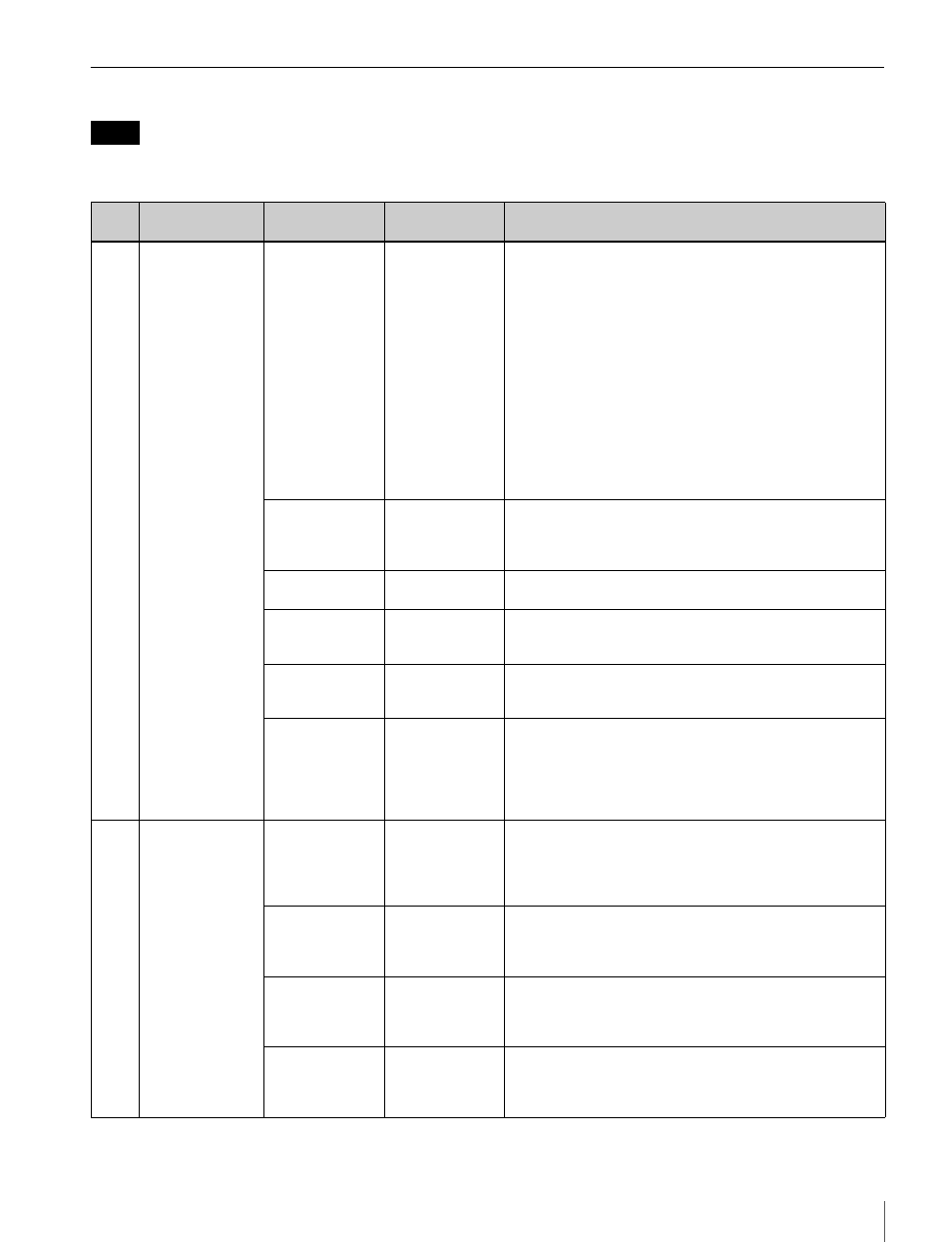
Using the Menu
19
List of Menu Items
• Some settings cannot be selected unless the previous
menu item is set to “ON.”
• “– – –” appears as the item that cannot be selected.
Notes
Page
Menu
Item
Settings
(default in
[ ]
)
Function
01
FUNCTION
ASSIGN 1
[MONO]
/MAG/
PEAK+/HIEYE/
KNEE/PRESET/
OFF
For assigning a function to the ASSIGN 1 switch.
Detailed settings of the individual features can be specified
on the respective menu pages.
MONO:
Toggles the black-and-white display between ON
and OFF.
MAG:
Toggles the magnification function between ON
and OFF (Press and hold for one second or more to
select the area to magnify).
PEAK+:
Toggles the peaking mode between STD and
PLUS (Press and hold for one second or more to
execute COLOR DETECT).
HIEYE:
Switches the reduced display function ON/OFF.
KNEE:
Toggles the KNEE correction circuit between ON
and OFF.
PRESET:
Toggles PRESET between ON and OFF.
OFF:
No function assigned.
ASSIGN 2
MONO/
[MAG]
/
PEAK+/HIEYE/
KNEE/PRESET/
OFF
For assigning a function to the ASSIGN 2 switch.
The assignable functions are the same as those for ASSIGN
1.
KNEE
[OFF]
/ON
For turning the KNEE correction circuit ON or OFF. (This
setting does not affect the camera’s output signals.)
MONOCHROME
[OFF]
/ON
For selecting color display (OFF) or black-and-white display
(ON). (This setting does not affect the camera’s output
signals.)
CHROMA
–
99 to
[0]
to 99
For setting the chroma level. (This setting does not affect
the camera’s output signals.)
Lowering the value decreases the chroma level.
PEAKING PLUS
SW
[MODE1]
/MODE2
For selecting the operation mode upon pressing the
ASSIGN switch that is assigned the PEAKING PLUS
function.
MODE1:
Toggles PEAKING MODE STD
h
PLUS.
MODE2:
Toggles in the sequence of STD
t
COLOR
t
AREA
t
BOTH
t
STD.
02
TALLY/IND
TALLY
OFF/
[ON]
/
UPPER/LOWER
Controls the tally indicator in the screen.
OFF:
All tally indicators are invalid.
ON:
All tally indicators are valid.
UPPER:
Only the upper tally indicator is valid.
LOWER:
Only the lower tally indicator is valid.
INDICATOR
OFF/
[ON]
Controls the indicators (except for tally indicator) in the
screen.
OFF:
Only the BATT and STATUS indicators are valid.
ON:
All indicators are valid.
TALLY/IND DIM
OLED
1 to
[5]
to 10
Set the amount of light of the indicators (including the tally
indicator) displayed in the OLED.
The bigger the number, the brighter the indicator. The
smaller the number, the dimmer the indicator.
TALLY/IND DIM
LCD
(Only HDVF-
EL30 is valid.)
1 to
[5]
to 10
Set the amount of light of the indicators (including the tally
indicator) displayed in the LCD panel.
The bigger the number, the brighter the indicator. The
smaller the number, the dimmer the indicator.