Setting the transmission channel, Selecting the group/channel – Sony ICD-PX470 Digital Voice Recorder with USB User Manual
Page 7
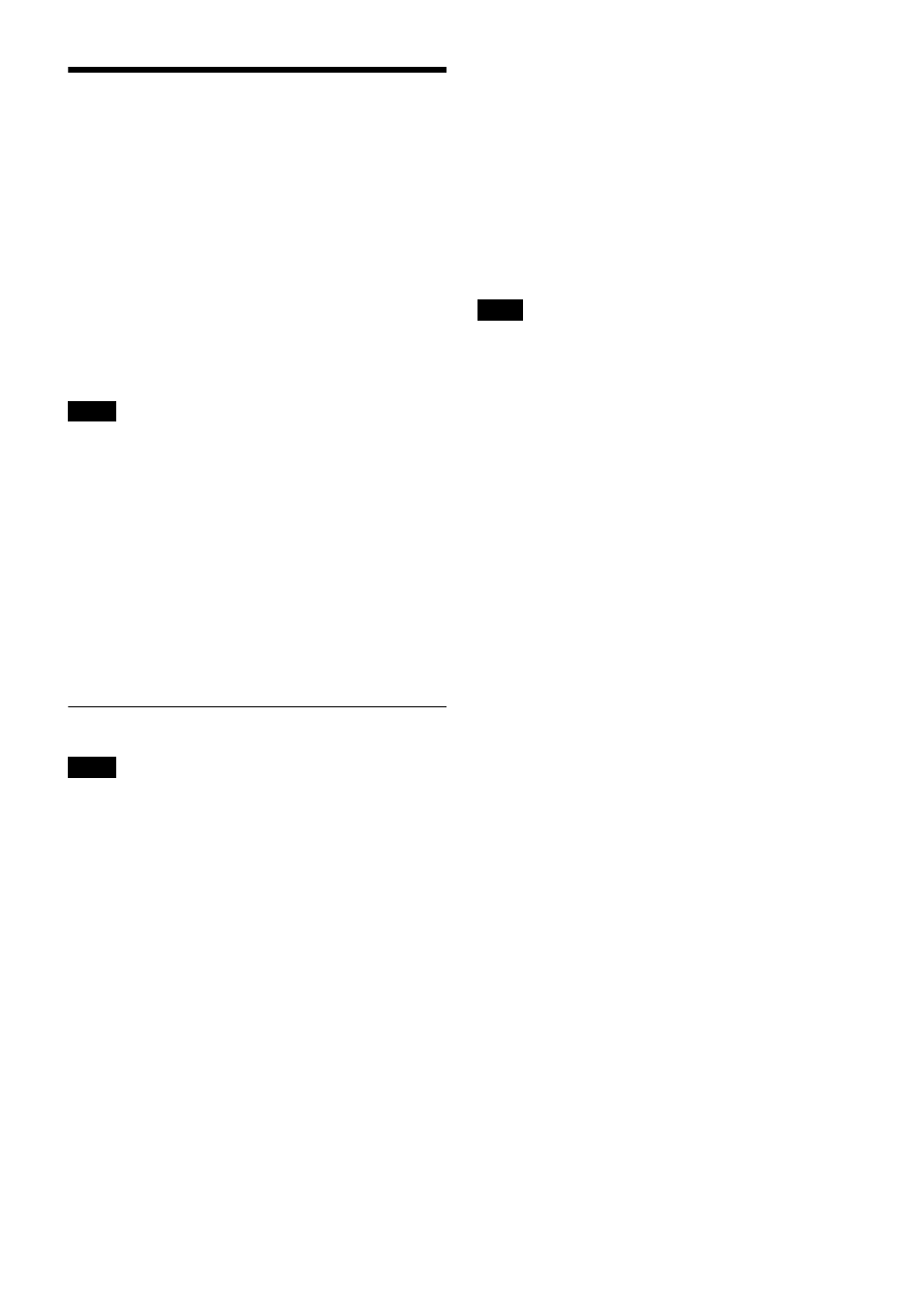
7
Setting the Transmission
Channel
The microphone provides groups of interference-free
channels. When using multiple microphones and
transmitters at the same time (simultaneous multi-channel
operations) within the same area, selecting the same group
and using a channel within that group can prevent signal
interference.
To set the transmission channel on the microphone, first
you select the group and channel using the RF indicator
and scanning functions on the receiver. Next you set the
group and channel parameters to match the setting on the
receiver.
• Certain transmission channels cannot be used with the
wireless remote control function.
• “(INCOMPATIBLE WITH RF REMOTE)” will slide
across the display during group/channel selection for
transmission channels that cannot be used with the
wireless remote control function.
• When a transmission channel that cannot be used with
the wireless remote control function is selected,
“RESTRICTED BY GP/CH SETTING” appears on the
RF REMOTE screen and the wireless remote control
function cannot be used. When using the wireless remote
control function, select transmission channels for which
“(INCOMPATIBLE WITH RF REMOTE)” does not
appear during group/channel selection.
Selecting the Group/Channel
• Before doing this procedure, use the BAND function
to set the microphone to the bandwidth of
the receiver you are using.
• The setting for this function cannot be changed during
actual signal transmission.
Set the microphone group (GP) and channel (CH) as
follows:
For details on groups and channels, refer to “Sony Digital
Wireless Microphone System Frequency Lists” on the
supplied CD-ROM.
For details on menu operation, see “Basic Menu
Operations” on page 11.
1
Turn off the power, and then while holding down the
SET button, turn the power on.
The signal transmission stops.
2
Press the + or – button repeatedly until the GP/CH
indication is displayed.
3
Hold down the SET button until the item to be set
flashes.
4
Press the + or – button repeatedly to select a group.
5
Press the SET button to enter the group.
The channel indication starts flashing.
6
Press the + or – button repeatedly to select a channel.
7
Press the SET button to enter the channel.
To start signal transmission with the selected channel, turn
off the power and then turn it on again.
To set the group/channel using the pairing
mode of the Cross Remote
When the microphone is paired with the receiver, the
transmission channel of the microphone is set to the
receiving channel on the receiver automatically.
For details, see“Pairing With a Receiver” on page 8.
Notes
Notes
Note