Setting up a shared folder using web config – Epson SureColor P8570DL 44" Wide-Format Dual Roll Printer with High-Capacity 1.6L Ink Pack System User Manual
Page 222
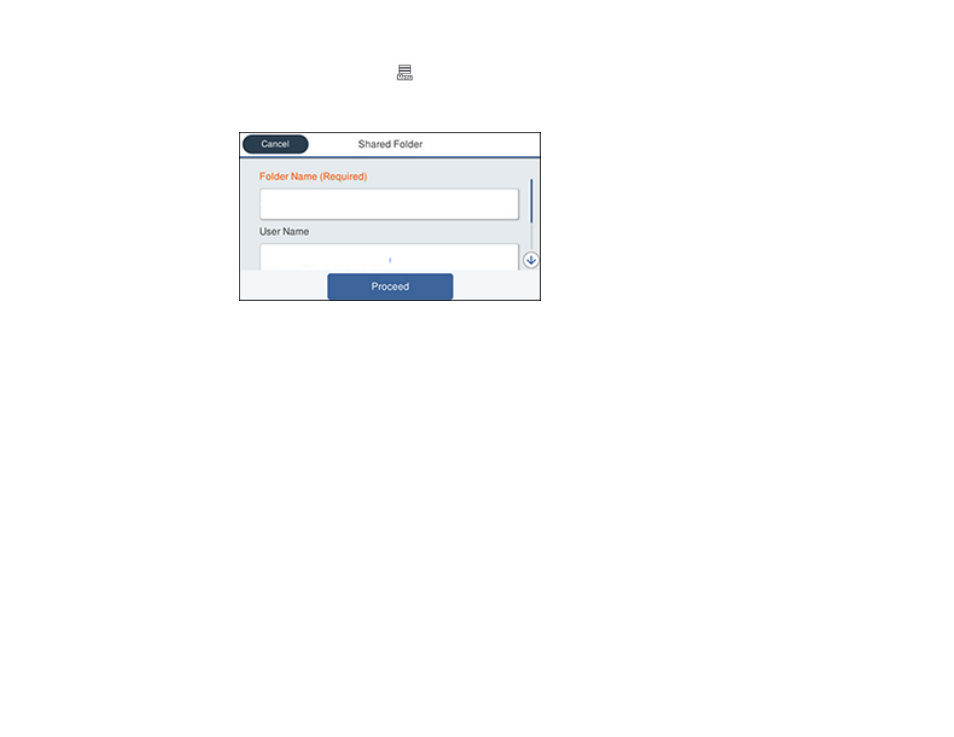
222
1. On the LCD screen, select
>
General Settings
>
Network Settings
>
Advanced
>
Shared
Folder
.
You see this screen:
2. Enter the following information about the shared folder:
•
Folder Name
: Enter the network path to the shared folder. You are limited to 255 characters.
•
User Name
: Enter a user name for the computer.
•
Password
: Enter the password for the computer.
3. Select
Proceed
to set up the shared folder.
Parent topic:
Setting Up a Shared Folder Using Web Config
You can set up a shared network folder using Web Config. The folder must already exist on a networked
computer accessible by the product.
1. Access the Web Config interface via a web browser.
2. Select
Basic
on the
tab.
Note:
If the Print tab is not present, check with your system administrator.