Epson SureColor P8570DL 44" Wide-Format Dual Roll Printer with High-Capacity 1.6L Ink Pack System User Manual
Page 345
Advertising
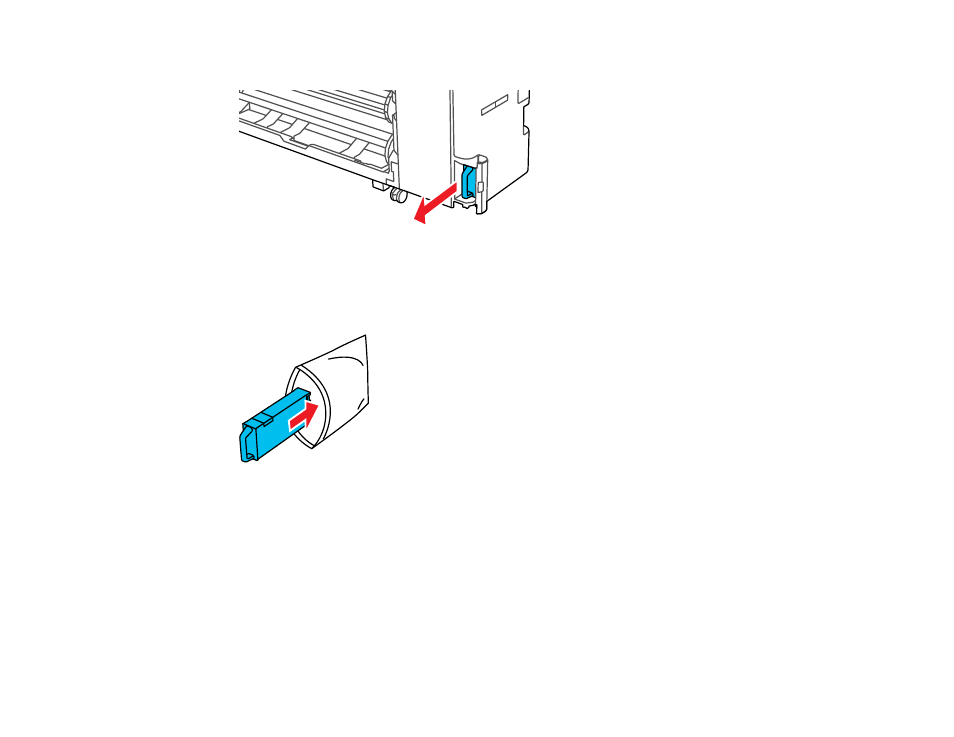
345
4. Use the handle on the maintenance box to carefully pull it out of the product without tilting the box.
Warning:
If ink gets on your skin, wash it thoroughly with soap and water. If ink gets into your eyes,
flush them immediately with water. If ink gets into your mouth, spit it out and see a doctor right away.
5. Place the used maintenance box in the bag supplied with the new box and seal the bag.
Note:
Do not tilt the maintenance box until the bag is firmly sealed, otherwise ink may leak.
Advertising