Epson SureColor P8570DL 44" Wide-Format Dual Roll Printer with High-Capacity 1.6L Ink Pack System User Manual
Page 337
Advertising
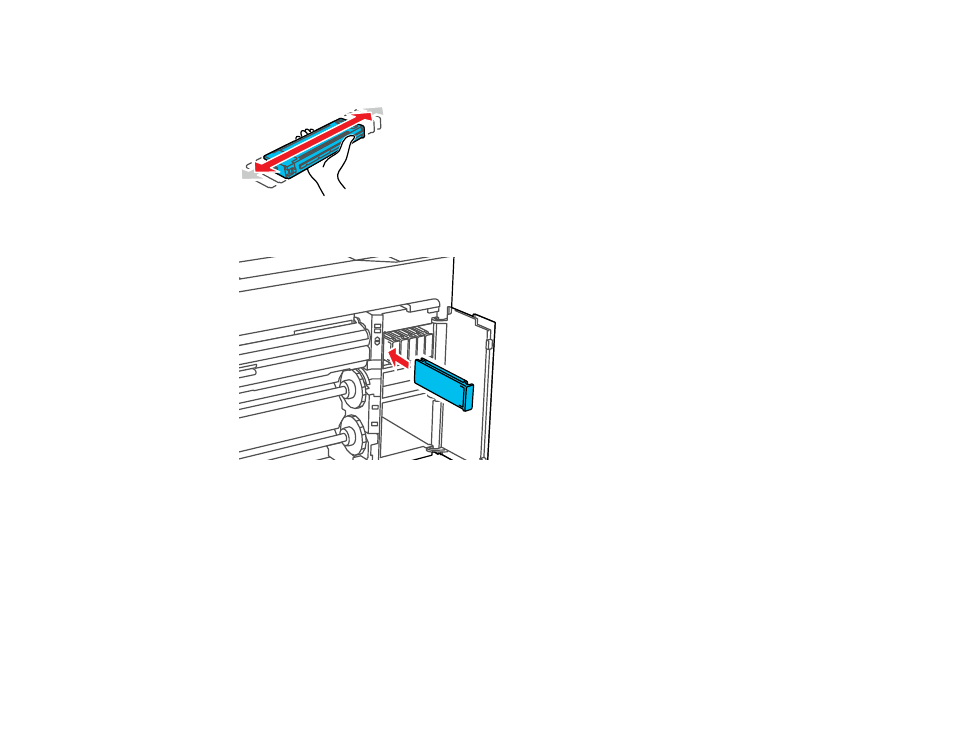
337
5. Gently shake the cartridge for 10 seconds, or about 30 times, in approximately 4 inch (10 cm)
horizontal movements.
6. Insert the new cartridge into the corresponding ink slot and push it in firmly.
7. Repeat the above steps for any other cartridge that needs to be replaced.
Note:
Make sure to install ink cartridges into all slots. You cannot print if any of the slots are empty.
Advertising