Epson SureColor P8570DL 44" Wide-Format Dual Roll Printer with High-Capacity 1.6L Ink Pack System User Manual
Page 235
Advertising
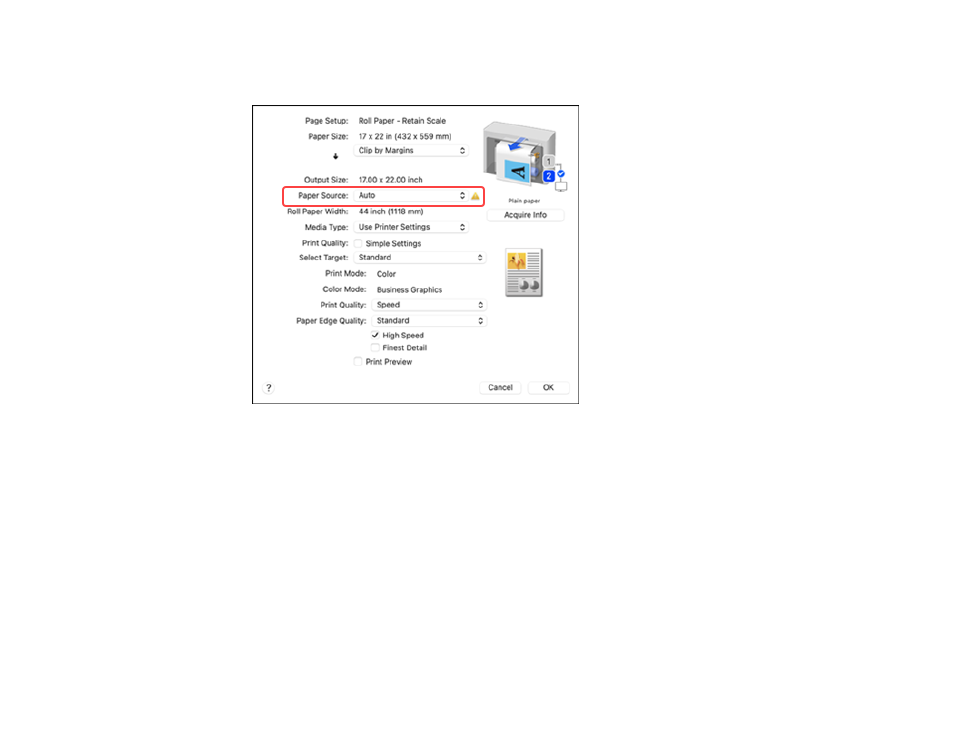
235
•
Mac
: Display the Print screen on your computer, make sure roll paper is selected as the
Paper
Size
, and then select
Auto
as the
Paper Source
setting.
5. Select other settings as necessary, then print.
Printing starts from the roll with the least amount of paper remaining. When the paper runs out, the
printer automatically switches the roll paper to continue printing.
Parent topic:
Switching the Roll Paper for Printing
Related tasks
Loading Roll 1/Roll Paper
Loading Roll 2 (Dual Roll Models Only)
Printing Your Document or Photo - Windows
Printing Your Document or Photo - Mac
Advertising