Printing a network connection report – Epson SureColor P8570DL 44" Wide-Format Dual Roll Printer with High-Capacity 1.6L Ink Pack System User Manual
Page 53
Advertising
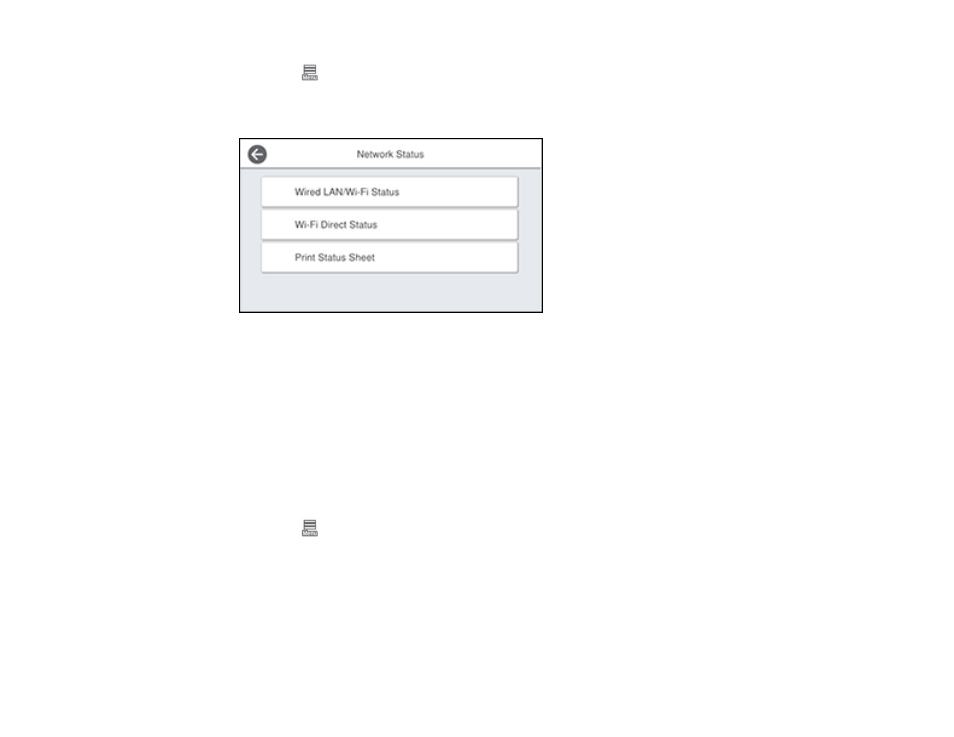
53
1. Select the
Menu icon.
2. Select
General Settings
>
Network Settings
>
Network Status
.
You see a screen like this:
3. Select
Print Status Sheet
>
.
Examine the settings shown on the network status sheet to diagnose any problems you have.
Parent topic:
Related tasks
Printing a Network Connection Report
Printing a Network Connection Report
You can print a network connection report to view solutions to any problems you may have using your
product on a network.
1. Select the
Menu icon.
2. Select
General Settings
>
Network Settings
.
Advertising