Nikon 4804 R1 Wireless Close-Up Speedlight System User Manual
Page 113
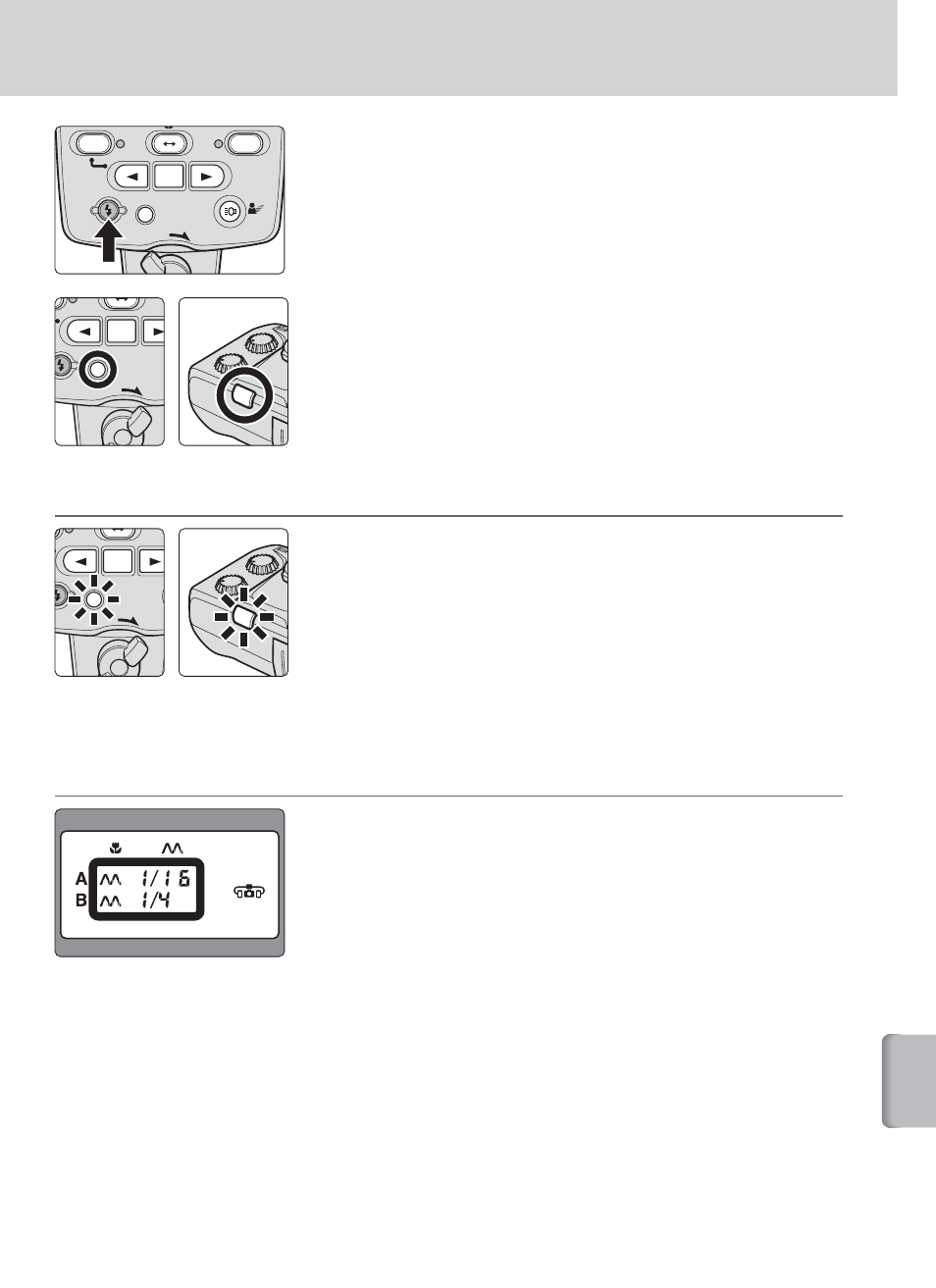
113
z
Flash
shoot
ing using SLR cameras not compatible with CLS
5
Press the [Test] button to test fire the flash units.
Press the [Test] button on the SU-800 to test fire
the SB-R200.
• Flash units fire at an M1/64 flash output in the TTL and
at a specified output in the M (manual) mode.
6
Compose a picture and shoot with flash.
Confirm that the red ready-lights on the SU-800
and SB-R200 are on, then release the shutter.
v
If the red ready-light blinks immediately after shooting
In TTL BL or TTL mode, when the SB-R200 flash has
fired at its maximum output and underexposure may
have occurred, the red ready-lights on the SU-800,
SB-R200 and in the camera’s viewfinder will blink for
approx. 3 sec. (Depending on the camera in use, the
ready-lights on the SU-800 and SB-R200 may blink, or
only the ready-light in the camera’s viewfinder.)
To compensate, set a higher ISO sensitivity or use a
wider aperture and reshoot.
t
In the M (manual) mode, set manual flash output level.
Press the [SEL](FUNC.) button to display the manual
flash output level value (blinking). Press the [
W
] or [
X
]
button to increase or decrease the value.
Press the [SEL](FUNC.) button once again and the
value will stop blinking. The last value to blink is the
one that has been set automatically.
• Manual flash output level can be set separately for Group A
and Group B.
• Manual flash output level can be set in 1 step increment or
decrement from M1/1 to M1/64 output (M1/8 is preset when
shipped from the factory.)
• Pressing the [
W
] or [
X
] button continuously increases or
decreases the value quickly.
• Manual flash output level blinks during adjustment and stops
after blinking six times unless an adjustment is made. The
last value to blink is the one that has been set automatically.
ON/OFF
READY
LOCK
MODE
NO AF-ILL
SEL
A
B
READY
LOC
E
L
SEL
A
B
READY
LOCK
E
SEL
A
B