Procedures for close-up flash operation, Setting the flash mode on the su-800 – Nikon 4804 R1 Wireless Close-Up Speedlight System User Manual
Page 34
Advertising
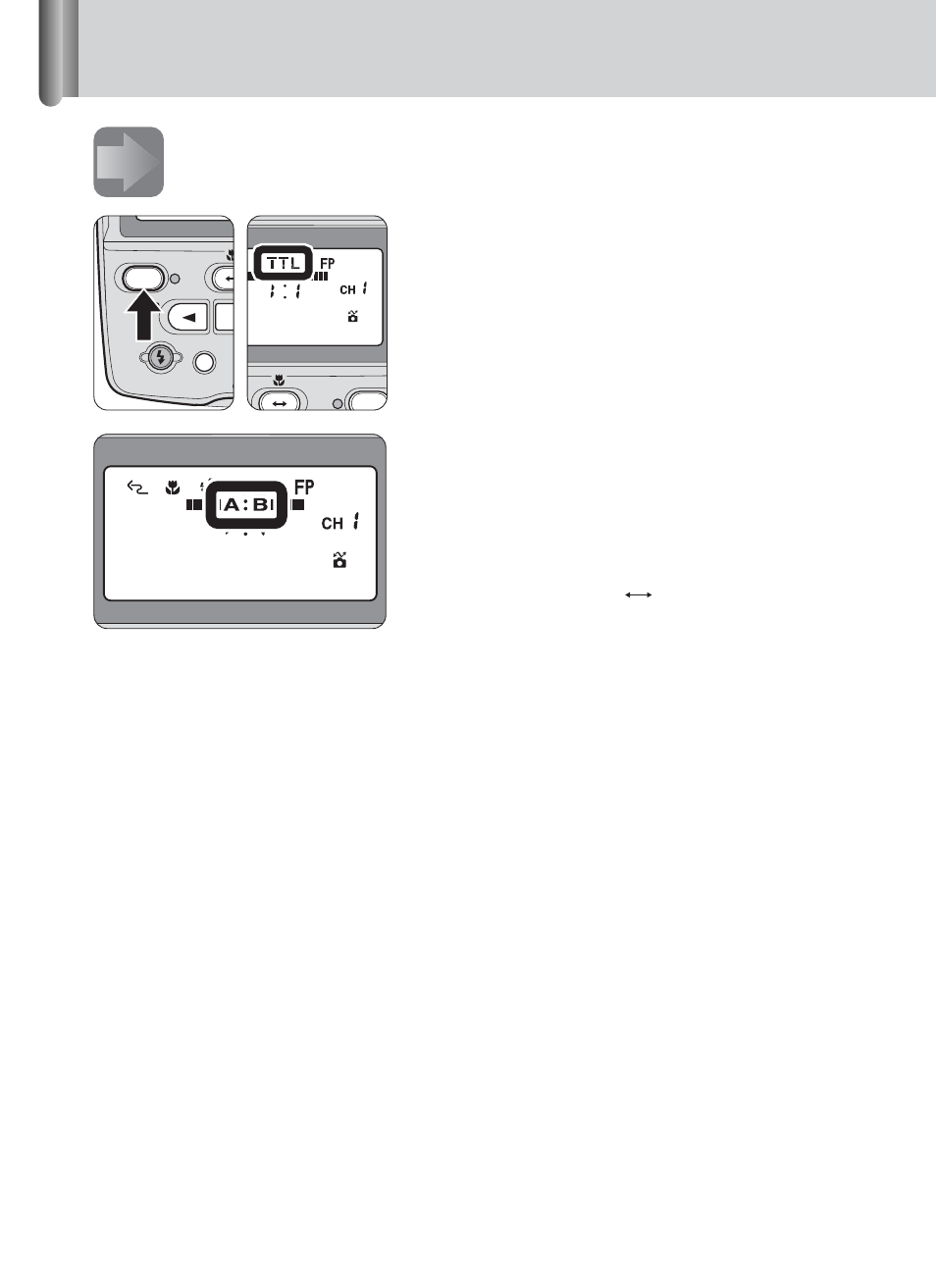
Procedures for close-up flash operation
34
6
Setting the flash mode on the SU-800.
1
Press the [MODE] button on the
SU-800 to set the flash mode to
TTL.
Use of TTL mode is recommended for
normal flash shooting.
2
Confirm the flash settings of the
SB-R200.
Ensure that both Groups A and B are
displayed.
• If a Group A or B indicator does not appear,
the remote flash unit(s) of this Group will not
fire. Press the [A
B] select button to display
both Group A and B indicators.
READY
MODE
NO AF-ILL
SE
A
ON/OFF
A
B
Advertising