Nikon 4804 R1 Wireless Close-Up Speedlight System User Manual
Page 77
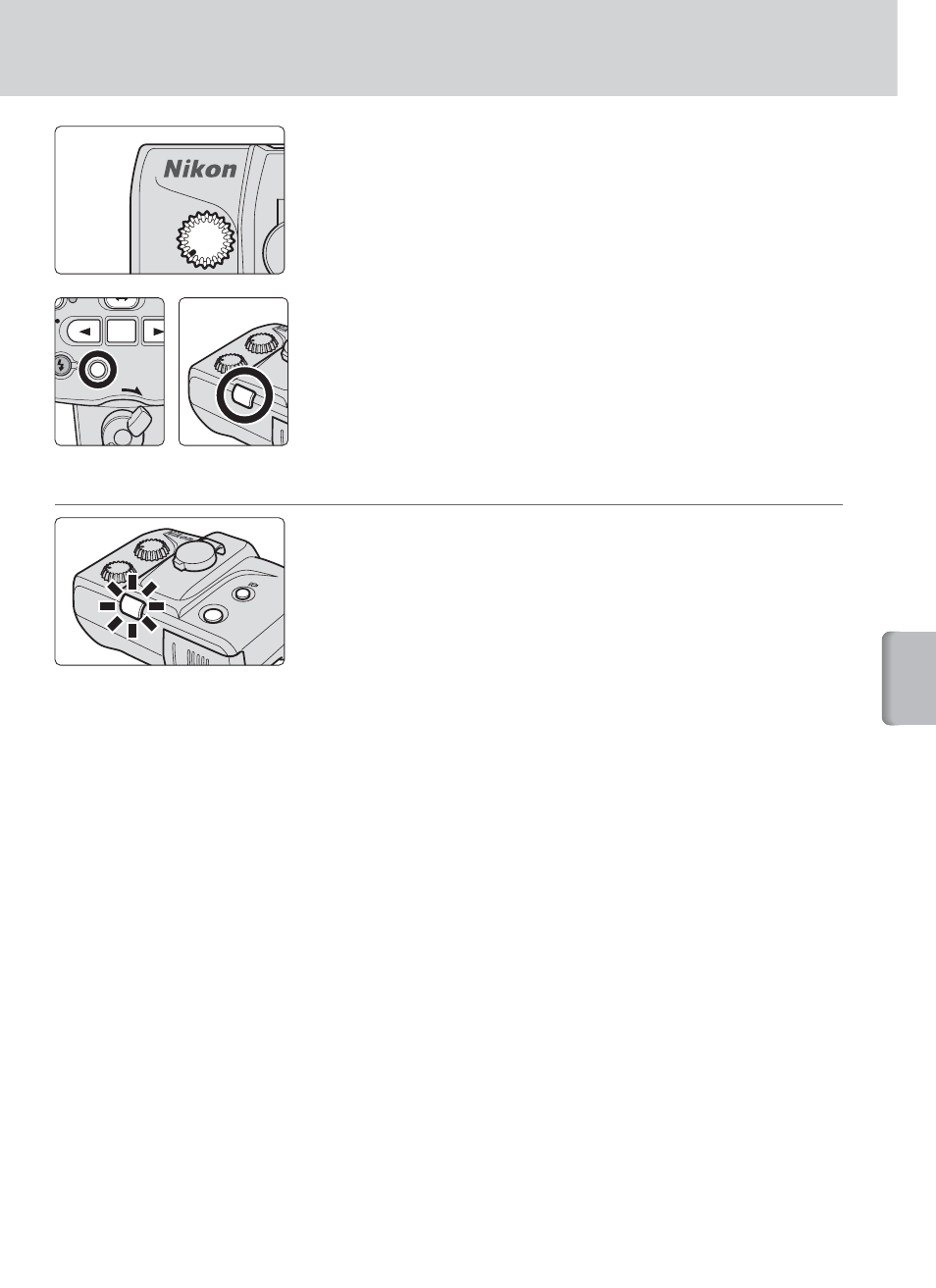
77
z
Details on clo
s
e-up flash o
peration and
sho
oting p
rocedures
10
Setting a group on the SB-R200.
Rotate the [GROUP] select dial on the SB-R200 to
set the group. Once set, the SB-R200 operates
according to the controls as set on the SU-800.
11
Compose a picture and shoot with flash.
Confirm that the red ready-lights on the SU-800
and SB-R200 are on, then release the shutter.
• For details on test firing, refer to page 88.
v
If the red ready-light blinks immediately after shooting
In the TTL mode, when the SB-R200 flash has fired at its
maximum output and underexposure may have occurred, the
red ready-light on the SB-R200 blinks for approx. 3 sec. (The
ready-lights on the SU-800 and in the camera’s viewfinder do
not blink.)
To compensate, set a higher ISO sensitivity or use a wider
aperture and reshoot.
GROUP
A
B
C
READY
LOC
E
L
SEL
A
B
ON/O
FF
WIR
EL
ESS
R
SPE
EDLIGHT
S