Ventilation requirements for enclosure locating – BenQ PL5502 55" 4K Video Wall Display User Manual
Page 12
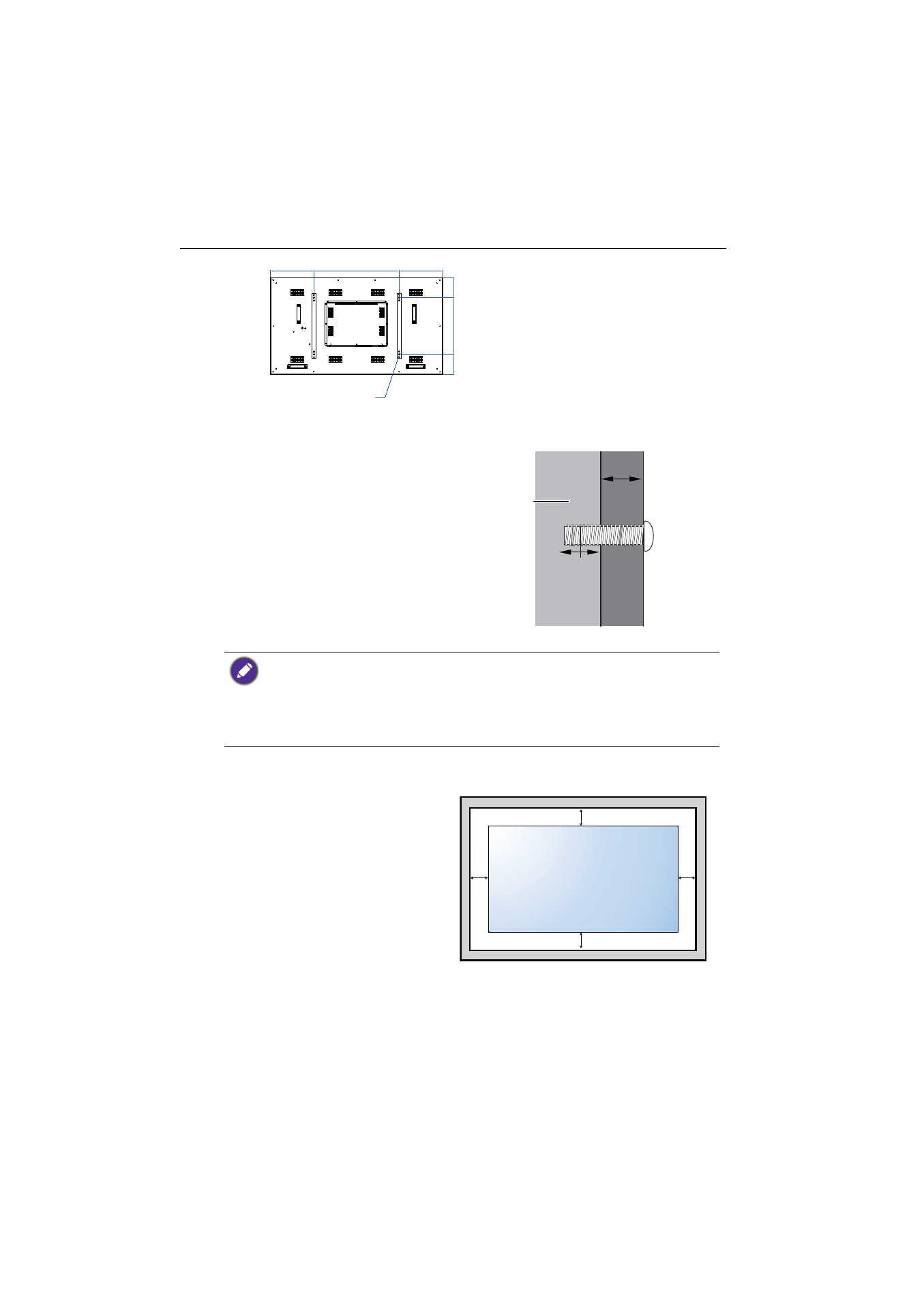
Setting up the display
12
Ventilation Requirements for enclosure locating
5. Install the wall mounting bracket on
the display and attach the display to
the wall according to the mounting
bracket’s instructions. The length of
the screw should exceed the thickness
of the wall mounting bracket, please
refer to below chart for each model.
Make sure that all screws are
tightened and secured properly.
(Recommended torque: 16 (+2/-2)
kgf/cm). The mounting means should
be strong enough to bear the weight
of the display.
To prevent the display from falling:
• For wall or ceiling installation, we recommend installing the display with metal brackets which
are commercially available. For detailed installation instructions, refer to the guide received
with the respective bracket.
• To lessen the probability of injury and damage resulting from fall of the display in case of
earthquake or other natural disaster, be sure to consult the bracket manufacturer for
installation location.
To allow heat to disperse, leave space
between surrounding objects.
127(81,7PP
%(=(/:,'7+7%/5
:$//028176&5(:7+5($''(37+0/
PL5502
LCD
display
L2 mm
(L3”)
L1
mm
Thickness
of the wall
mounting
bracket
100 mm
100 mm
100 mm
100 mm