BenQ PL5502 55" 4K Video Wall Display User Manual
Page 28
Advertising
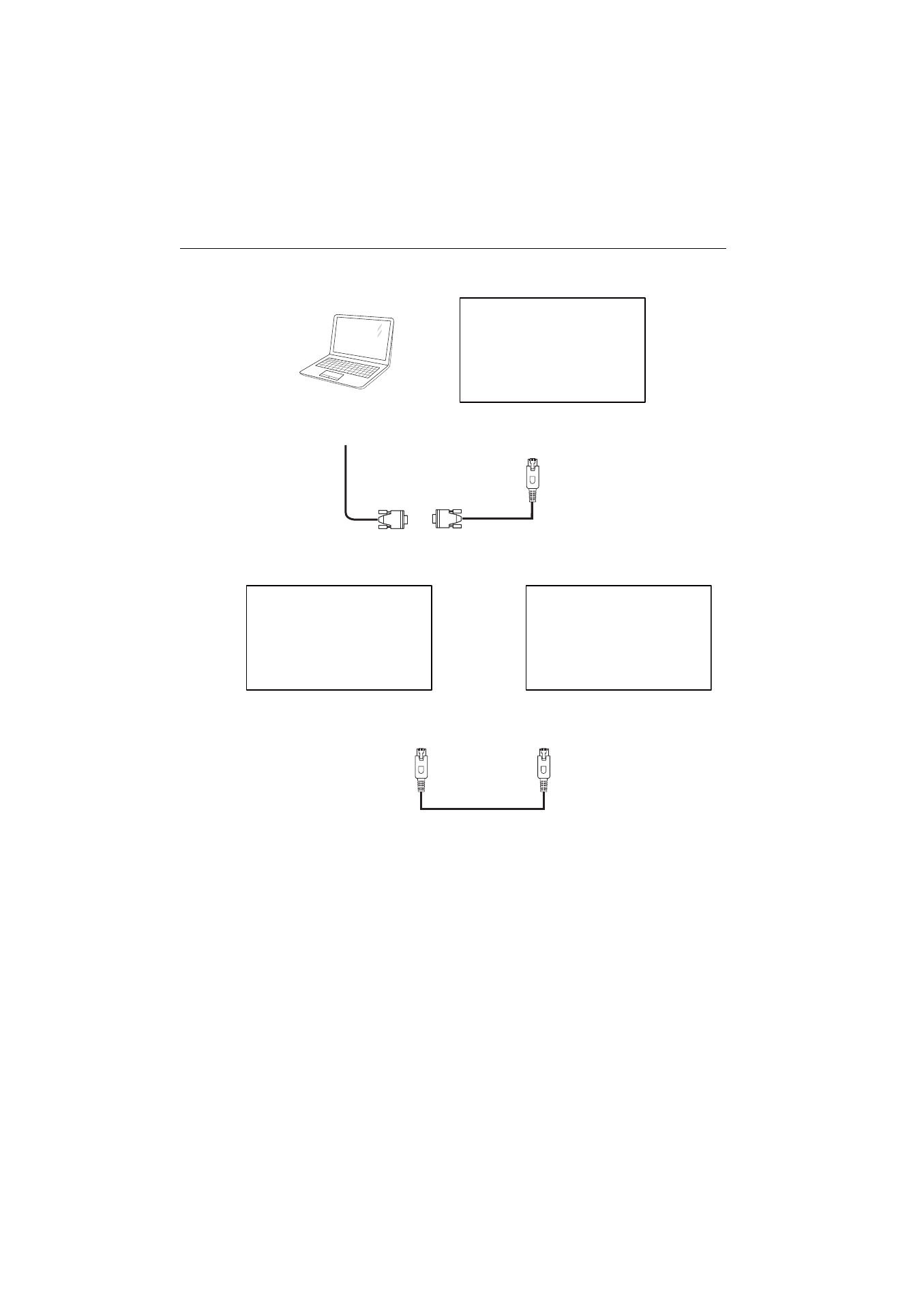
Color calibration & video wall setup software
28
- Connect the laptop to the RS232 IN of the first display via RS232-USB cable and
RJ45-RS232 cable.
- Make sure the dip switch is in RS232.
- Connect the RS232 OUT of Display 1 to RS232 IN of Display 2 via LAN cable.
5. Launch the configuration and calibration tool and start color calibration/video wall
setup.
USB
RS232 IN
Display 1
Display 2
RS232 OUT
RS232 IN
Advertising