Device setup video wall – BenQ PL5502 55" 4K Video Wall Display User Manual
Page 24
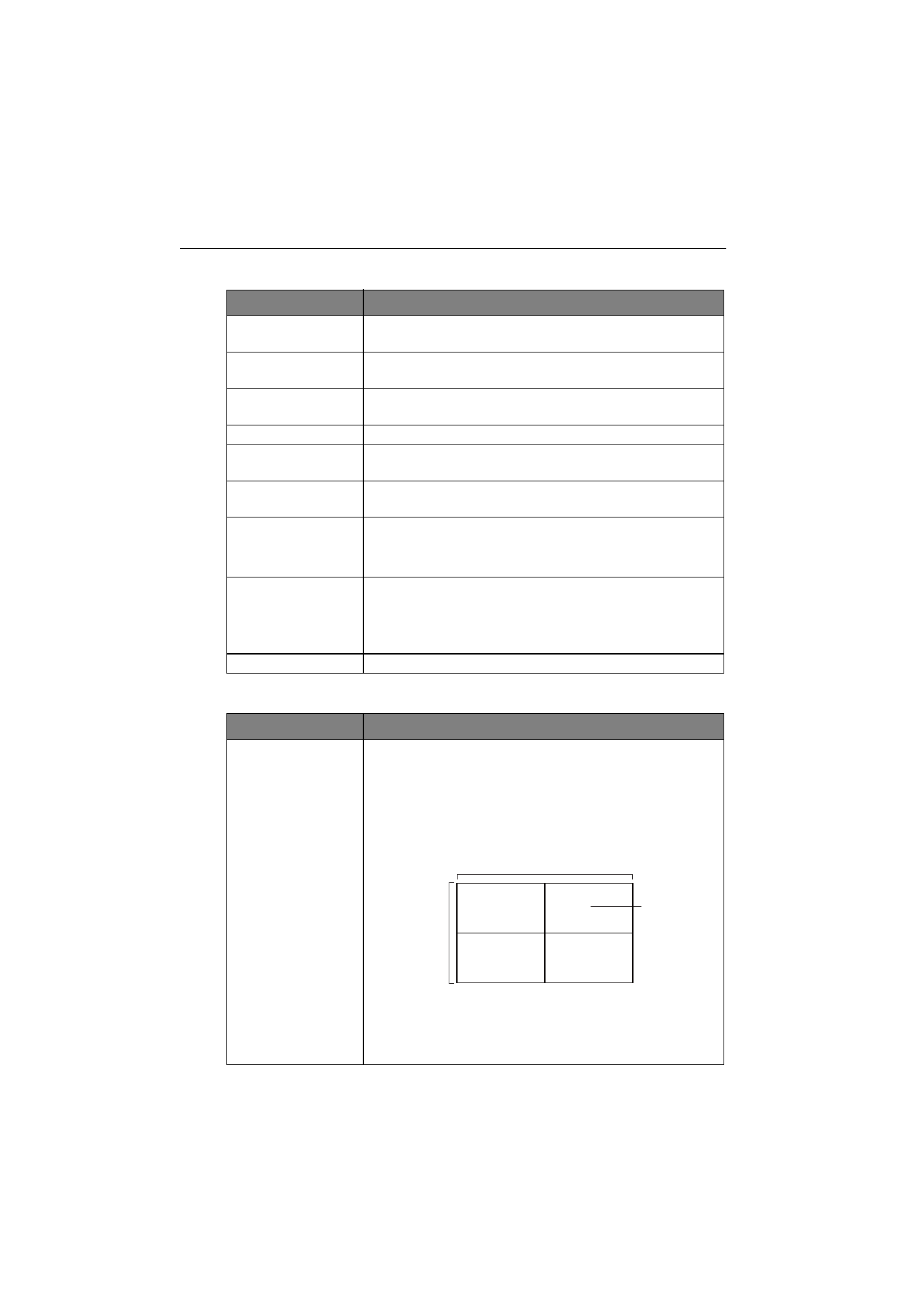
Basic operations
24
Device Setup
Video wall
Menu
Description
OSD language
English/French/Spanish/Portuguese/Italian/German/Russian/
Chinese
Menu
transparency
Adjust transparency level. Options are 0/25/50/75/100%.
Menu timeout
Adjust menu timeout period. Options are 5/15/30/45/60
seconds.
Software update
Click to initiate the update procedure.
Restore default
settings
Set the video wall back to the default setting.
Restore default
settings
Select black/blue back ground color for the display while there
is no input source.
Power saving
mode
• Low: Turn off backlight after 5 minutes.
• High: Shut down the power after 5 minutes.
• Off: Disable the power saving mode.
Power on mode
• On: Automatically power on after connecting to the outlet.
• Off: Remain shut down after connecting to the outlet.
• Last power status: Restore users to their previous operation
status automatically after connecting to the outlet.
RS232ID
Check RS232 ID for control purpose.
Menu
Description
Wall settings
• Check the unit ID for the current position. Below is an
example of 2 x 2 unit ID illustration.
• Define the current position and total units of video wall.
e.g. H-position: 1, V-position: 1, indicates the upper-left (unit
ID 1) display.
H total units: 2, V total units: 2, indicates a 2 x 2 video wall.
• Enable/disable the video wall mode.
On: switch display content to its corresponding position in
video wall.
Off: switch to single display.
1
2
3
4
H monitors
Position
V monitors