Adjustment (manual calibration) – BenQ PL5502 55" 4K Video Wall Display User Manual
Page 30
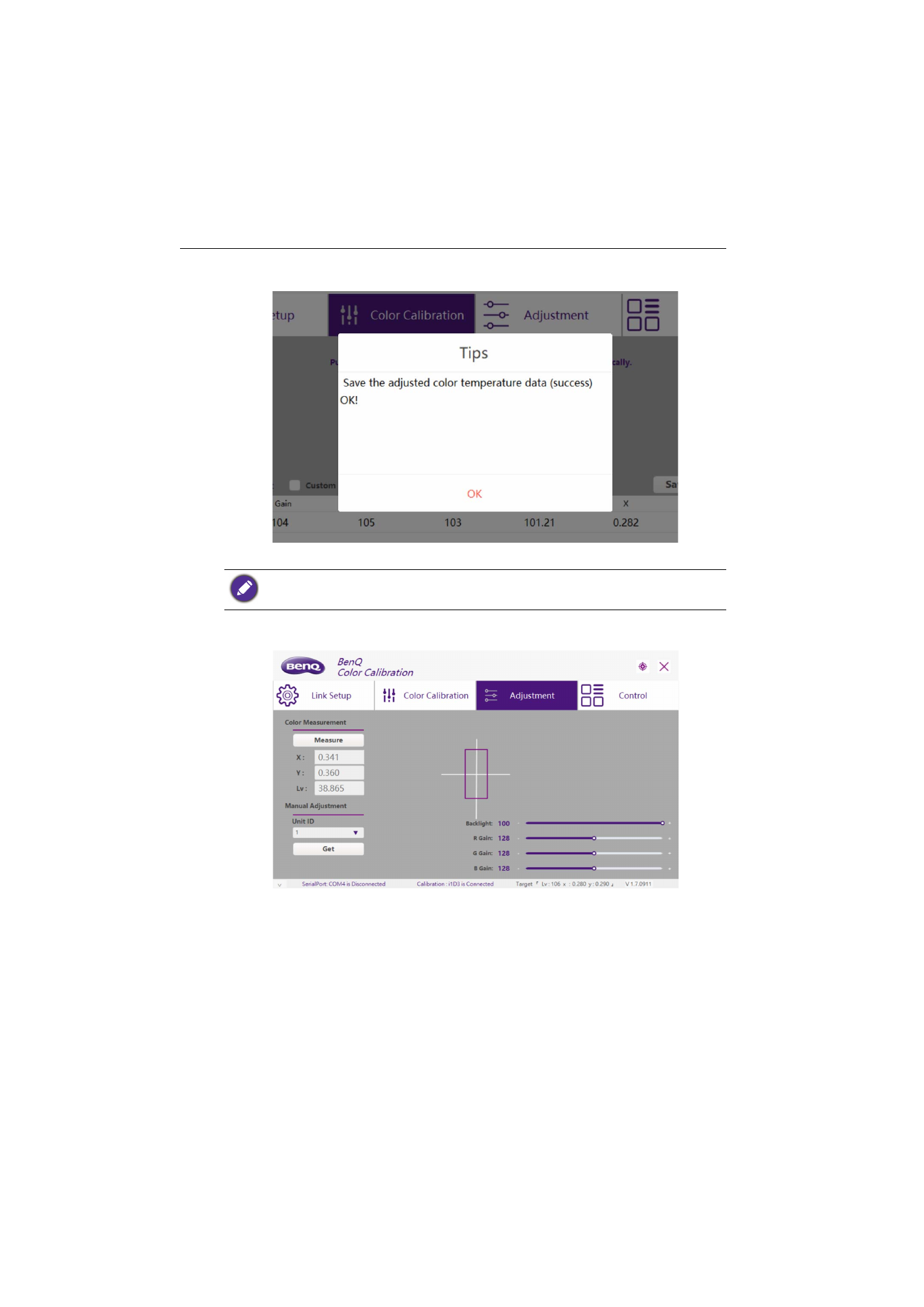
Color calibration & video wall setup software
30
4. The calibrated parameters will be shown in the table. Click
Save
to store the
calibrated parameters into the display.
5. Follow the instruction to perform calibration at the next display if needed.
Adjustment (manual calibration)
1. Place the color meter on the center of the target display, and click
Measure
. Record
the X/Y/Lv value as a standard.
2. Move the color meter to the next display, select the corresponding “Unit ID” and
click
Get
.
3. Adjust the backlight and R/G/B gain to match the X/Y/Lv value that is recorded in
step 1.
4. Repeat the above steps to complete manual calibration.
If the program window has been moved, click on the bullseye button at the upper-right corner to
automatically re-adjust the window back to center.