Operations- lan, Link setup (communication setup) – BenQ PL5502 55" 4K Video Wall Display User Manual
Page 33
Advertising
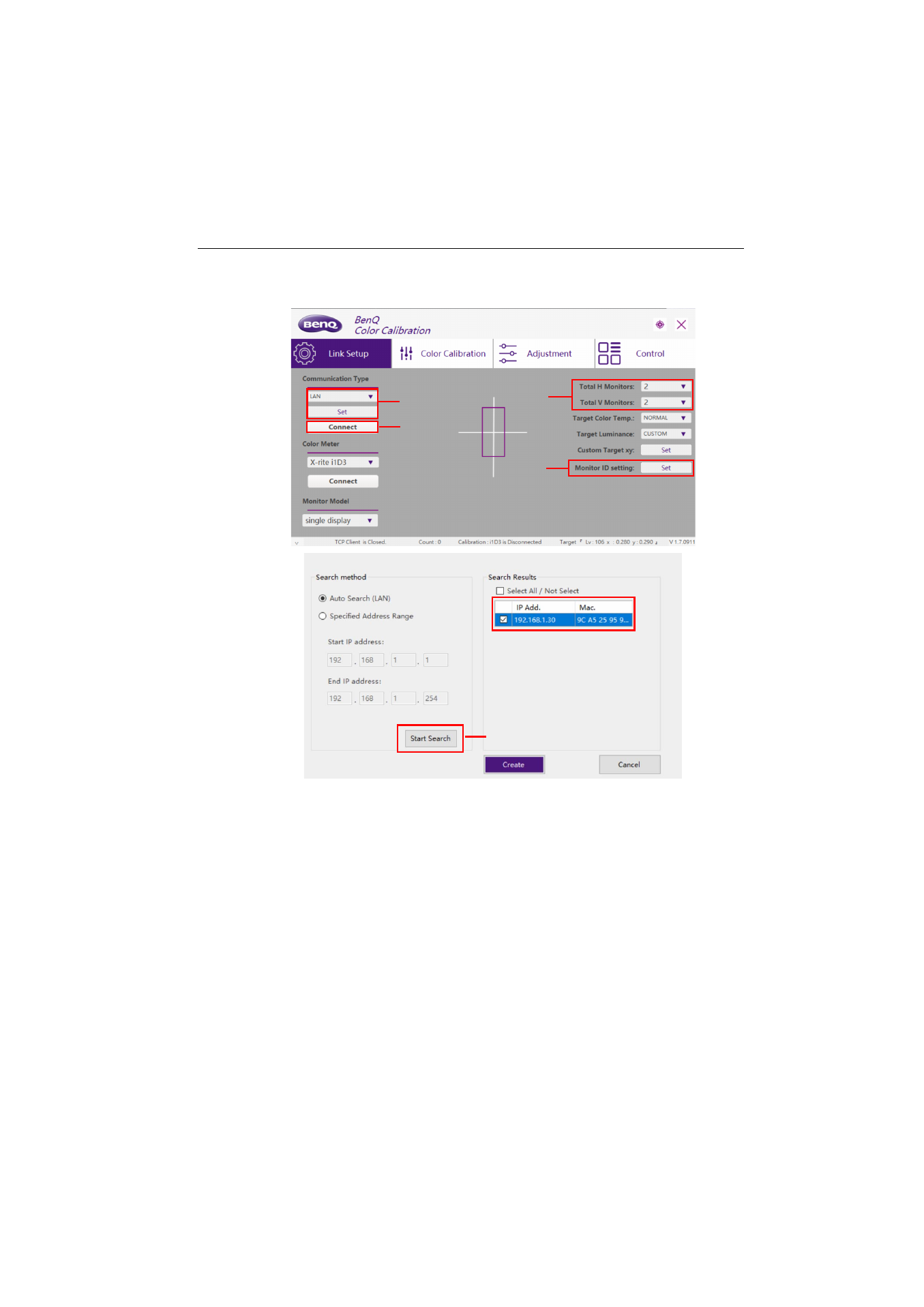
Color calibration & video wall setup software
33
Operations- LAN
Link Setup (communication setup)
1. Follow the configuration and calibration tool control Connection. Refer to
for more information.
2. Select LAN, then click
Set
. A search window will pop out.
3. Click
Start Search
to scan display in the network. Check the box, and click
Create
.
4. Click
Connect
to start LAN connection.
5. Enter total units of video wall.
6. In
Monitor ID setting
, follow the steps to match the Unit ID with display.
7. Refer to
Control (video wall configuration) on page 31
to start video wall control
and setup.
2
4
5
6
3
Advertising