Managing channels, Displaying a list of channels – Christie M Series WU14K-M WUXGA 3DLP Projector (No Lens) User Manual
Page 23
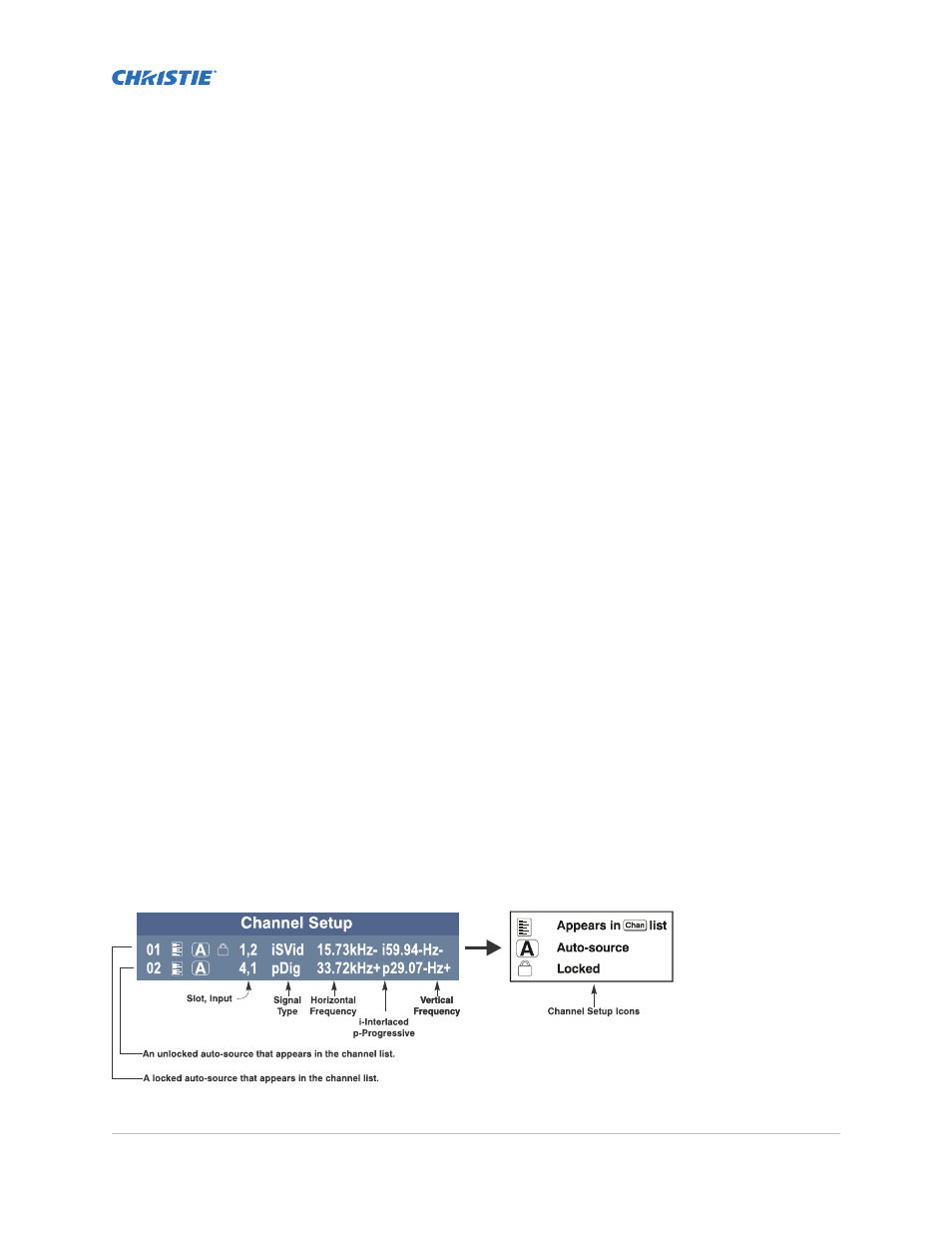
Managing channels
The projector stores and recalls up to 99 different channels (source setups) for a variety of inputs.
This memory feature allows you to define and use a variety of customized setups.
•
Input—An input is a source physically connected to the projector, and describes the
source signal and which input slot it is connected to.
•
Channel—A channel is a collection of measurements, locations, and settings that tailor the
display of a signal to your specific needs. Since source types and applications can vary greatly,
adjust and define a wide variety of parameters such as brightness, contrast, and size to
customize and optimize the display from or for a particular source. For example, the display
settings you choose for a VCR source may be very different from those you choose for a high-
resolution computer source.
Depending on what you have defined, each physical source connection (such as, input at the
projector) can have several different channels associated with it.
Once you have adjusted a display parameter, such as pixel tracking or contrast, all current settings are
collectively stored in the projector's memory as a unique two-digit channel, such as 09. You can have
numerous distinct channels available for the same input, any of which can be selected by using the
Channel key on the keypad followed by the two-digit channel number.
The Channel key may display a channel list or not, depending on what you have defined for the
Display Channel List.
Displaying a list of channels
All available channels are listed in the Channel Setup menu, which describes how each channel can be
accessed and provides access for editing, copying, and deleting channels.
The channel setup icons list all defined channels. The far left column lists channel numbers defined.
The values in the far right columns indicate horizontal and vertical frequencies or if there is a defined
name for a channel, it appears here. The H and V frequencies do not appear if a name has been
defined for the channel; instead the name is only seen. The H and V frequencies are inserted as, the
name when the channel is first created. The vertical frequency is displayed with the sync polarity. The
remaining columns pertain to each signal type; such as, input number, slot location, a variety of icons
indicating access to each channel, and an abbreviated description of each signal type.
The channel list or the Channel Setup menu identifies signal types abbreviations as defined in the
following table. Composite Sync on the H/C input or the V input (four-wire). These abbreviations are
preceded by either an i (interlaced signals) or p (progressive signal).
M Series User Guide
23
020-101948-02 Rev. 1 (08-2018)
Copyright
©
2018 Christie Digital Systems USA, Inc. All rights reserved.