Appendix b – Microsoft Surface Hub 2 SmCamera User Manual
Page 277
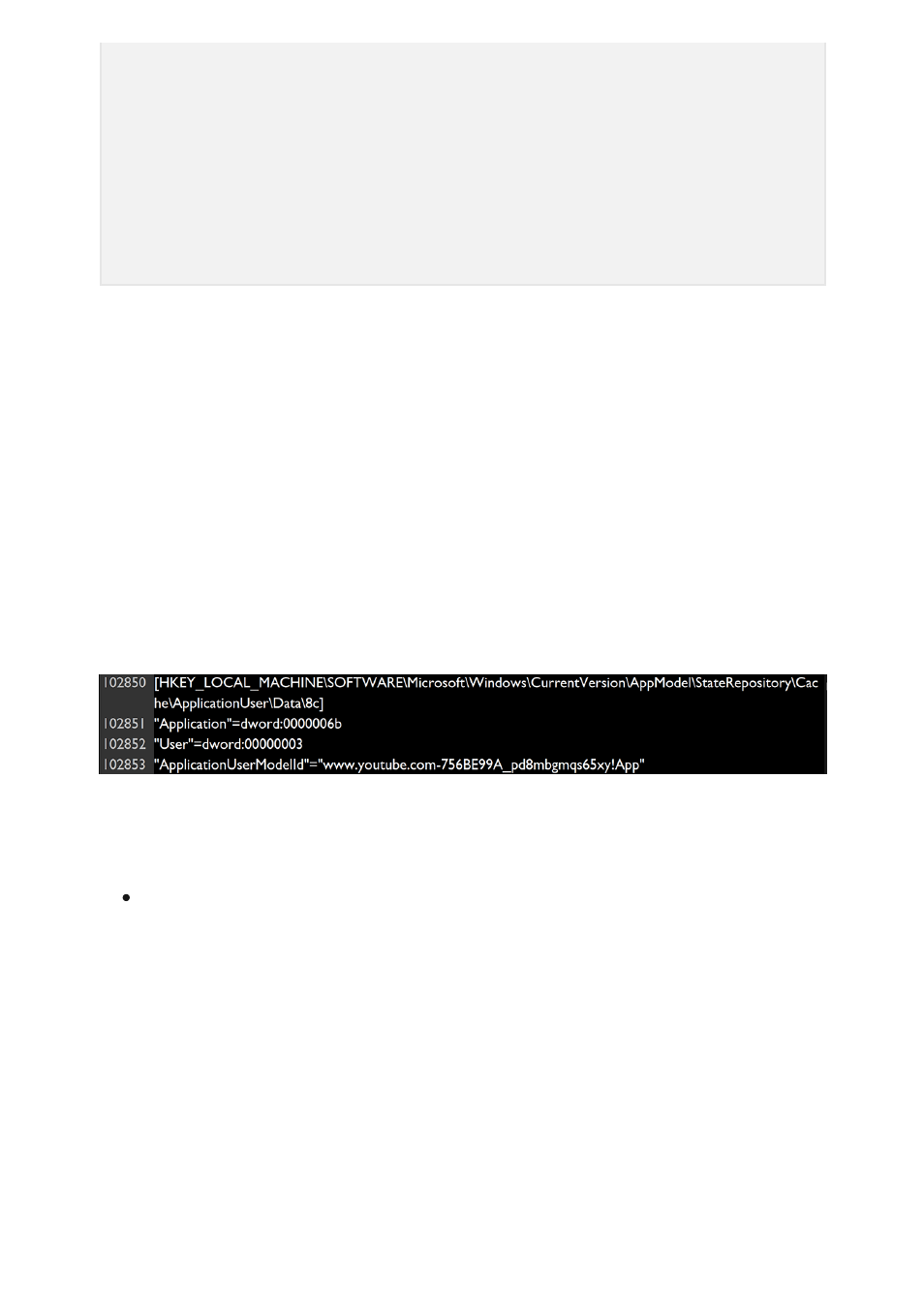
To obtain the AppUserModelID of apps installed on Surface Hub:
1. Sign in to Surface Hub as an admin, open
Settings
, and select
Update & Security
.
2. Select Logs. Insert a USB drive, then select
Collect logs.
3. On a separate PC, open the USB drive and unzip the Log folder.
4. In the Registry folder, open
HKLM_SOFTWARE_Microsoft.txt
.
5. Search for the
ApplicationUserModelId
associated with the app you want to
include in the Start menu.
Install Progressive Web Apps on Surface Hub
<start:Tile
AppUserModelID
=
"www.youtube.com-756BE99A_pd8mbgmqs65xy!App"
Size
=
"2x2"
Row
=
"6"
Column
=
"4"
/>
</start:Group>
</defaultlayout:StartLayout>
</StartLayoutCollection>
</DefaultLayoutOverride>
</LayoutModificationTemplate>
Appendix B: Extract AppUserModelIDs from
installed apps
Related links