Microsoft Surface Hub 2 SmCamera User Manual
Page 529
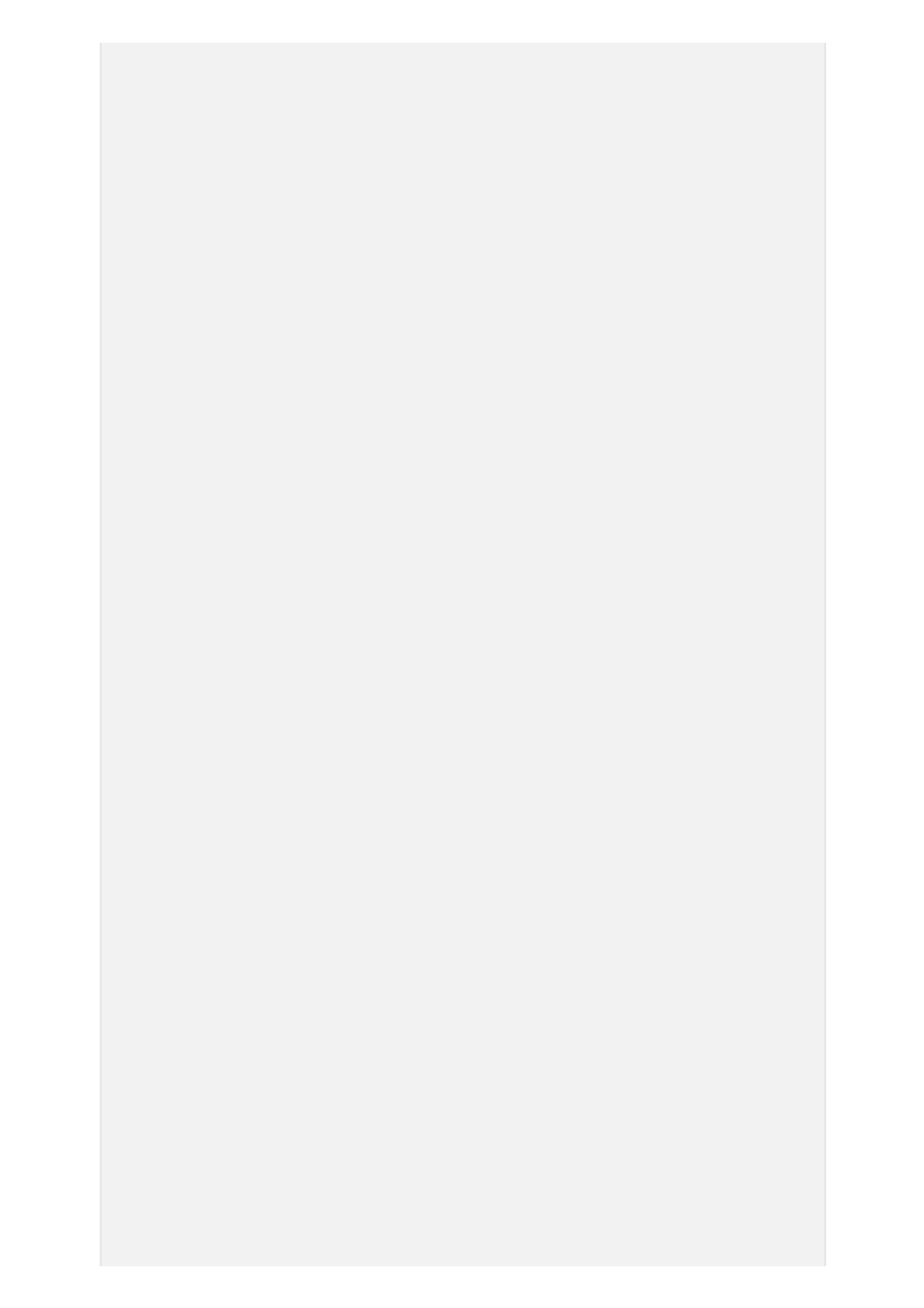
if
($Error)
{
$status[
"Skype for Business Account Setup"
] =
"Failed to setup the Skype
for Business meeting room - you can run EnableSfb.ps1 to try again."
$Error.Clear();
}
else
{
$status[
"Skype for Business Account Setup"
] =
"Successfully enabled
account as a Skype for Business meeting room"
}
## Now we need to assign a Skype for Business license to the account ##
# Assign a license to thes
$countryCode = (
Get-CsTenant
).CountryAbbreviation
$loc =
Read-Host
"Please enter the usage location for this device account
(where the account is being used). This is a 2-character code that is used
to assign licenses (e.g. $countryCode)"
try
{
$Error.Clear()
Set-MsolUser
-UserPrincipalName
$credNewAccount.UserName
-UsageLocation
$loc
}
catch{}
if
($Error)
{
$status[
"Office 365 License"
] =
"Failed to assign an Office 365 license
to the account"
$Error.Clear()
}
else
{
PrintAction
"We found the following licenses available for your tenant:"
$skus = (
Get-MsolAccountSku
|
Where-Object
{
!$_.AccountSkuID.Contains(
"INTUNE"
); })
$i = 1
$skus | % {
Write-Host
-NoNewline
$i
Write-Host
-NoNewLine
": AccountSKUID: "
Write-Host
-NoNewLine
$_.AccountSkuid
Write-Host
-NoNewLine
" Active Units: "
Write-Host
-NoNewLine
$_.ActiveUnits
Write-Host
-NoNewLine
" Consumed Units: "
Write-Host
$_.ConsumedUnits
$i++
}
$iLicenseIndex = 0;
do
{
$iLicenseIndex =
Read-Host
'Choose the number for the SKU you want
to pick'
}
while
($iLicenseIndex -lt 1
-or
$iLicenseIndex -gt $skus.Length)
$strLicenses = $skus[$iLicenseIndex - 1].AccountSkuId
if
(![System.String]::IsNullOrEmpty($strLicenses))