Troubleshooting and common problems – Microsoft Surface Hub 2 SmCamera User Manual
Page 467
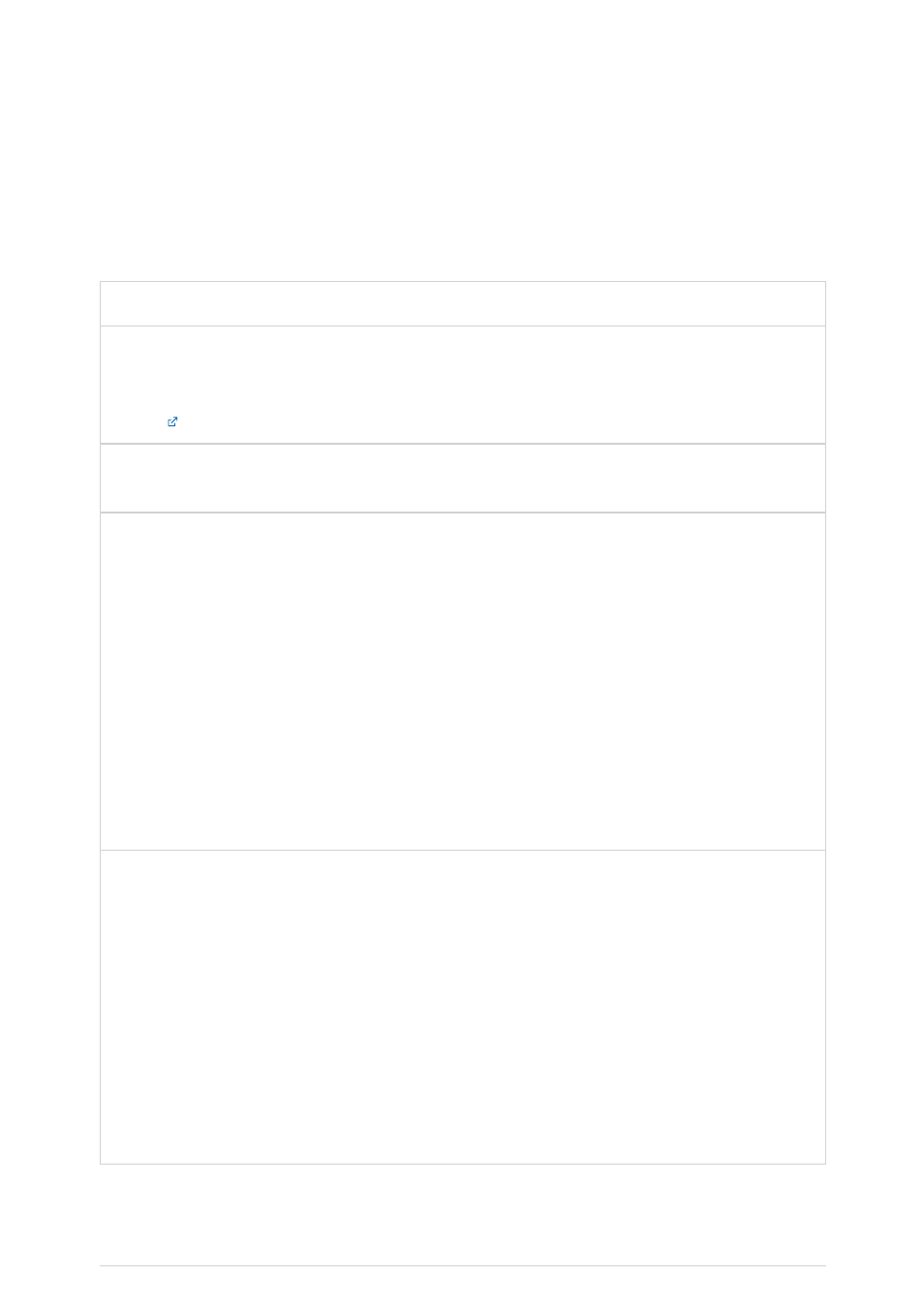
5. Select
Recover from a drive
and
Fully clean the drive
, and then select
Recover
. If
you're prompted for a BitLocker key, select
Skip this drive
. Surface Hub 2S reboots
several times and can take an hour or more to complete the recovery process.
6. When the first-time setup screen appears, remove the USB drive.
Issue
Notes
Unable to download
recovery image from
Try downloading it on another network; ideally, a standalone device, not
joined to a domain, with open access to the internet (no proxies).
You're prompted for a
recovery key
Select the option to
Skip this drive.
BMR fails at 99% or
X%
Check the following potential issues:
-
Connections.
Ensure your USB drive is directly connected to the USB
, located on the rear of Surface Hub 2S.
Remove any in-between cables that may be in use.
-
Storage space.
Ensure your USB drive has enough space for the image
(the BMR image might occupy more space on the drive than the actual
available size).
-
Damaged recovery image.
Try recreating the image using the precise
steps listed above to ensure it wasn't damaged during installation.
-
Possible hardware failure.
If available, try installing your USB drive on
another Surface Hub and see if you can successfully boot to the drive. If
so, this might indicate a hardware failure, which will require opening a
support case.
Preparing automatic
repair
not showing
- Check that you followed these steps, exactly as shown in the previous
section,
Boot Surface Hub from USB drive
, and repeated here:
1. While pressing the Volume down button, press the Power button.
2. Keep pressing both buttons until you see the Windows logo.
3. Release the Power button but continue to hold the Volume down
button until the Install UI begins.
-
Test on another Surface Hub.
If available, try installing your USB drive
on another Surface Hub and see if you can successfully boot to the drive.
If so, this might indicate a hardware failure, which will require opening a
support case.
Troubleshooting and common problems