Deleting a lock snapshot, 6 deleting a lock snapshot – Native Instruments MASCHINE MK3 Groove Production Studio (Black) User Manual
Page 325
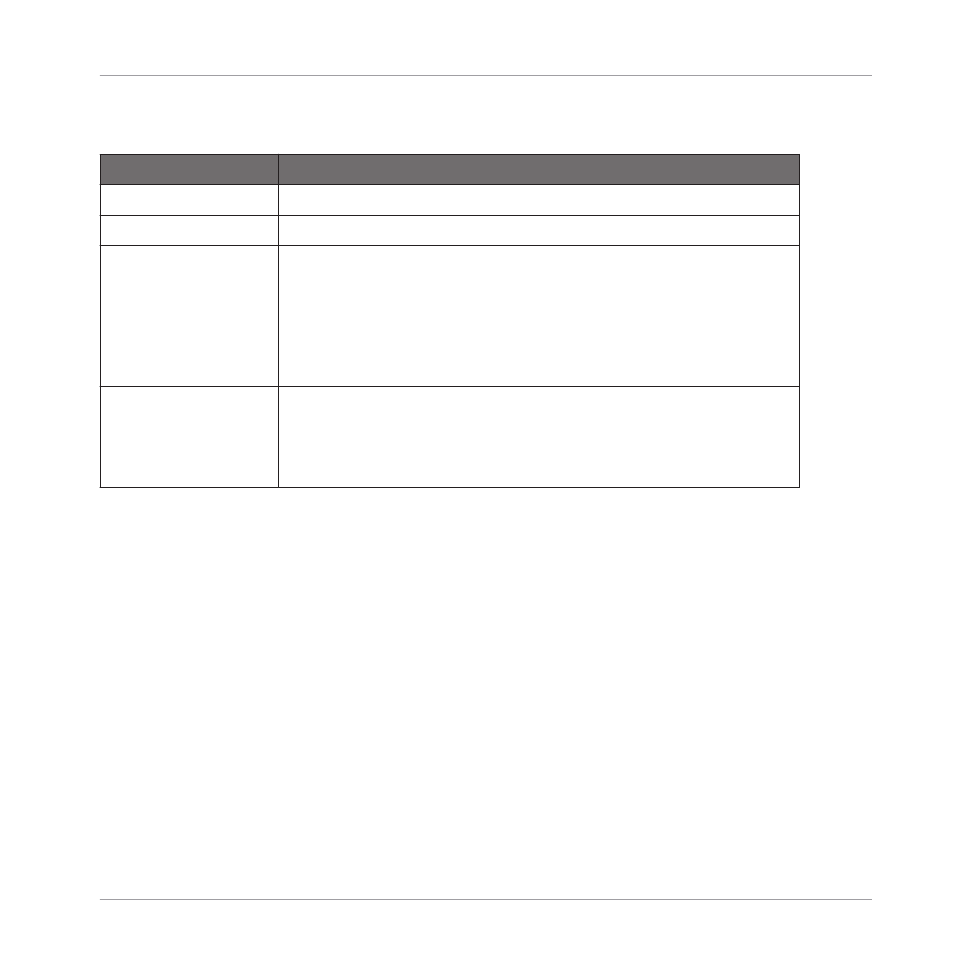
→
As you switch between your snapshots a controlled transition from one to another at the
selected time rate can be heard.
Element
Description
MORPHING
MORPH
Select to switch morphing
ON
or
OFF
mode.
MODE
TRAVEL
will morph the selected snapshots without syncing to the
grid. The morph will begin instantly instead of waiting until the next
bar begins. The duration of the morph is set using the
TIME
parameter.
TARGET
will morph in sync to the downbeat when set to
Bar
, or to
the selected Grid value.
TIME
/
GRID
In
TRAVEL
mode the duration of the morph will last for the amount
of Bars set here.
In
TARGET
mode the duration of the morph is set according to the
Grid value set here.
6.5.6
Deleting a Lock Snapshot
Within Extended Lock you can delete a stored Lock snapshot.
To delete a Lock snapshot:
1.
Press the
CHANNEL
or
PLUG-IN
button.
2.
Press
SHIFT
+
LOCK
(
Ext Lock
).
3.
Press the pad containing the snapshot you want to delete. If necessary, press Button 7 or
8 to access a Lock snapshot from another bank.
4.
Press button 6
DELETE
to delete a snapshot.
5.
Press the pad containing the snapshot you want to clear.
The snapshot is cleared.
Playing on the Controller
Using Lock Snapshots
MASCHINE - Manual - 325