Canon imageCLASS MF753Cdw Multifunction Wireless Color Laser Printer User Manual
Page 291
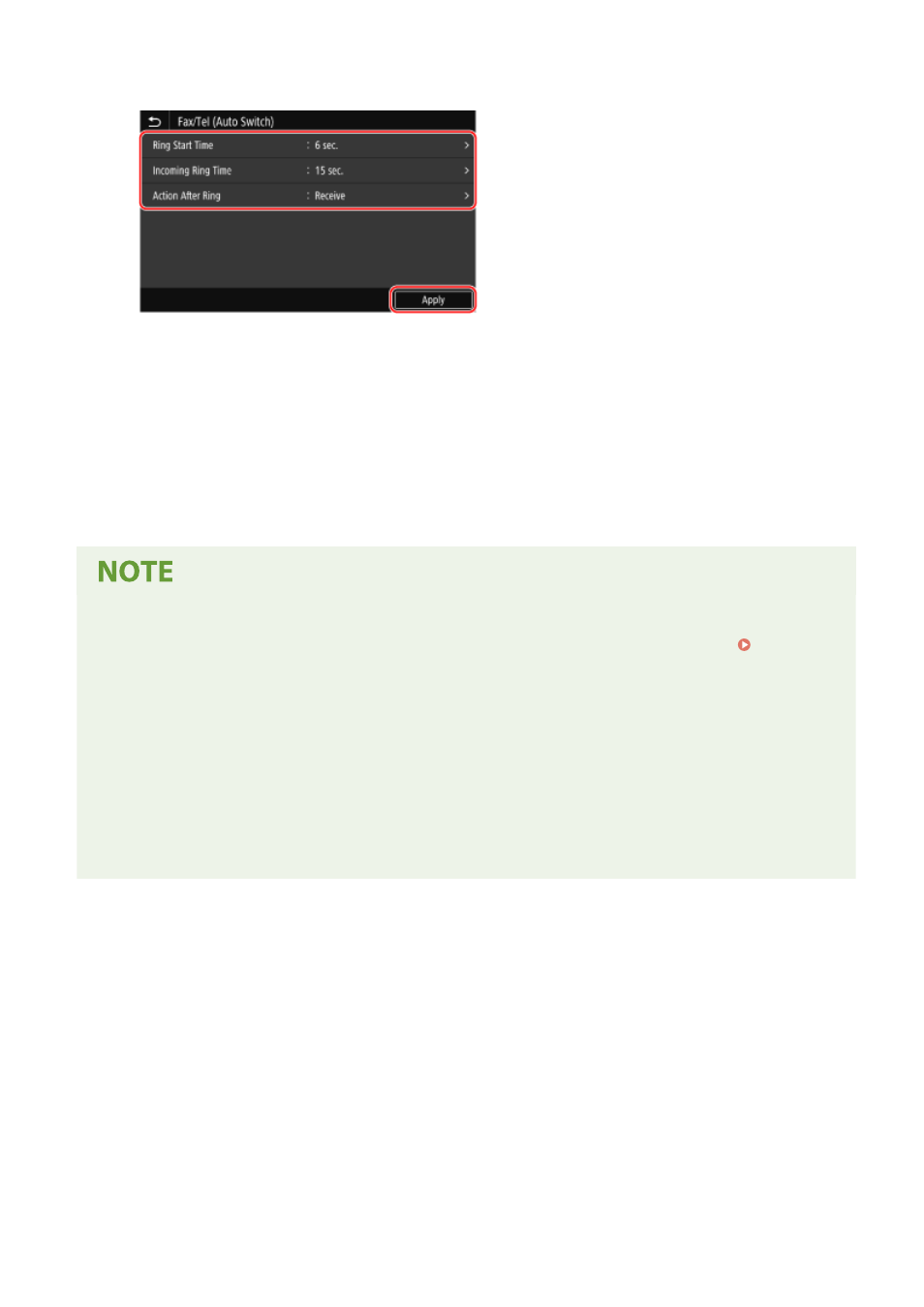
Set this when [Fax/Tel (Auto Switch)] is selected for RX mode. If you selected another RX mode, this step is not
required.
[Ring Start Time]
Specify the time to determine whether an incoming call is a fax or a phone call. The machine does not ring at
this time.
Reception starts when the machine determines that the call is a fax.
[Incoming Ring Time]
Specify the ring time for incoming calls when it is determined that the call is not a fax.
[Action After Ring]
Select the action to take when the handset is not picked up while ringing.
Select [End] to disconnect the call, or select [Receive] to receive the fax.
Connecting a Telephone
●
For details about connecting a telephone, use the procedure to connect to the telephone line. Step 4:
Connecting to Telephone Line(P. 93)
[DRPD: Select Fax]
●
If you subscribe to a Distinctive Ring Pattern Detection (DRPD) service provided by your telephone company,
DRPD is also available for the RX mode. This service assigns two or more telephone numbers with distinctive
ring patterns to a single telephone line. You can use one of these numbers for faxes and one for telephone
calls. Select [DRPD: Select Fax], and then select the ring pattern assigned by the telephone company to your
fax number.
●
For more information about this service, contact your telephone company.
●
You must connect the machine to an external telephone in advance.
Faxing
281