For sip simple – CounterPath Bria iPad Edition 2.4.2 User Guide User Manual
Page 12
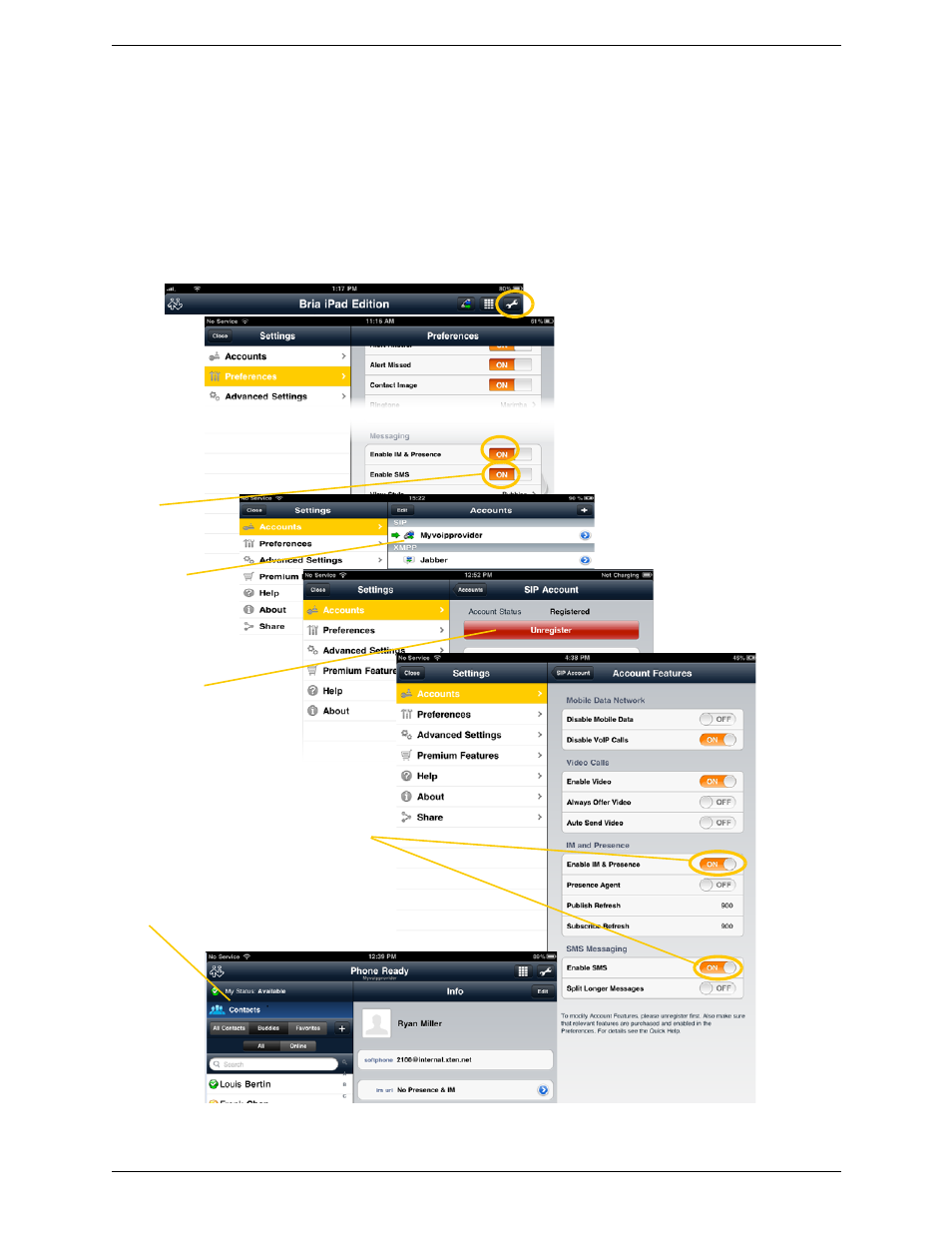
CounterPath Corporation
8
For SIP SIMPLE
To use the Presence and Messaging feature for SIP SIMPLE, you need to change the setting on your SIP
account. Then add a new buddy to see other people’s presence (see page 40). If you are new to Bria and have
not set up your SIP account for making phone calls yet, it will be easier to set up Bria as a phone first (see
page 4), then follow the steps below.
Tap Accounts and
tap your SIP
account.
Tap Unregister to make
changes.
Tap Close, then Contacts. Add buddies to
see other people’s online status (page 41).
Tap
Preferences.
Tap the Settings icon at the top of the screen.
Scroll to the
bottom.
Tap to
enable.
Tap to enable IM (and SMS if
applicable), then tap Register.
Scroll down and tap
Account Specific Features