2 using the bria interface, Using the bria interface – CounterPath Bria iPad Edition 2.4.2 User Guide User Manual
Page 16
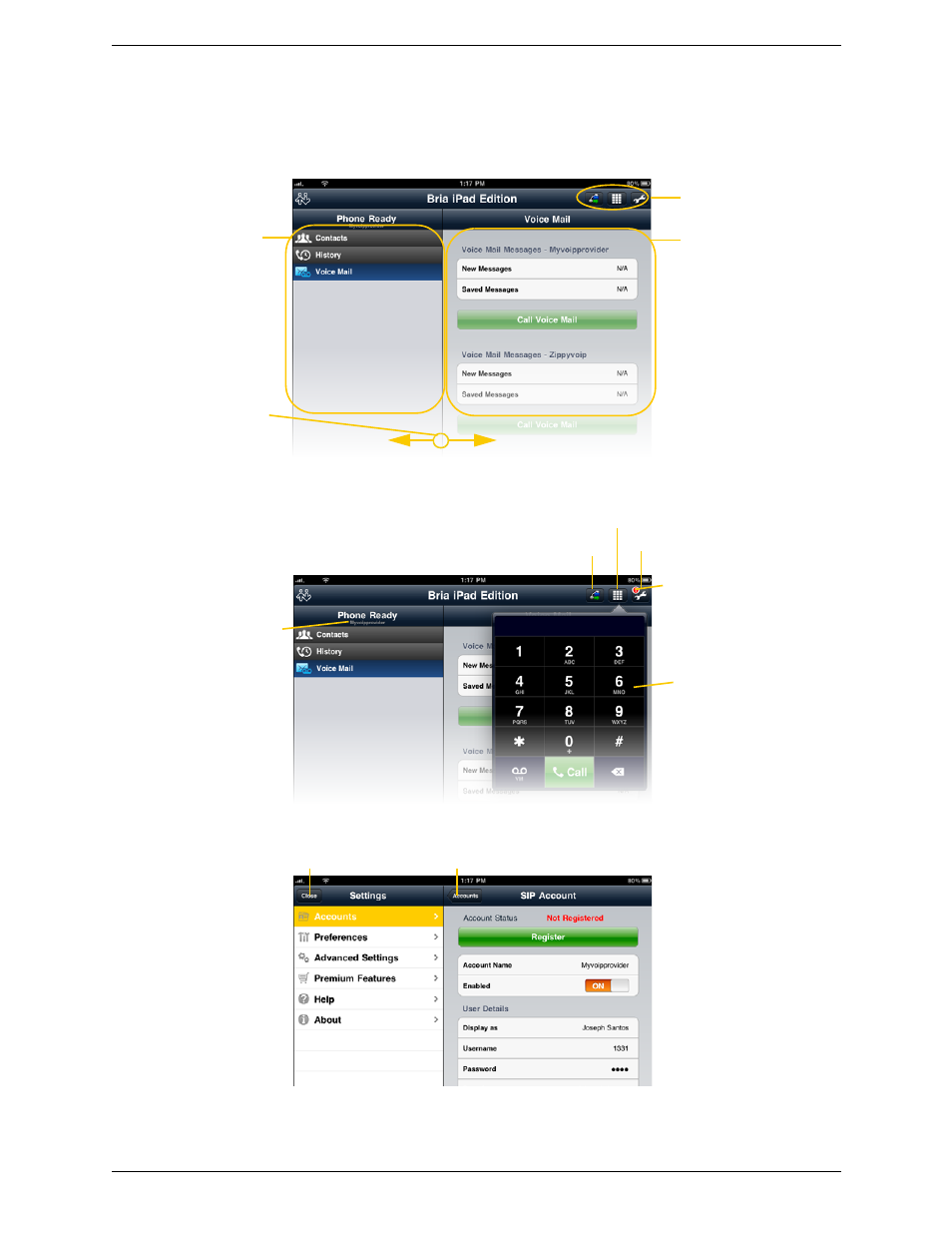
CounterPath Corporation
12
3.2 Using the Bria Interface
Navigation panel
Tap to select the dial-out account (appears only
if you have more than one account enabled)
Tap to show the dialpad
Tap to go to the Settings screen
The toolbar; see below
Tap anywhere outside a
popup to remove the popup
The Settings Screen
The Toolbar
The currently selected
dial-out account
Tap an item; the screen
opens on the right
The Main Screen
The red icon indicates at least
one account is not registered
Close Settings and return
to the Main screen
To previous accounts screen
This navigation panel
becomes disabled when
you are adding an
account. It will be re-
enabled after you have
saved the new account.
Content panel
Tap an item; the
module opens on
the right
You can adjust the size of
panel by holding down
the divider and sliding left
or right.