Climate – BMW 760Li Sedan 2008 User Manual
Page 112
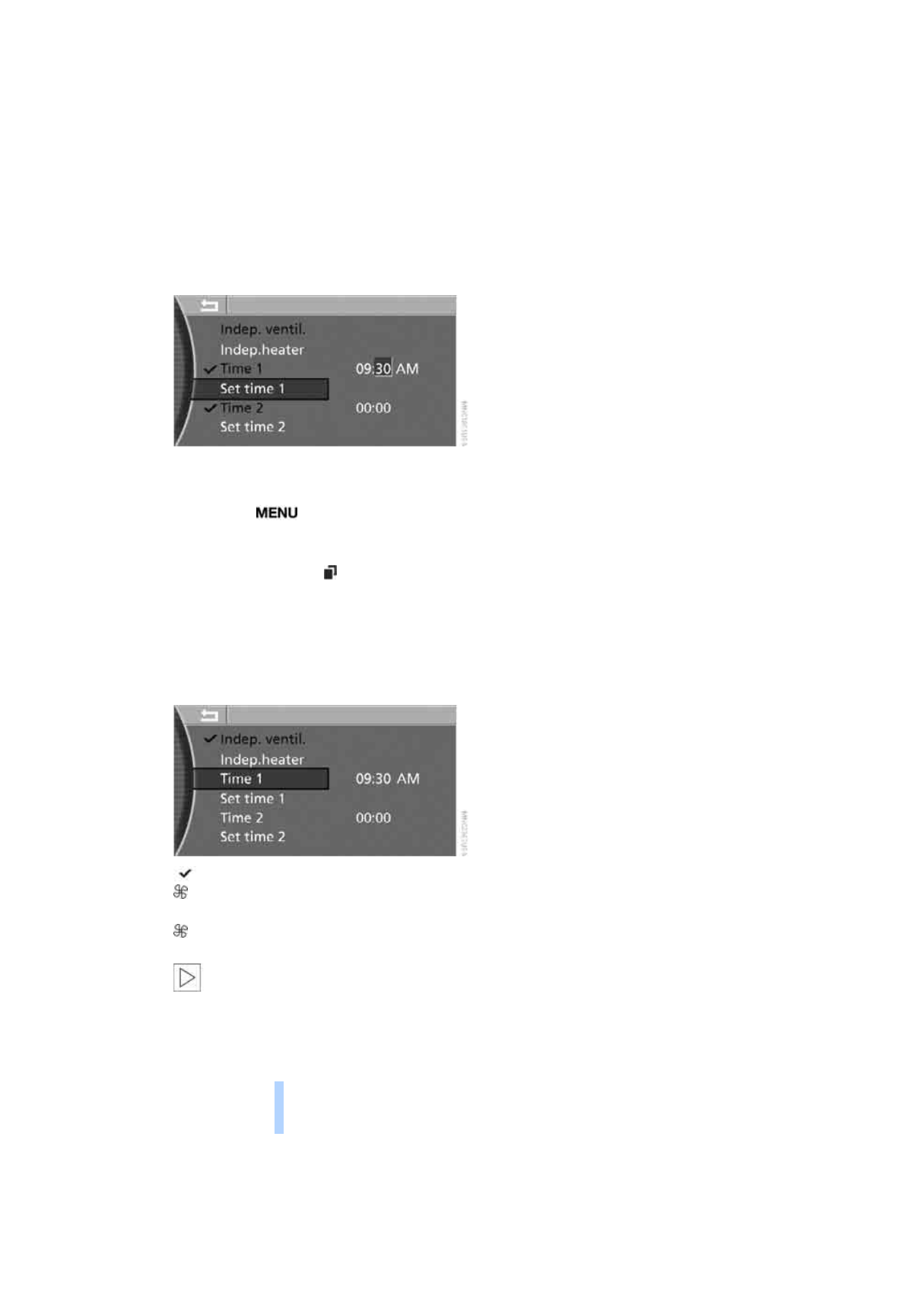
Climate
110
6.
Enter the desired time:
>
Turn to change the setting.
>
Press the controller to adopt the setting.
Activating timer
iDrive, for principle details, refer to page
1.
Press the
button to open the start
menu.
2.
Move the controller toward "Climate".
3.
If need be, select the symbol and press
the controller to switch to the other side of
the menu.
4.
Select "Parked car" and press the control-
ler.
5.
Select "Time 1" or "Time 2" and press the
controller.
The activation time is activated.
LED on the automatic climate control lights
up.
LED on the automatic climate control flashes
when the system has switched on.
The parked car ventilation is only avail-
able for activation within the next
24 hours. After this, the time will have to be
reconfirmed.
<
Online Edition for Part no. 01 41 0 013 316 - © 02/07 BMW AG