Symbols – BMW 760Li Sedan 2008 User Manual
Page 21
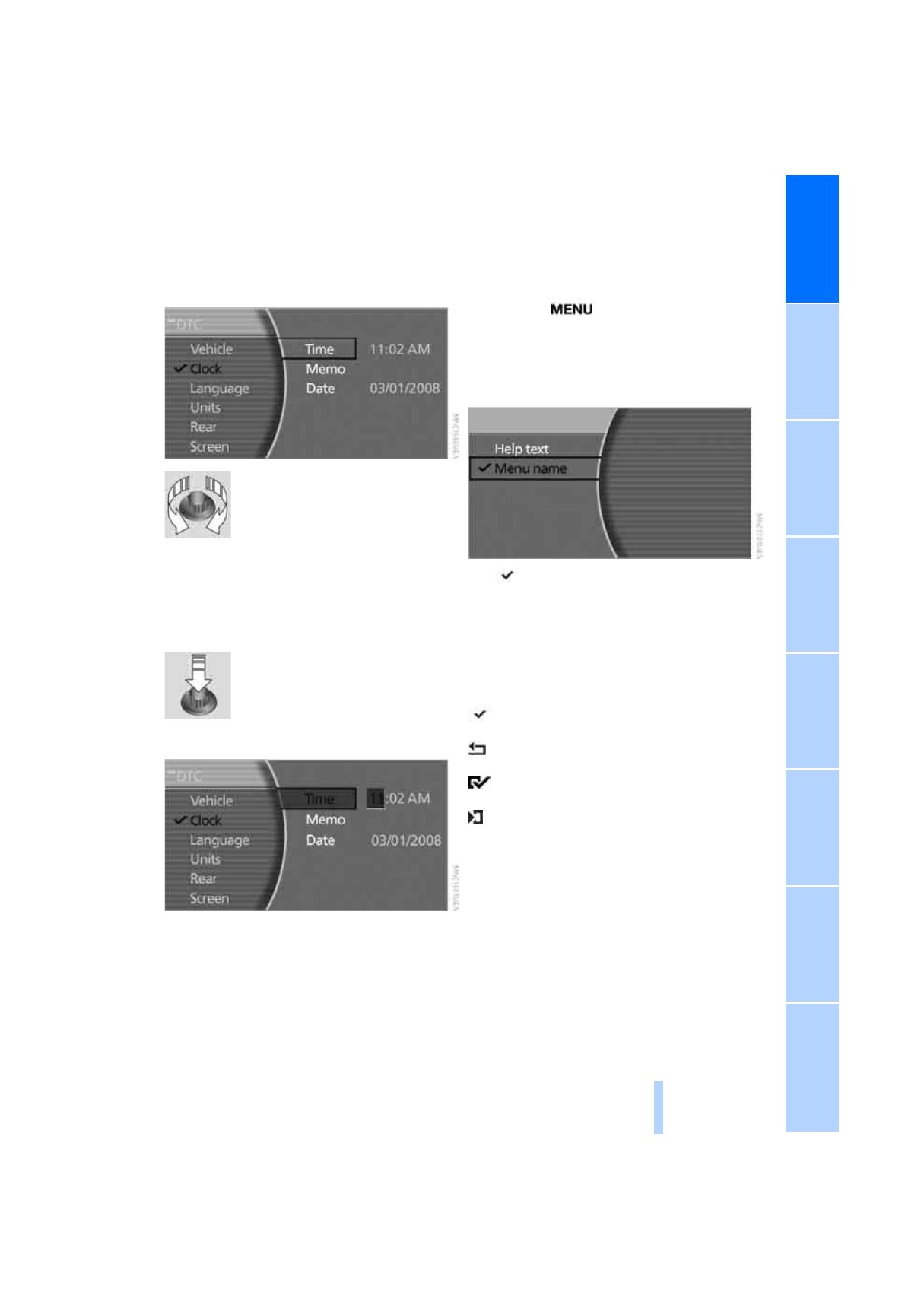
19
Selecting menu items
To edit a function, select the corresponding
menu item. Menu items shown in white can be
selected.
Turn the controller
The highlight moves.
To change between the menu
items on the left and right side of
the Control Display, continue to turn the con-
troller at the beginning or end of a list. The high-
light moves to the other side of the Control Dis-
play.
Activating menu item
Press the controller.
Changing settings
1.
Turn the controller to change the setting.
2.
Press the controller to adopt the setting.
Displaying and hiding menu name
You can program the system to display the
menu name each time you proceed to a new
menu.
1.
Press the
button to open the start
menu.
2.
Move the controller toward "Help".
3.
Select "Menu name" and press the control-
ler.
The
symbol indicates the menu that is cur-
rently activated. The menu name is displayed.
Symbols
Some functions and information are displayed
in the form of symbols:
The function is switched on.
Back.
The function is switched on.
"Split": to show the current display in the
assistance window.
Online Edition for Part no. 01 41 0 013 316 - © 02/07 BMW AG