Recent destinations – BMW 760Li Sedan 2008 User Manual
Page 139
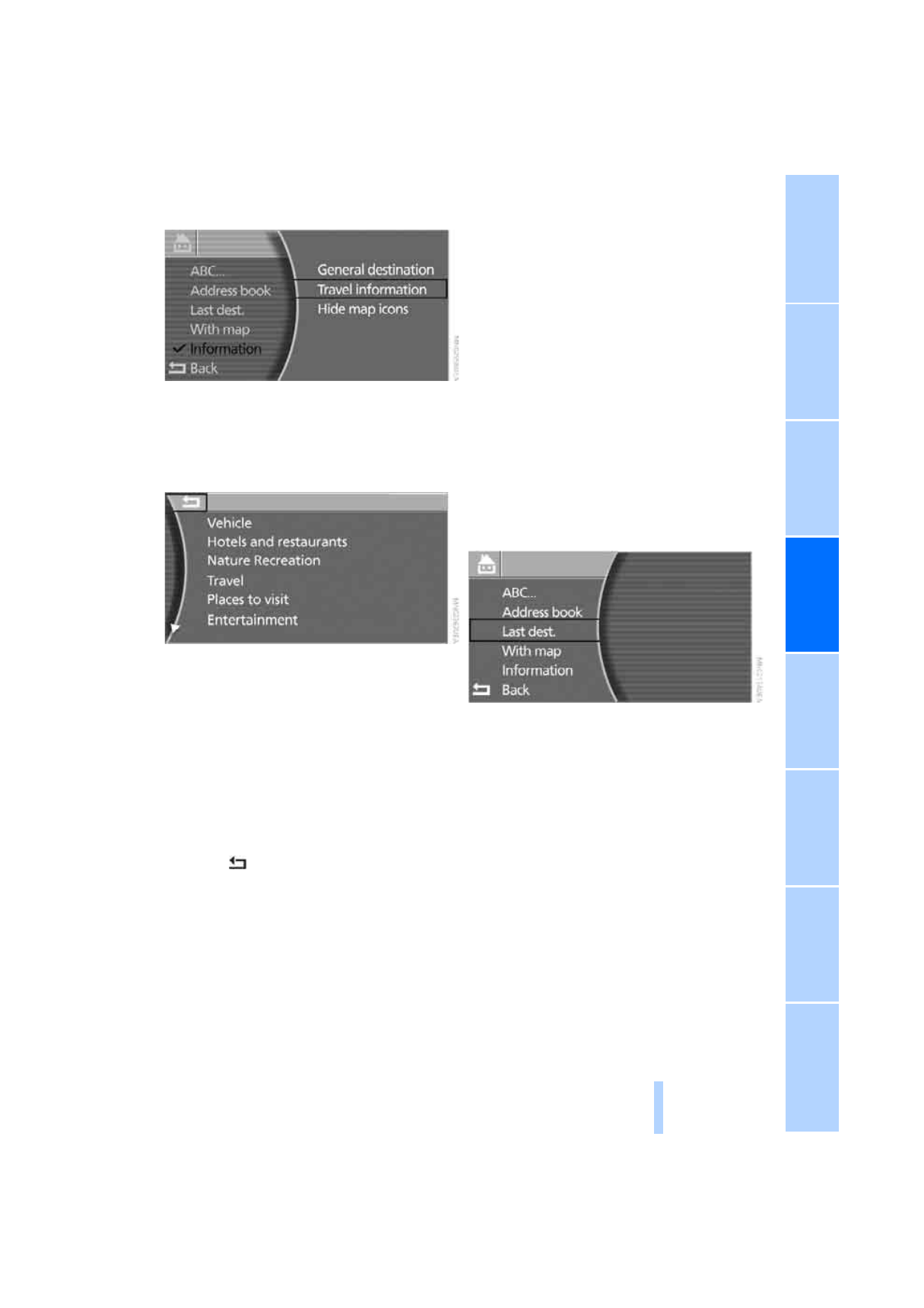
137
Different categories are shown depending
on the map DVD, e.g. hotels and restau-
rants.
5.
Select the desired category and press the
controller.
6.
Limit the selection with additional informa-
tion, e.g. enter the maximum distance to the
desired destination or the name of the des-
tination. In addition, optional entries can be
made, e.g. displaying BMW partner hotels.
The destinations in the surrounding area
are displayed, sorted by distance to the
destination and the other information.
7.
Select the destination and press the con-
troller.
To exit the menu:
Select the
arrow and press the controller.
Hiding icons in the map view
In the map view, the destinations of the
selected category are displayed in the form of
icons as a function of the map scale and cate-
gory. You can hide them.
Select "Hide map icons" and press the control-
ler.
To display the icons, select a category again
under "General destination" or "Travel informa-
tion".
Recent destinations
The system stores the last ten destinations
entered. You can import these destinations into
the route guidance and edit the entries and the
list.
Importing destination into route
guidance
1.
Select "Dest. input" and press the control-
ler.
2.
Select "New dest." and press the controller.
3.
Select "Last dest." and press the controller.
A list of the destinations last reached
appears on the right side of the Control Dis-
play.
4.
Select the desired destination and press
the controller.
5.
"ROUTE GUIDE" is selected. Press the
controller.
Route guidance starts.
Editing recent destinations
You can edit the last destinations in the same
way as the destination list, refer to Editing des-
tination list on page
138
.
Online Edition for Part no. 01 41 0 013 316 - © 02/07 BMW AG