External audio device, Connecting, Starting audio playback – BMW 760Li Sedan 2008 User Manual
Page 171
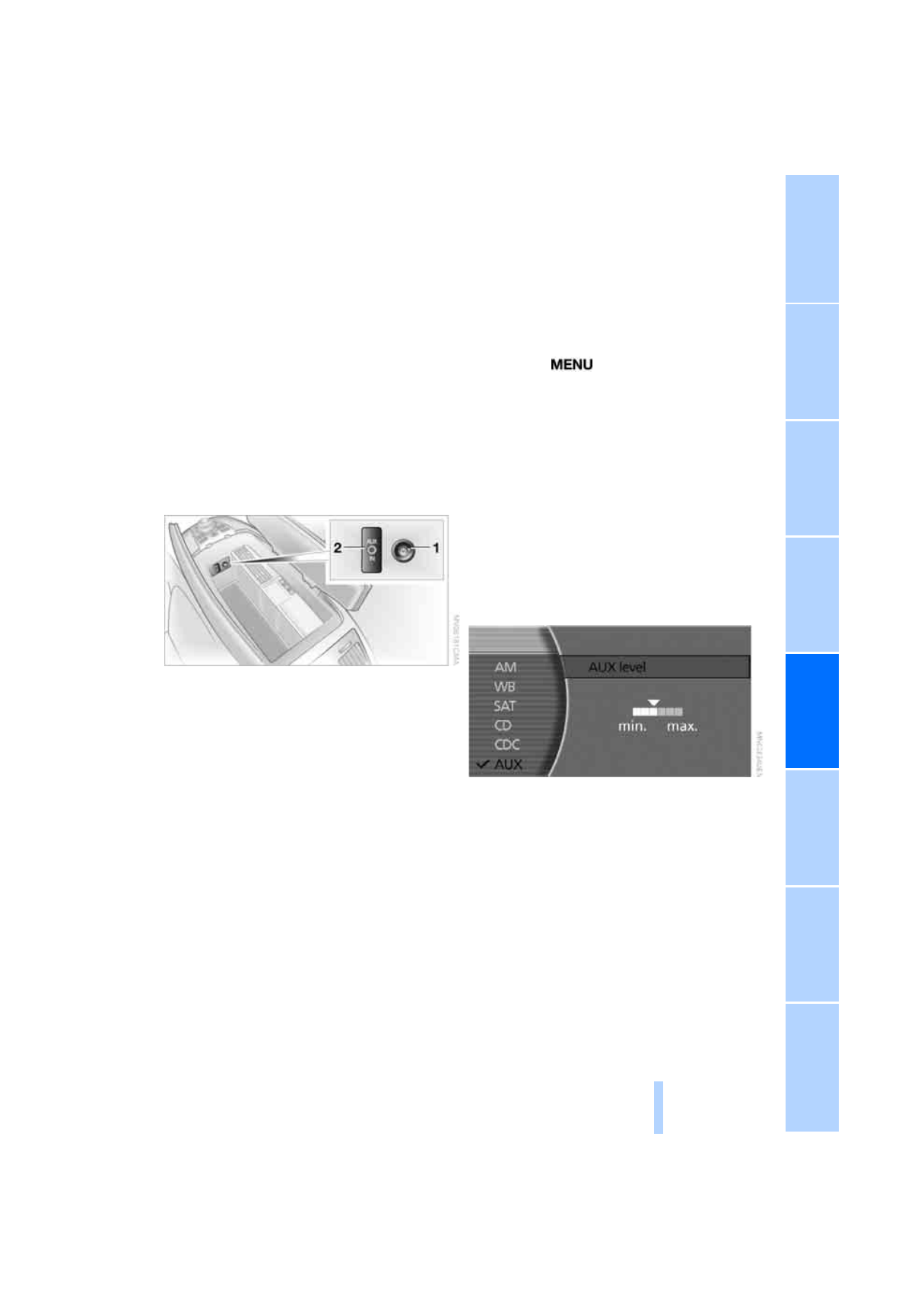
169
External audio device
You can connect an external audio device, for
instance an MP3 player, and output the sound
to vehicle's speaker system. You can adjust the
tone using iDrive.
It is recommended that the external audio
device be set to a mid-level volume and neutral
tone settings. The tone may depend on the
quality of the audio data.
Connecting
Fold the cover of the center armrest upward.
1
Power supply for your external audio
device:
Socket with removable cap
2
Connection for audio playback:
Jack 0.14 in/3,5 mm
For audio playback over the vehicle's speaker
system, connect the headset or line-out port of
the external device to connection
2
.
Starting audio playback
The audio device must be switched on.
iDrive, for principle details, refer to page
1.
Press the
button to open the start
menu.
2.
Move the controller toward "Entertain-
ment".
3.
Select "AUX" and press the controller.
Adjusting volume
The volume at which the sound from the exter-
nal audio device is played back in the vehicle
depends on the audio device. If this volume dif-
fers sharply from that of the other audio and
video sources, then it makes sense to adjust the
volumes.
1.
Select "AUX level" and press the controller.
2.
Turn the controller to adjust the volume and
press the controller.
The volume setting is saved when the device is
disconnected from the vehicle.
Online Edition for Part no. 01 41 0 013 316 - © 02/07 BMW AG