Dodge 2015 Journey - User Guide User Manual
Page 61
Advertising
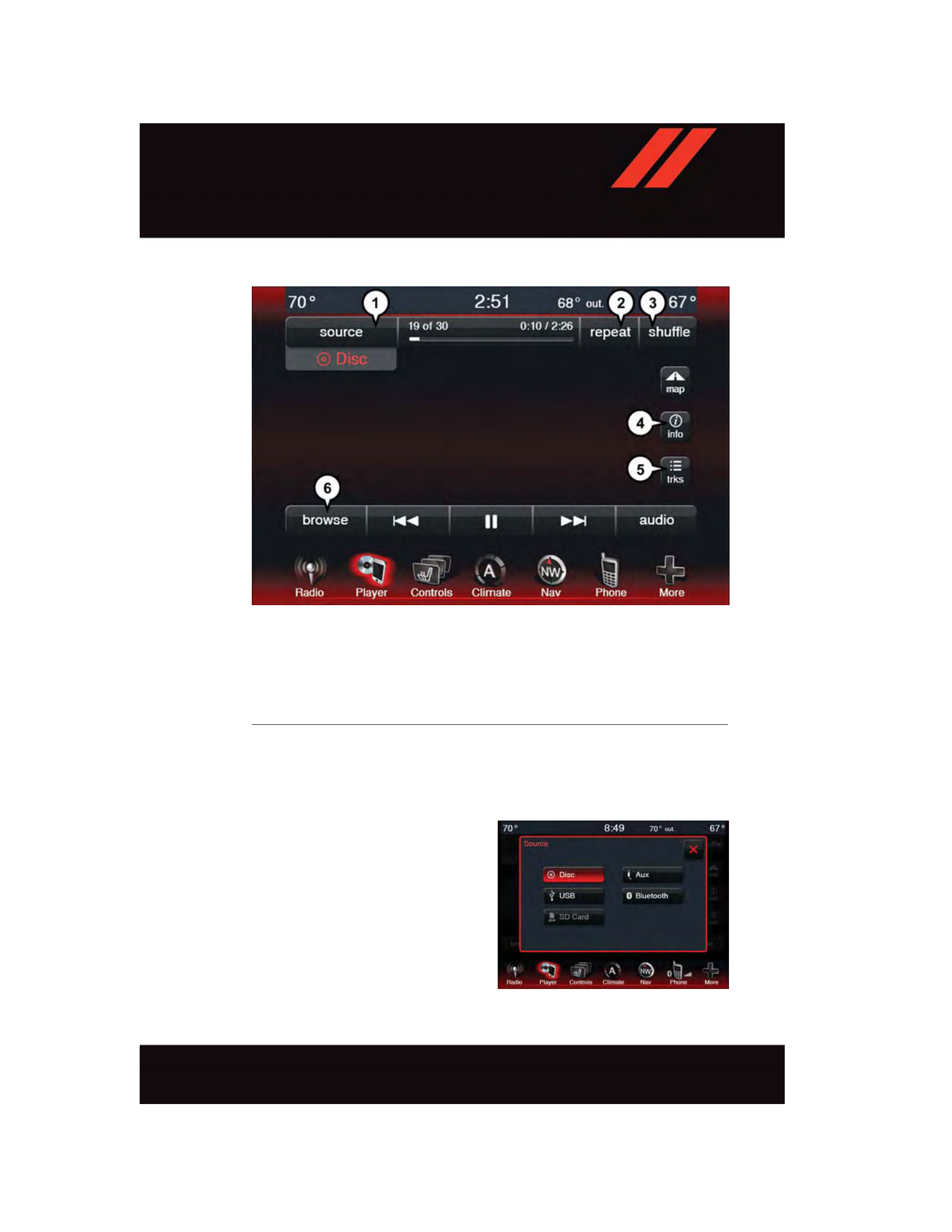
Models 8.4 & 8.4N
• The iPod
®
/USB, CD, Audio Jack, SD Card or Bluetooth
®
source is accessed by pressing the
“Player” button on the touchscreen to enter the Player main screen, then press the “Source”
button on the touchscreen and choose between Disc, Aux, iPod
®
, Bluetooth
®
or SD Card.
NOTE:
Uconnect
®
will usually automatically
switch to the appropriate mode when some-
thing is first connected or inserted into the
system.
Models 8.4 & 8.4N
1 — Music Source: Disc, iPod
®
, SD Card, AUX Or Bluetooth
®
2 — Repeat Track
3 — Shuffle Music Tracks
4 — Music Track Information
5 — Songs In Queue
6 — Browse Music By: Folder, Artist, Playlist, Song, Album Or Genre
Source 8.4 & 8.4N
E L E C T R O N I C S
59
Advertising
See also other documents in the category Dodge Cars:
- 2010 Viper (316 pages)
- 2004 Neon_SRT (200 pages)
- 2008 Avenger (467 pages)
- 2004 Sprinter Cargo Van (272 pages)
- 2008 Challenger-SRT (385 pages)
- 2007 PM49 Caliber (360 pages)
- 2008 Grand Caravan (531 pages)
- 2009 Charger_SRT (443 pages)
- 2008 LX48 Charger (466 pages)
- 2008 Magnum_SRT (476 pages)
- 2007 Magnum_SRT (380 pages)
- 2004 Intrepid (249 pages)
- 2006 Dakota (408 pages)
- 2004 Stratus_Coupe (388 pages)
- 2007 DH Ram (496 pages)
- 2008 Caliber (402 pages)
- CHALLENGER 2009 (461 pages)
- 2006 Sprinter Cargo Van (330 pages)
- 2010 Avenger - Owner Manual (448 pages)
- 2008 Charger_SRT (442 pages)
- 2008 Magnum (482 pages)
- 2008 KA Nitro (434 pages)
- 2010 Nitro - Owner Manual (498 pages)
- 2005 HB Durango (416 pages)
- 2009 Dakota (449 pages)
- 2009 Dakota (12 pages)
- 2006 Caravan (504 pages)
- 2010 Challenger_SRT - Owner Manual (444 pages)
- 2010 Challenger SRT8 (436 pages)
- 2011 Ram Truck Chassis Cab (472 pages)
- 2010 Journey - Owner Manual (512 pages)
- 2005 Sprinter Cargo Van (288 pages)
- 2010 Ram Chassis Cab (423 pages)
- 2006 LX Charger SRT8 (336 pages)
- 2005 Magnum (368 pages)
- 2006 LX Charger (368 pages)
- 2005 ZB Viper (264 pages)
- 2005 Stratus_Sedan (293 pages)
- 2004 Durango (386 pages)
- 2005 Stratus_Coupe (396 pages)
- 2009 Challenger-SRT (440 pages)
- 2009 Challenger (411 pages)
- 2007 Sprinter Cargo Van (393 pages)
- 2006 Magnum_SRT (344 pages)
- 2009 Viper (299 pages)