Pontiac 2010 Vibe User Manual
Page 127
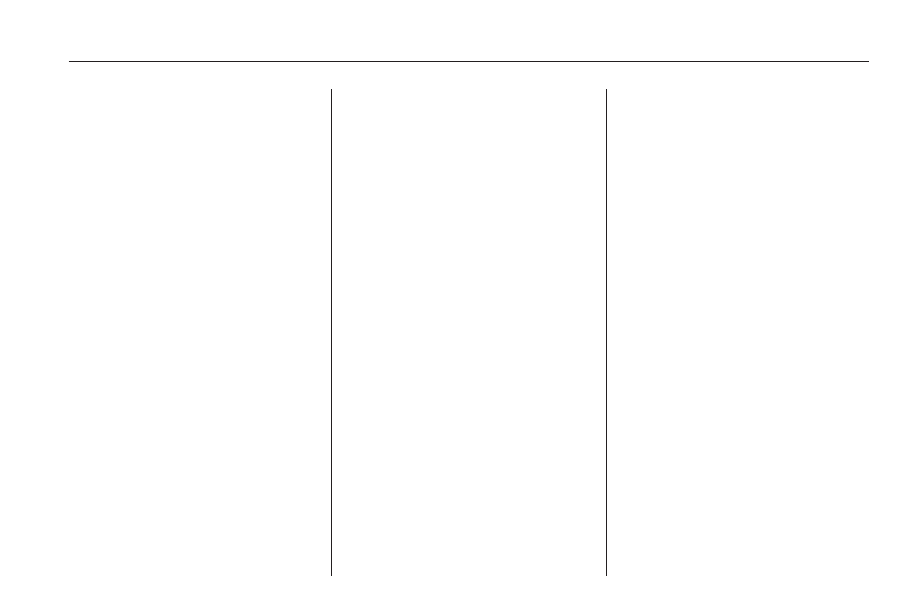
Music Navigator
The music navigator feature lets
MP3 CDs play in order by artist or
album.
•
The MP3 player scans the disc
to sort the files by artist and
album ID3 tag information.
•
It can take several minutes to
scan the disc depending on
the number of MP3 files recorded
to the CD-R.
•
The radio starts playing while the
disc is being scanned.
•
After the scan is finished, the
disc starts playing.
Playing an MP3
The MP3 player can play the
smaller 3 inch (8 cm) single CDs
with an adapter ring.
1. Insert a CD label side up
partway into the slot.
2. The CD player pulls the CD in
and begins playing.
3. The CD stays in the player if the
ignition or radio is turned off.
4. If the CD was the last source
selected, it resumes playing
when the radio is turned on.
Y
(EJECT): Press and release to
eject a CD. Once the disc is ejected
it can be removed. If the CD is not
removed after several seconds the
CD player automatically pulls the
disc back into the player and starts
playing.
y
SEEK TRACK
z
: Press to
go to the start of the current track,
if more than ten seconds have
played. Press
z
to go to the next
track. Holding or pressing
y
or
z
multiple times will cause the player
to continue moving backward or
forward through the tracks on
the CD.
(
FWD REV
)
(Fast Forward/
Fast Reverse): Press and hold
(
to advance playback quickly within a
track. Release
(
to resume playing
the track. Press and hold
)
to
reverse playback quickly within a
track. Release
(
to resume playing
the track.
BAND: Press to listen to the radio
when a CD is playing.
INFO (Information): Press when
an MP3 CD is loaded, then press
the button below the Song, Artist,
Album, or Folder label to view the
information.
CD/AUX (CD/Auxiliary): Press to
play a CD when listening to the radio.
Press the CD/AUX button again and
the system begins playing audio from
the connected portable audio player.
If a portable audio player is not
connected, “No Aux Input Device”
displays.
Infotainment System
6-13