1 canopen termination, 2 preparing for operation, 1 setting the transmission rate – Pilz PNOZ m ES CANopen User Manual
Page 16: 2 setting the station address, Canopen termination, Preparing for operation, Setting the transmission rate, Setting the station address
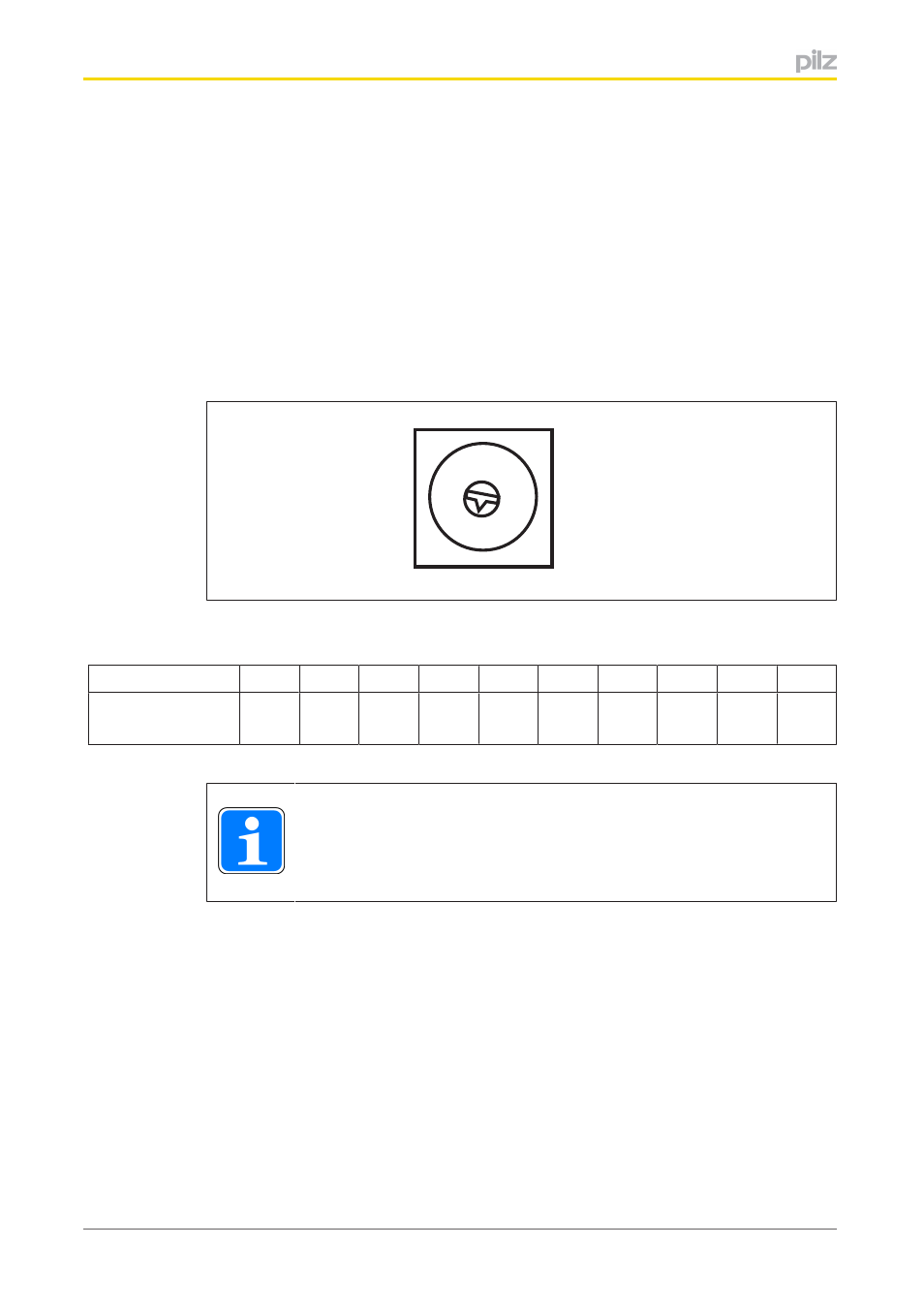
Commissioning
Operating Manual PNOZ m ES CANopen
1002699EN03
16
}
Only use metal plugs or metallised plastic plugs
}
Twisted pair, screened cable must be used to connect the interfaces
6.1.3.1
CANopen termination
To minimise cable reflection and to guarantee a defined rest signal on the transmission line,
CANopen must be terminated at both ends.
6.2
Preparing for operation
6.2.1
Setting the transmission rate
1
23
4
9
8
7
6
0
5
DR
}
On the upper rotary switch DR, use a small screwdriver to set the transmission rate (in
the example, "3" corresponds to 50 kBit/s).
Switch setting
0
1
2
3
4
5
6
7
8
9
Transmission rate
10
kBit/s
20
kBit/s
50
kBit/s
125
kBit/s
250
kBit/s
500
kBit/s
800
kBit/s
1
MBit/s
INFORMATION
The transmission rate cannot be changed during operation.
6.2.2
Setting the station address
The station address of the expansion module PNOZ m ES CANopen is set between 0 ... 99
(decimal) via two rotary switches x1 and x10.