Pilz PSSu H PLC1 FS SN SD User Manual
Page 3
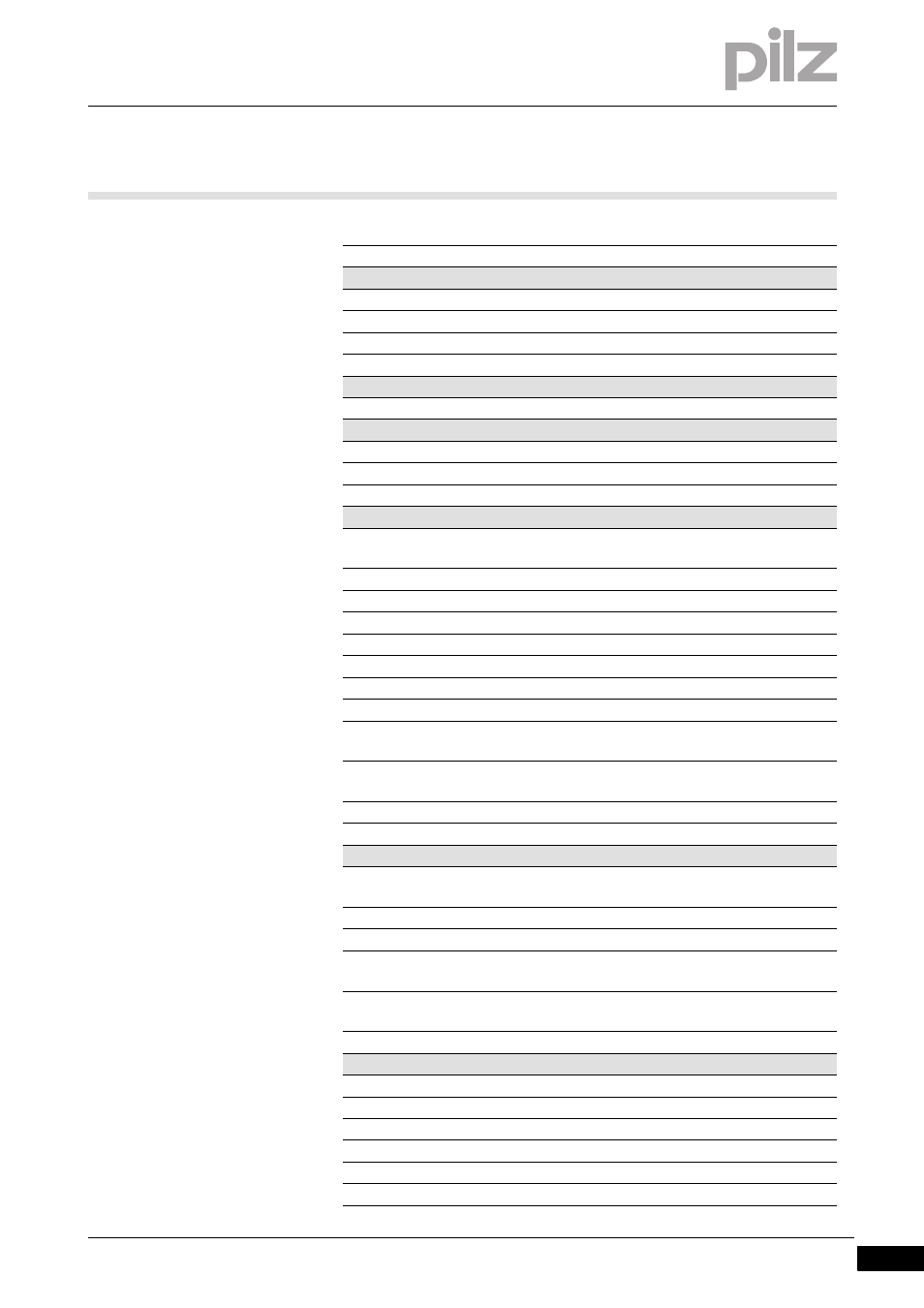
Pilz GmbH & Co. KG, Felix-Wankel-Straße 2, 73760 Ostfildern, Germany
Telephone: +49 711 3409-0, Telefax: +49 711 3409-133, E-Mail: [email protected]
1
Contents
Contents
Contents
Page
Chapter 1 Introduction
1.1
Validity of documentation
1.2
Overview of documentation
1.3
Supported hardware and software
Chapter 2 Function of PSS 4000 Diag Control
Chapter 3 Install PSS 4000 Diag Control
3.1
Installation on a PC
3.2
Installation on a PMIvisu/PMIopen
Chapter 4 Configure PSS 4000 Diag Control
4.1
Configuration in a graphics software
package
4.1.1
General tab
4.1.2
Split Window 1/2 tab
4.1.3
Split Window 2/2 tab
4.1.4
Diagnostic Log tab
4.1.5
All tab
4.2
Configuration in a browser
4.2.1
General properties
4.2.2
Properties for split window display (Split
Window (1/2) tab)
4.2.3
Properties for split window display (Split
Window (2/2) tab)
4.2.4
Properties for displaying the diagnostic log 4-14
Chapter 5 Run PSS 4000 Diag Control
5.1
Run in a graphics software package or
browser
5.1.1
Run in a graphics software package
5.1.2
Run in a browser
5.1.2.1
Run PSS 4000 Diag Control in a browser
on a PC
5.1.2.2
Run PSS 4000 Diag Control in a browser
on a PMI
Chapter 6 Operate PSS 4000 Diag Control
6.1
Split window
6.2
Single window
6.3
Diagnostic log
6.4
Information window
6.5
Icons