Lenco APD-100 User Manual
Page 12
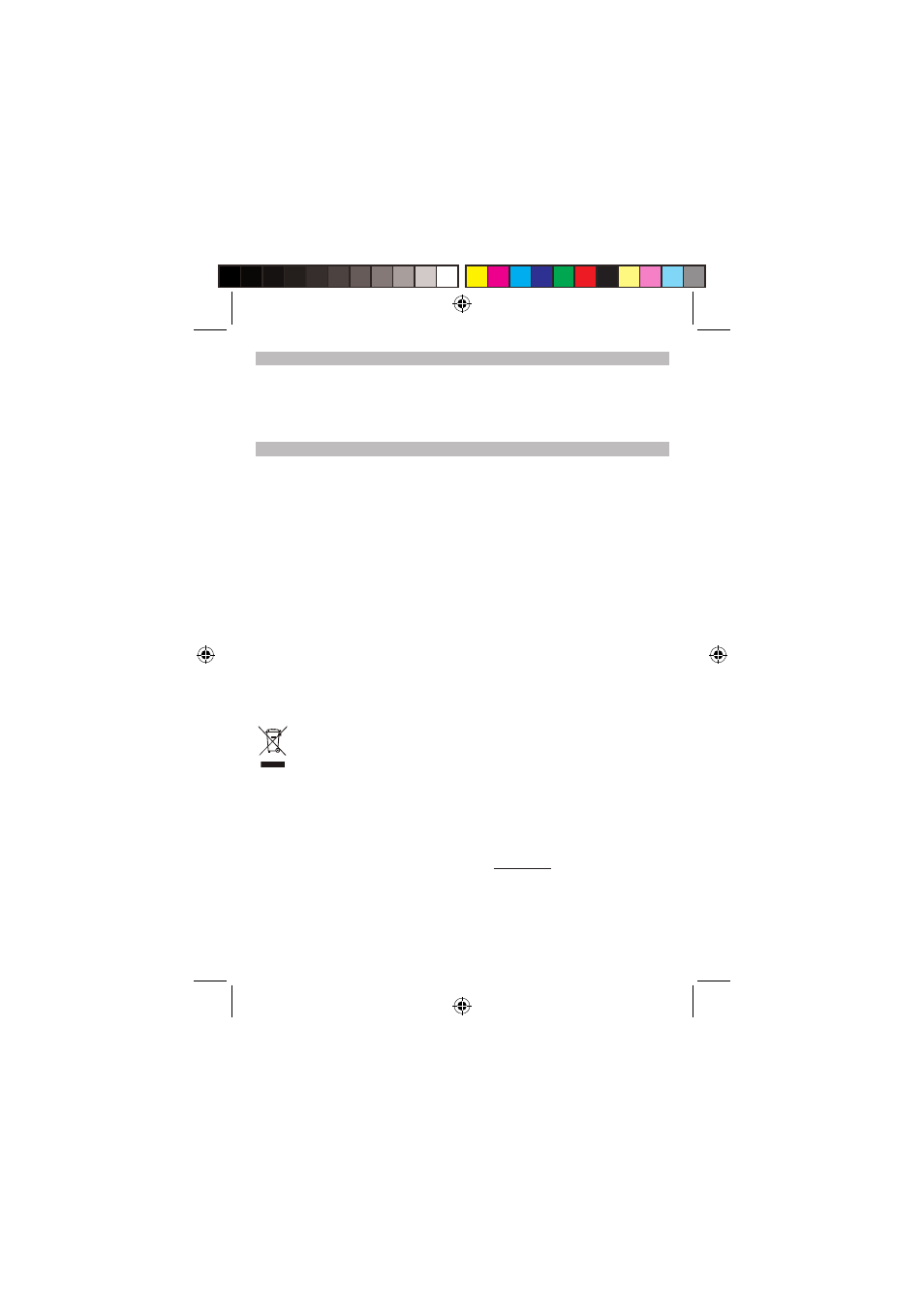
12
Care and Maintenance
-
Do not subject the unit to excessive force, shock, dust or extreme temperature.
-
Do not tamper the internal components of the unit.
-
Clean your unit with a damp (neverwet) cloth. Solvent or detergent should never be used.
-
Avoid leaving your unit in direct sunlight or in hot, humid or dusty places.
-
Keep your unit away from heating appliances and sources of electrical noise such as
fluorescent lamps or motors.
Technical Data
PowerAdaptor :
Input AC100V - 240V ~ 50 / 60 Hz
Output DC 12V 2000mA
Power Supply for the unit :
DC 12V 2000mA
HDMI output:
1920 x 1080p @ 60Hz
1920 x 1080i @ 60Hz
1280 x 720p @ 60Hz
720 x 480p @ 60Hz
640 x 480p @ 60Hz
Media File format supported:
Photo file ----- JPG
Audio file ----- MP3
Video file ----- MP4, MOV, AVI, FLV
Note:
You may come across un-smooth pictures whilst playback some video clips in the MAP system.
Those video clips may be created from “file format converter” software program at a PC. Because
of some video files, like AVI, MOV or FLV which are the container file type format. They can be
contained different type, level and combination of audio and video format. Those files created
which may not be compatible with the MAP system. In this case you may try to adjust parameter to
an appropriate value from the “file format converter” software program during the video clip
creation/conversion. Or, try other reliable “file format converter” software.
If at any time in the future you want to dispose of this product, please note that waste
electrical products should not be disposed of with household waste. Find out where your
nearest recycling centre is. Consult your local authority or retailer for more details
(Waste Electrical and Electronic Equipment Directive).
THE SPECIFICATION AND EXTERNAL APPEARANCE OF THE SET ARE SUBJECT TO CHANGE
WITHOUT PRIOR NOTICE.
For information and support, www.lenco.eu
APD-100 5L IB.pdf 12
2012-5-31 14:46:16