Operating the touch screen, Configuration of the tablet, Connect to the internet via wi-fi – Lenco CARTAB-920 User Manual
Page 10
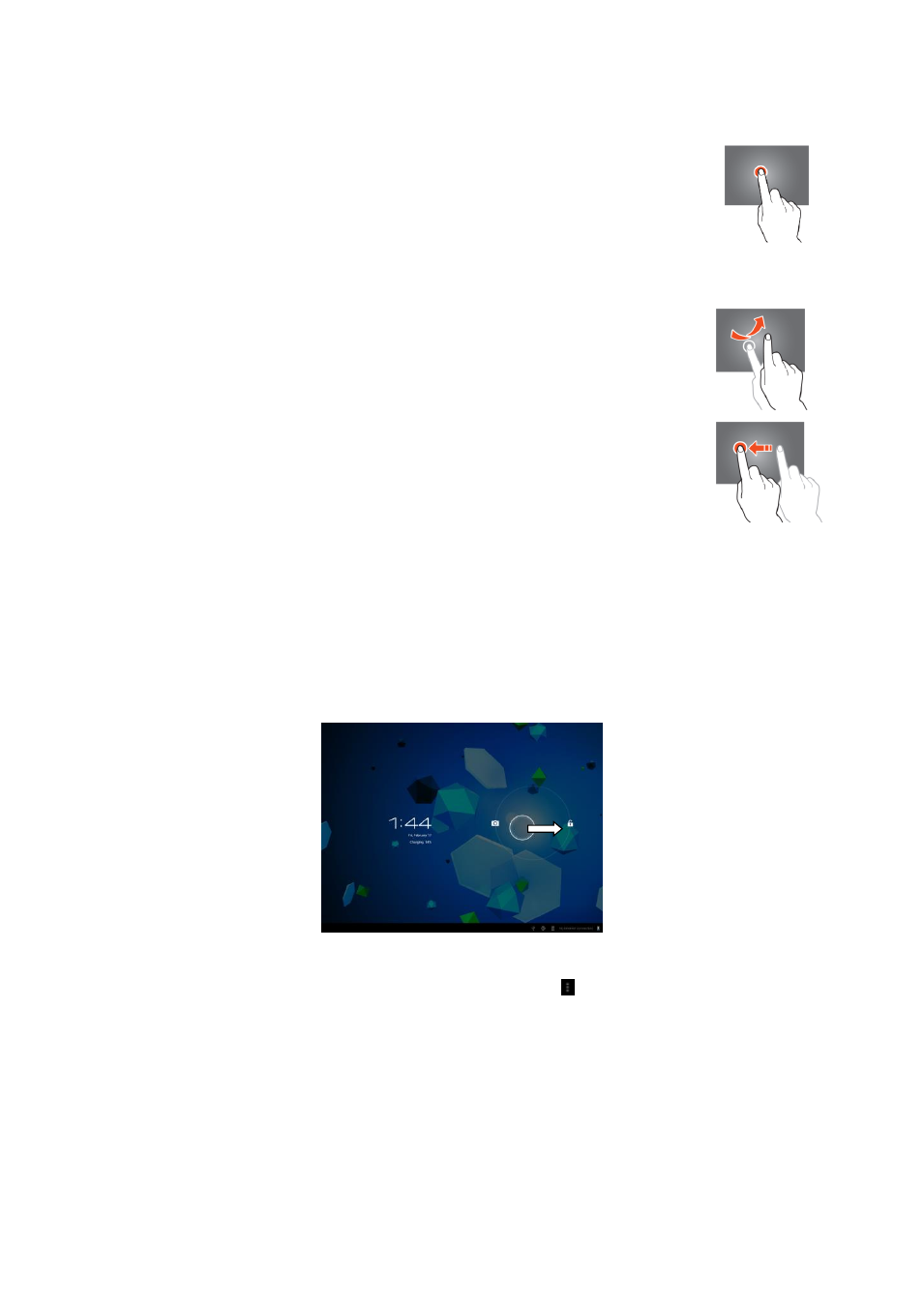
10
Operating the touch screen
Touch the screen to select an option, and then tap twice to open an
app.
Touch and hold your finger on the screen to open extra options. When
you already are in the app menu and you touch and hold, the app will
create a shortcut to the home screen.
To move through the menus, quickly move your index finger up,
down, left, or right.
Tap on an item, hold it, and drag it to a new location.
Configuration of the tablet
Important note: Before you start the configuration, make sure that there is an
internet connection available.
Turn the tablet on
Press and hold the power button for 5 seconds to switch the tablet on. Please wait until
the tablet is booted. This may take a few minutes. Then, to unlock the home screen,
move the circle to the lock.
Connect to the internet via Wi-Fi
Open system settings by tapping on the
“options” icon and then select "system
settings" in the menu.
Now go to the WIRELESS & NETWORKS menu, tap on, and hold Wi-Fi. Then move
it to the right so that the slider changes to ON. The tablet will now start scanning for
networks.
Select your access point.
Enter the password (if required).
Select connect.