Lenco DR-02S User Manual
Page 3
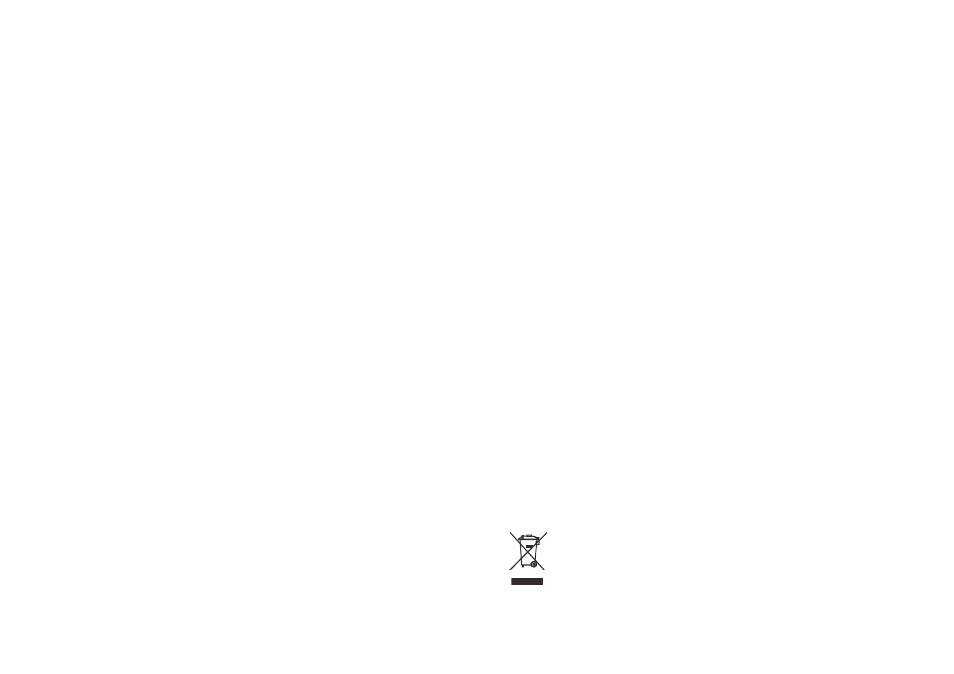
GB-4
GB-5
To store station presets
Tune to the station you want to store as a preset.
Press MEM button and select the station you want to store as preset.
Press MEM button again to store.
To recall any station presets
Press CH+ or CH- buttons to select your favourite stations stored.
FM Settings MENU
There are also some menu settings that are specific to FM radio operation. These settings may be
changed through the Setting Menu.
To enter the FM Setting Menu
Press FUNCTION button to set to FM mode
Press the MENU button
More Detail of the FM Setting Menu Option
Audio setting
This option enables you to set the radio to receive FM in “Stereo or Mono” mode and “Mono only” mode.
This maybe useful if the signal is weak and the reception sounds noisy.
System
Refer to the DAB part.
FM Display Modes
The bottom line of the display can be switched to show different items of information that maybe
transmitted with an FM station.
To Change the display mode
Press the DISP button on the front panel repeatedly to change the information displayed while playing
an FM radio station.
The full range of display options are show below. Some station may not broadcast all of these options.
- RDS RADIOTEXT
- PROGRAMME TYPE
- SIGNAL STRENGTH
- STATION NAME
- TIME
- DATE
IMPORTANT SAFETY INSTRUCTIONS
The apparatus shall not be exposed to dripping or splashing and that no objects filled with liquids,
such as vases, shall be placed on the apparatus.
When the AC/DC adapter is used as the disconnect device, the disconnect device shall remain readily
operable. To be completely disconnected the power input, the AC/DC adapter shall be disconnected
from the mains completely.
No naked flame sources, such as lighted candles, should be placed on the apparatus.
Minimum distances 2.0cm around the apparatus for sufficient ventilation. The ventilation should not
be impeded by covering the ventilation openings with items, such as newspapers, table-cloths,
curtains, etc.
The use of apparatus is in tropical and/or moderate climates.
Attention should be drawn to the environmental aspects of battery disposal.
CAUTION: Danger of explosion if battery is incorrectly replaced. Replace only with the same or
equivalent type.
Battery shall not be exposed to excessive heat such as sunshine, fire or the like.
The marking plate is located at the back of the apparatus.
SPECIFICATIONS
AC power adaptor:
Input: AC 100 - 240V, 50/60Hz
Output: DC 9V, 1A
Batteries: "C" or "UM-2" size, 1.5V x 6
Power consumption: 9W
Output power RMS at 10% THD: around 2.2W x 2
Speaker size: around 3 inch (approx 75mm) diameter
Dimensions: 350 (L) x 130 (W) x 134 (H) mm
Operating humidity range: 10% to 75%
Operating temperature range: -5°C to +40°C
Audio signal output:
DAB
(1) Frequency response: 174.928 - 239.200MHz (DAB)
87.5 - 108MHz (FM)
(2) S/N ratio: >50dB
AUX IN:
(1) Frequency response: 20Hz - 20KHz
(2) S/N ratio: >70 dB
Specifications are subject to change without notice.
If at any time in the future you should need to dispose of this product please note that:
Waste electrical products should not be disposed of with household waste. Please recycle
where facilities exist. Check with your Local Authority or retailer for recycling advice. (Waste
Electrical and Electronic Equipment Directive)