Lenco Kidztab-520 mini User Manual
Page 15
Advertising
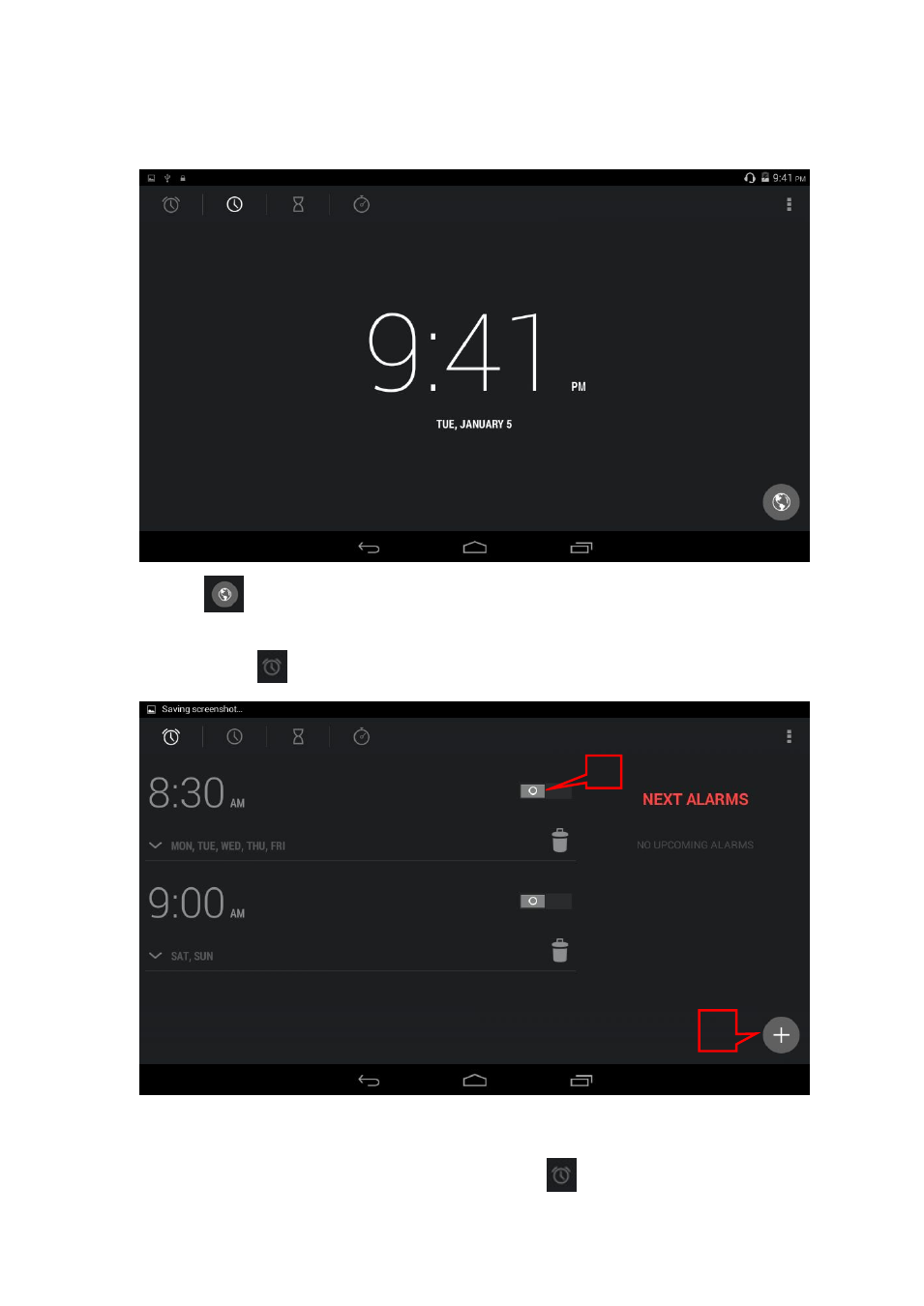
15
Clock
The default interface is the Clock Interface.
Click
and select the Time Zone of the City where you live.
Alarm Clock
Click the Icon
on the Top Left Corner to enter the Alarm Clock Interface:
1.
Click here to add a new Alarm.
2.
Click here to turn on/off an Alarm. The Left Side means OFF, and the Right Side ON.
When an Alarm has been activated, the Icon
will appear on the top right corner.
1
2
Advertising
This manual is related to the following products: