Lenco Kidztab-520 mini User Manual
Page 7
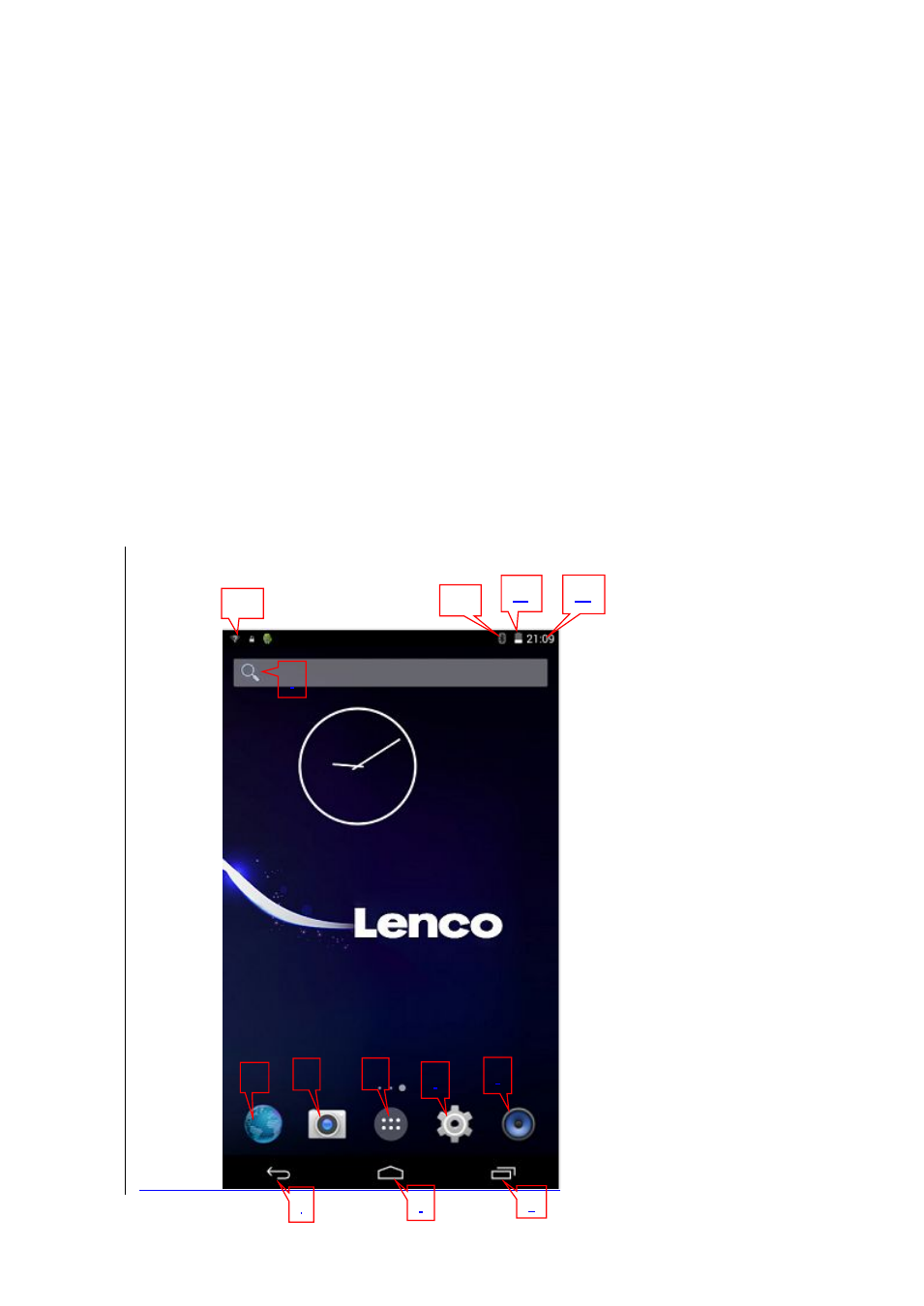
7
Startup and Shutdown
Startup: Please press and hold the Power Key for 3s or 5s.
Shutdown: Press and hold the Power Key for 3s or 5s → Click Shutdown → and Confirm.
Dormant State and Activation: Press the Power Key to realize Dormant State or Activation.
Forced Shutdown: If the device has not responded for quite a while, please press the Reset Key to reboot
the device.
Note: If not necessary, please do not try forced shutdown, and the User shall shut down the device according
to relevant procedures.
Reset Key: Please press the Reset Key to conduct rebooting.
Usage of the Touch Screen
Click: Select one program icon and then click it to run the selected program or resort to the pull-down menu.
Press for a while: Select and press one Icon for a while and move it to the Desktop for display.
Pull and Move: Pull and Move one Icon to shift between two different interfaces.
☆
In order to protect the Touch Screen from scratches or crush risk, please do not place other objects
above the Screen.
☆
Interface Introduction
Desktop
5
4
10
11
12
8
9
3
2
7
1
6
13